One of the highly user-friendly features in iOS is the ability to protect missed calls on the iPhone Lock screen. Once you have enabled to safeguard your missed calls, you or anyone for that matter will have to enter the passcode/Touch ID to return the missed calls. If you don’t want anyone to return any calls without your permission, you would want to use this neat feature.
How to Disable Returned Missed Calls on iPhone Lock Screen
Step #1. Launch the Settings app.
Step #2. Next, you have to tap on Touch ID & Passcode or on iPhone X Face ID & Passcode.
Step #3. Now, you need to enter your passcode.
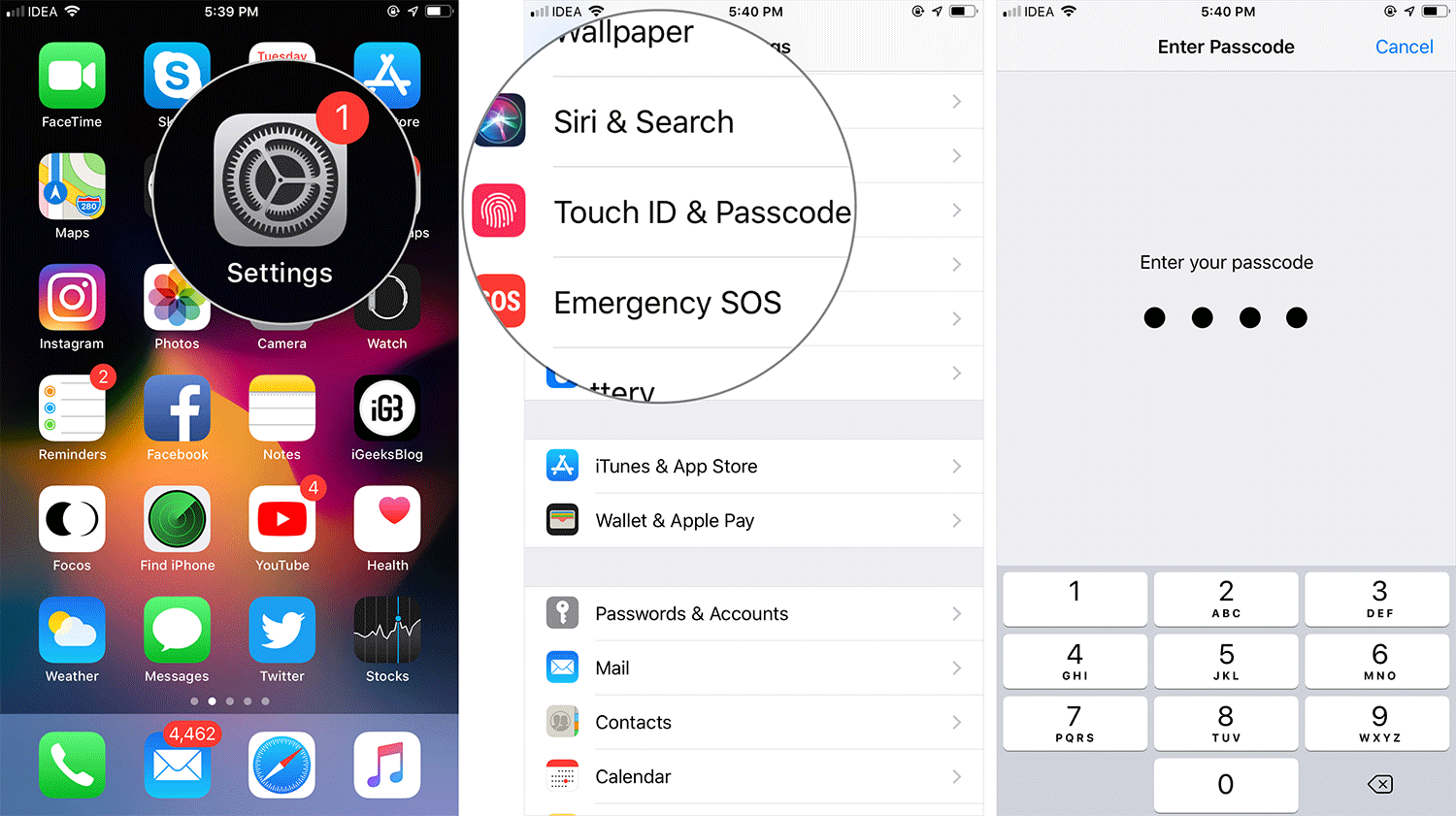
Step #4. Under Allow Access When Locked, you have to turn off the switch next to Return Missed Calls.
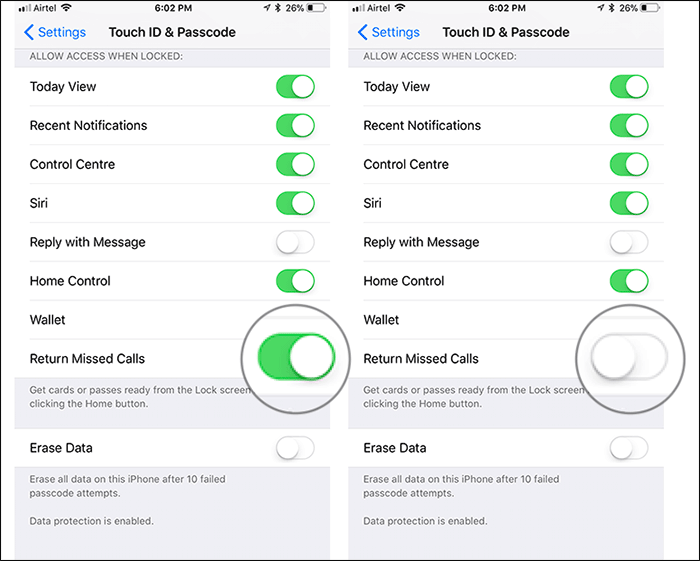
From now onwards, when your iPhone is locked, and you tap a missed call notification, you will have to enter your passcode or Touch ID to verify.
If you ever want to allow anyone to return missed calls from the lock screen, just follow all the steps mentioned above and turn on the switch next to Return Missed Calls.
Video: How to Protect Missed Calls from iPhone Lock Screen
That’s done!
Wrapping up:
The option to safeguard missed calls is your very useful, isn’t it? Let us know your feedback in the comments below.
You might want to explore these posts as well:
🗣️ Our site is supported by our readers like you. When you purchase through our links, we earn a small commission. Read Disclaimer.

