Duplicate contacts on your phone can lead to confusion. You might even call or send a message to the wrong person if the names are similar, but the numbers are different. Besides, if you have a bunch of duplicates in your contact book, you might be surprised to see how much storage space they consume.
But fret not! Many third-party apps can help you discover and remove these duplicate contacts without disrupting your contact book. Read on as I show you the best apps for the job.
- Clean Your Photos for iPhone
- Delete Contacts+
- Cleanup Duplicate Contacts
- Cleanup: Clean Storage
- Phone Cleaner
- Cleaner – Clean Duplicate Item
- Sync.ME
- Duplicate Contacts Fixer
1. Clean Your Photos for iPhone – Editor’s choice

Finding duplicate contacts and deleting them manually is hectic. What about doing all these with a single tap and making space for more storage on your iPhone? CleanyourPhotos offers an AI-powered Smart Clean feature to remove duplicate contacts, photographs, and videos from your iPhone. Also, you may remove unused iPhone cache data to save space.
Besides deleting and merging duplicate contacts, you can filter through your address book for contacts that don’t have a phone number, name, or email address and then remove them. The best part is this app can examine and monitor your iPhone’s battery life.
Pros
- Completely free
- A.I. powered smart clean
- Check iPhone’s battery health
- Filter through your address book
Cons
- Crashes sometimes
Price: Free
2. Delete Contacts+ – Most accurate filtering
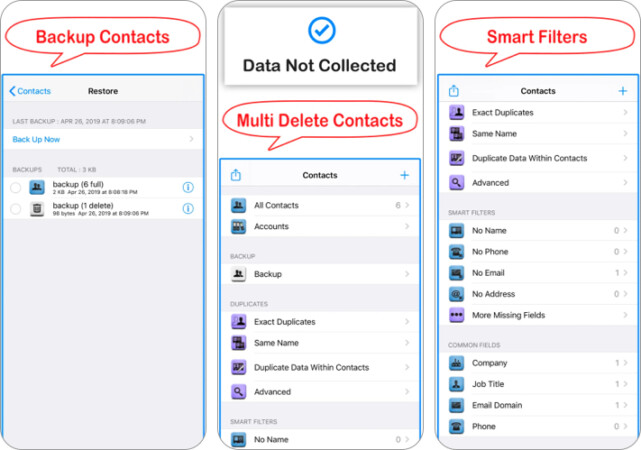
Delete Contacts+ doesn’t have many features outside of the goal. The app immediately scans your contact book to find all duplicates once you launch it.
The app also allows you to find and merge duplicate contact using its advanced filter. And I find its filtering more accurate than most similar apps. Thankfully, this advanced filtering comes at no price. Ultimately, this one also features a backup functionality to push your contacts to iCloud or Google if you’ve not done so already.
Pros
- Accurate duplicate filtering
- Find and merge duplicate contacts with one tap
- Advanced filtering is free
Cons
- The app’s interface can use more organization
Price: Free (Subscription starts at $3.99)
3. Cleanup Duplicate Contacts – Mail contacts as CSV
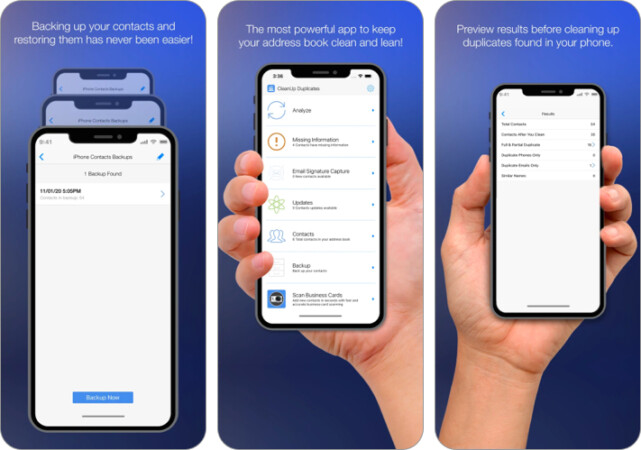
Cleanup Duplicate Contacts is one of the most streamlined apps on the list. The only extra detail in this one is its backup feature. The app shows you all duplicated content in your contact book, including emails, names, and phone numbers.
Another likable attribute of the app is that it shows you the difference between your current contacts and what you’ll have left after a cleanup.
The app uses SmartMatching to accurately detect and remove duplicates from your iPhone after scanning your contact list briefly. Although you’d know what the app is all about immediately after opening it, the interface can get stuck in a menu after pressing the Analyze button.
Discovering and merging duplicate contacts is as easy as tapping the Analyze button on the homepage and selecting Merge to clean them up. You can also use its filtering system to see partial or full duplicates. This helps you know if it’s a name or phone number duplicate only or both.
Interestingly, you can mail your cleaned contacts to someone as CSV. So you can use it as a third-party option to share contacts on the iPhone.
The app connects your mailbox for Email Signature Capture and automatically discover new contacts from your email exchanges. You can save newly found contacts and contact updates directly on your phone’s address book (available only on business emails on Outlook and Gmail)
Pros
- Accurate duplicate contacts detection
- Merging duplicates is easy
- Easy to use
- Compare the initial number of contacts to what’s left after merging and cleanup
- Completely free
- Mail your contacts as CSV
- Discover new contacts from your email exchanges.
Cons
- The user experience needs a little revamping
Price: Free
4. Cleanup: Phone Storage Cleaner – Clean your email
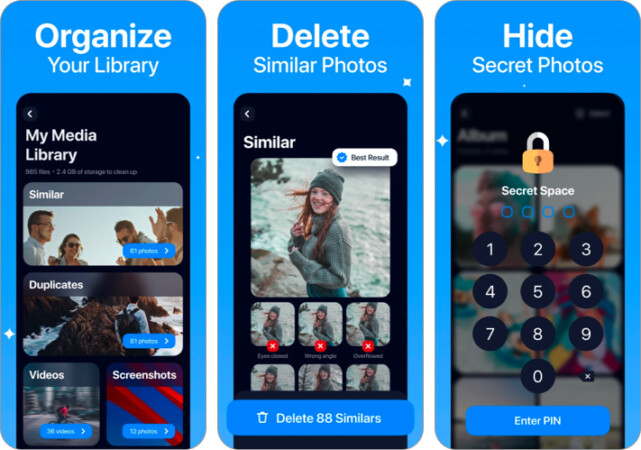
You can use Cleanup if your goal is beyond cleaning duplicate contacts. The app is also multifunctional, featuring duplicate merging for photos and contacts on your iPhone. You can also use its email cleaner to sanitize your email based on custom filters.
Further, hiding your pictures and videos with a password is also one of the benefits you might reap from using Cleanup.
Applying its contact filter is easy; all you need to do is go to the Contacts section within the app, and it’ll show you the number of duplicates in your address book. You can select and merge these duplicates from there. Although the app is free, paying for a premium plan removes intruding ads.
Pros
- Multifunctional
- See and merge duplicate contacts and photos
- Password-protect your photos and videos
Cons
- The free version contains intruding ads
Price: Free (Subscription starts at $4.99)
5. Phone Cleaner: Clean Storage – Best contact management app

Phone Cleaner is another all-around app that lets you remove duplicate files and documents, including photos, videos, and contacts, from your iPhone. It’s essentially a phone storage manager. You might want to go for a premium plan to remove the annoying ads on this one, though.
I love its contacts management feature, which has three primary functions; contact deletion, merger, and backup. Essentially, like the other apps I’ve mentioned earlier, it helps you detect duplicate contacts in a flash and gives you the option to merge them automatically to overwrite the ones you don’t need.
Ultimately, you can perform a backup of your contacts directly from within the app.
Pros
- Detect duplicates easily and merge or delete what you don’t need
- Remove duplicate photos and videos
- Backup your contacts to the cloud
Cons
- The free version contains ads
Price: Free (Subscription starts at $3.99)
6. Cleaner: Clean Duplicate Item – Comes with video compression

The cleaner app comes with every feature that lets you save storage space on your iPhone. It includes functionalities for removing duplicate photos, contacts, and videos. Its video compression feature might also come in handy in other situations besides duplicate contact remover or merger.
You’ll see many features on its dashboard, but you can access the duplicate contact remover by going to its Contact Manager section. This page details what’s going on in your address book, including the number of duplicated phone numbers, email addresses, and names.
You can use the app for free up to this point, but moving further to auto-merge detected duplicates comes with the premium plan.
Pros
- Auto-merge duplicate contacts
- Ideal for storage management
- Compress videos to save space
- View your contact breakdown
Cons
- The auto-merge feature is only available in the premium plan
Price: Free (Subscription starts at $1.99)
7. Sync.ME: Caller ID & Contacts – Most flexible duplicate contact remover

Sync.ME is a contact backup app. But it offers duplicate photo and contact detection and merger, which is only available in its premium plan. You can also get alerts for every new duplicate added if you allow notifications for the app.
Duplicate contact detection via Sync.ME is easy; all you have to do is tap the Merge button in the app to begin. This scans your address book and helps you detect all contacts that appear more than once.
One turn-off is that it might fail to consider phone number differences and inaccurately merge contacts based on similar names.
Nonetheless, you can check manually to ensure that you’re about to merge correctly. However, you can mark selected contacts as not duplicates to remove them from the app’s watchlist. Also, consider backing up your contacts to the cloud before combining the perceived duplicates.
Pros
- Back up contacts easily
- Scan and detect duplicates rapidly
- Get notifications for new duplicates
- Mark selected contacts as non-duplicates if they’re not
Cons
- Duplicate contact management is available in premium
- The merger might be inaccurate sometimes
Price: Free (Subscription starts at $1.99)
8. Duplicate Contacts Fixer – Most straightforward
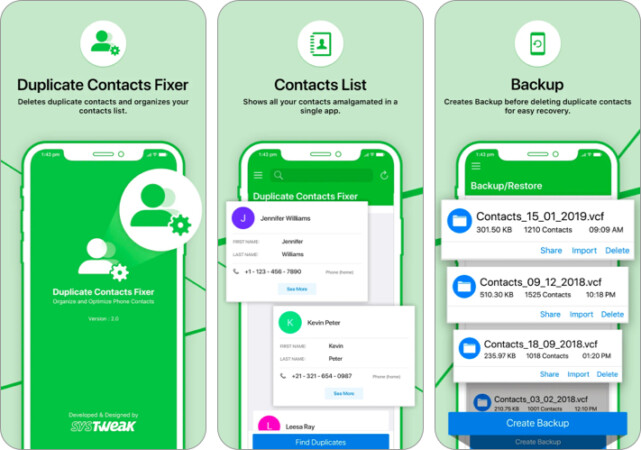
Duplicate Contact fixer is a simple and accurate app for detecting and removing duplicate contacts from your iPhone. You can use it for free, but you might want to go for a premium plan for an ad-free experience and expanded usability.
The app syncs all your contacts when you launch it. Although the app’s user interface is a little clumsy, duplicate contact detection is as easy as pushing the Find Duplicates button on the homepage. Once done, you can select the detected contacts and tell the app to delete one and keep the other.
However, there’s a limit on the number of duplicates you can delete with the free trial plan!
Pros
- Straightforward and easy to use
- Scan and detect duplicates easily
- Contact cloud backup available
- Remove one of the duplicated contacts easily
Cons
- The user interface can be better
- The free tier offers limited duplicate deletion
Price: Free (Subscription starts at $2.99)
That’s it!
Removing duplicate contacts with third-party options can save you a lot of headaches, as it can be painstaking and time-wasting when you do it manually. These recommended apps come in handy for the task. So feel free to install your choice.
Let me know if there are any questions or comments for me in the comments sections below!
Read more:
- How to delete multiple iPhone contacts
- Change the sort order of iPhone contacts
- How to fix iPhone not saving contacts
- How to delete duplicate contacts on iPhone and Mac
🗣️ Our site is supported by our readers like you. When you purchase through our links, we earn a small commission. Read Disclaimer.

