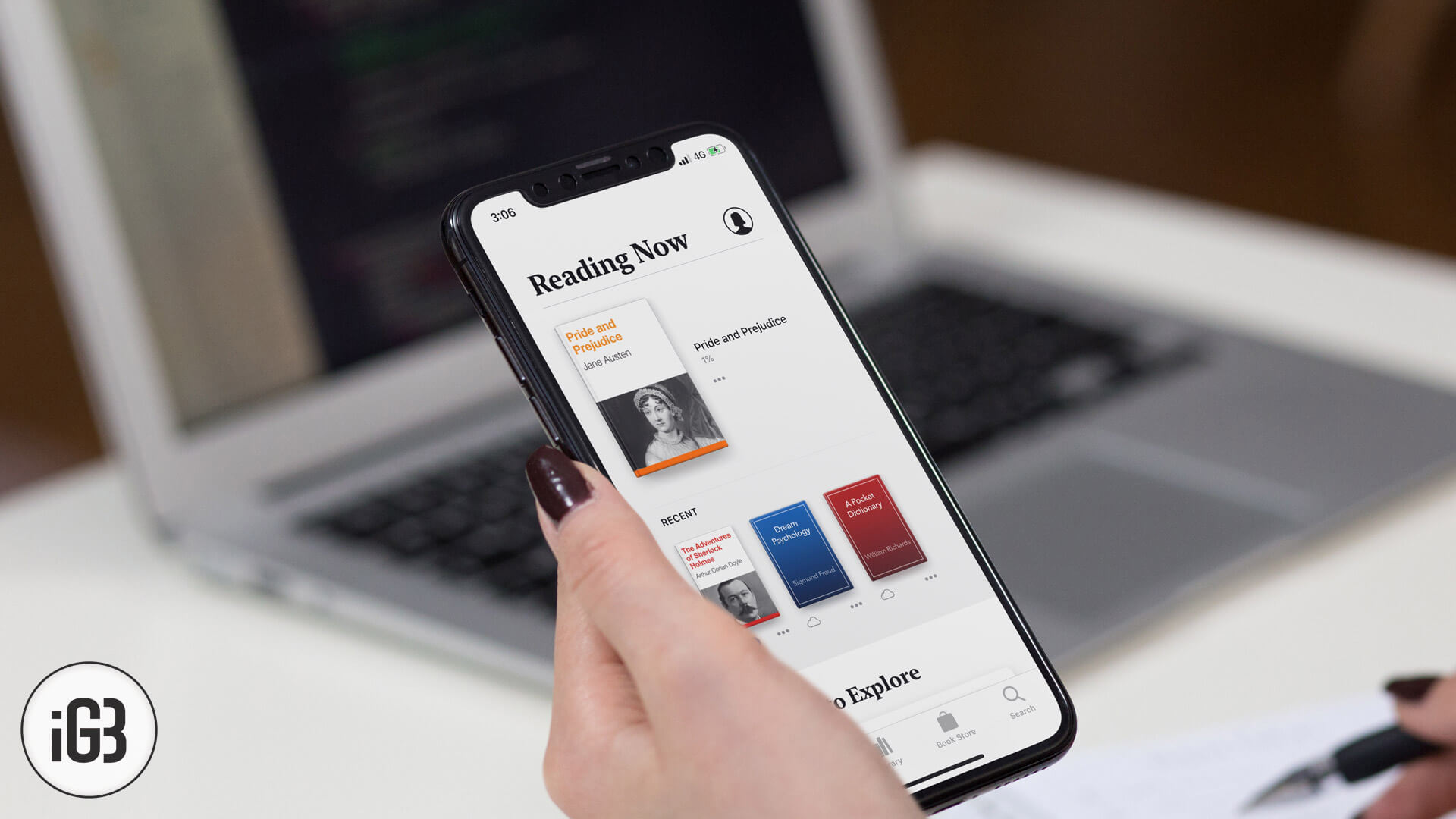Did you know that some of the children’s books you’ve got on your Books library can be made to read aloud to your children in a real narrator’s voice? There are a few (in fact, a lot of them exist) books on the Apple Books store which your iPad can read-aloud!
For this, you’ll need Books 1.3 or later and of course, preferably an iPad. Makes sense: a book-like interface that reads out aloud to your kids as they listen to their bed-time stories.
Interestingly, quite a lot of these books also highlight the words that are being read out so it is easier for the kids to follow. Although not every book on the store comes with that feature, those that do – notably the Children’s books – are really cool with the real-aloud feature.
So how do you use this feature really?
How to Make Apple Books Read Aloud To You
Using the Books to read-aloud your book is easy on the iPad. Here’s how to make iBook read out any book that’s capable of a read-aloud function:
Step #1. First off, get a book that has real-aloud features enabled. Download it to your library from the iBook Store.
Step #2. Open the book on your iPad and you’ll find a few interesting things on the top: the Library and the option button on the top-left and some buttons on the right.
Step #3. The audio button is the read-aloud feature. If you don’t see this, it means that the book you’ve downloaded doesn’t come with those features.
Step #4. Tap on the read-aloud button and the narrator begins the reading of the book. The page-turning can be controlled (defaults to automatic turning as the reader finishes reading a page).
So that’s one simple way of reading out books. What if you don’t have a read-aloud book?
You can use a long-shot method.
This is a long route but: Settings → General → Accessibility → VoiceOver → ON turns on the VoiceOver feature. From here, it’s hard to actually navigate but if you make it to the book, you can select the paragraph and the iPhone/iPad starts reading it out loud.
🗣️ Our site is supported by our readers like you. When you purchase through our links, we earn a small commission. Read Disclaimer.