Apart from several eye-catching features, iPhone X has got unique ringtone as well. Called “Reflection,” it has soft and mellow twinkling sound. I’m sure many of you will love it a lot. Interestingly, you can get the iPhone X exclusive “Reflection” ringtone on any iPhone.
As for requirements, you need to first download the audio file of the ringtone on your computer. And then you have to transfer it to your iPhone via iTunes. Though the process is a bit lengthy, it’s worth it. Let me show you how it works:

How to Get iPhone X Exclusive “Reflection” Ringtone on Any iPhones
Step #1. First and foremost, download the Reflection.m4r ringtone file on your computer:
Step #2. When the audio file is successfully downloaded, you need to open iTunes.
Step #3. Now, connect your iPhone to your computer using the USB cable.
Step #4. Next, you have to drag and drop the downloaded Reflection ringtone file on your iPhone in the left sidebar of iTunes. You can also drop it on the Tones.
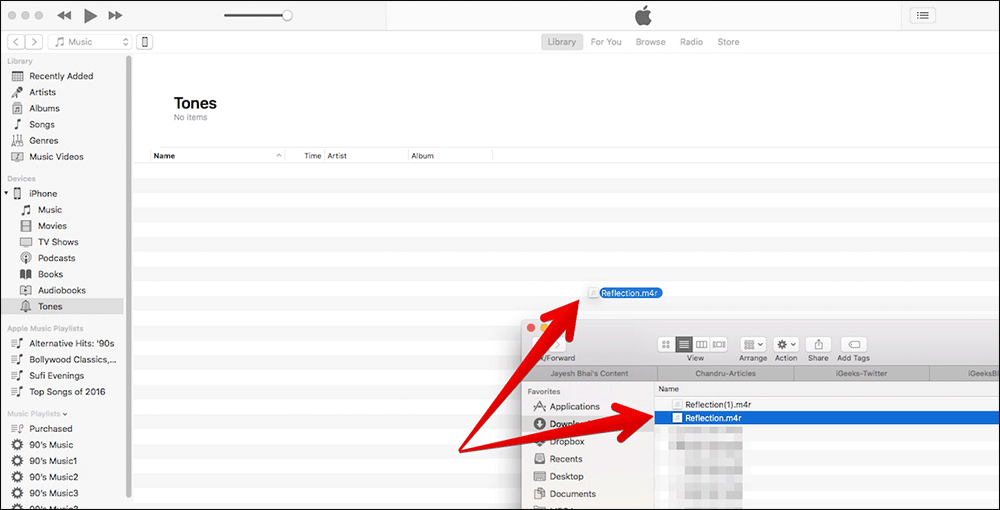
Note: Just in case, you are not able to drag and drop the audio file on your device, simply select your device in the iTunes → click on Tones under Settings section → select Reflection under Tones → finally click on Sync. Now, you will have to wait for some time until the ringtone is synced with your device.
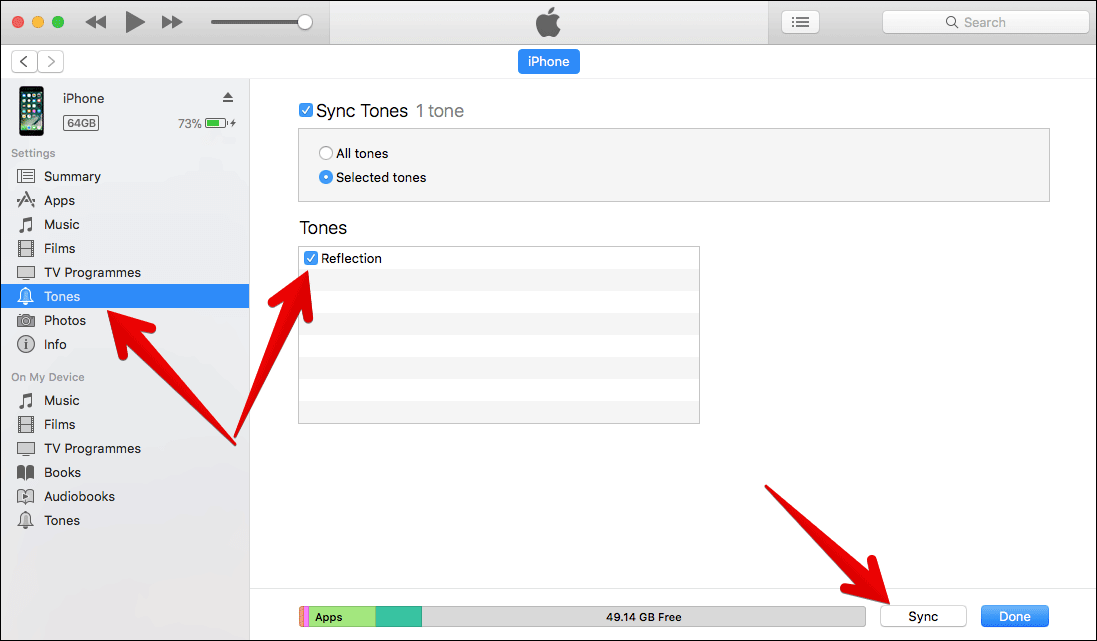
How Set iPhone X “Reflection” Ringtone As Default Ringtone On Any iPhone
Step #1. Once you have successfully downloaded the ringtone on your computer and synced it with your device, open Settings app on your iPhone.
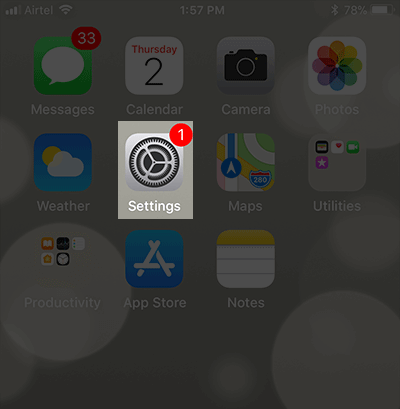
Step #2. Now, you have to tap on Sounds or Sounds & Haptics.
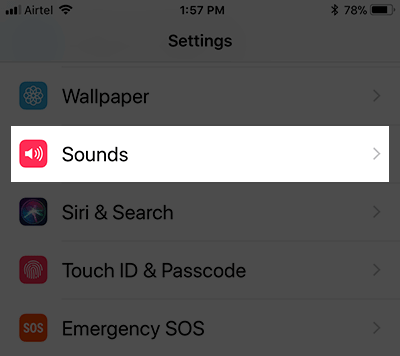
Step #3. Next, you need to tap on Ringtone.
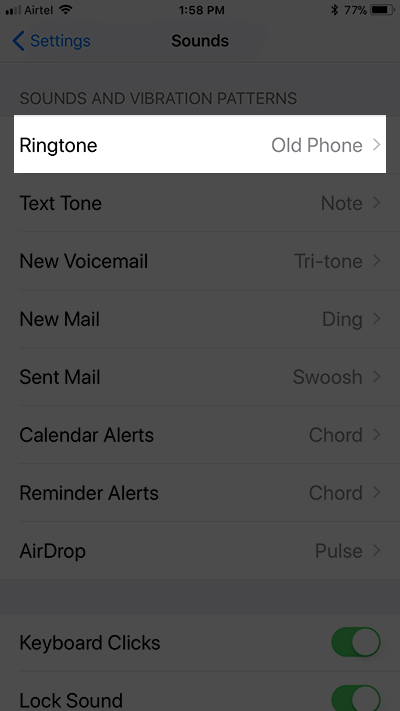
Step #4. Check out “Reflection” right up there under Ringtones section. Select it.
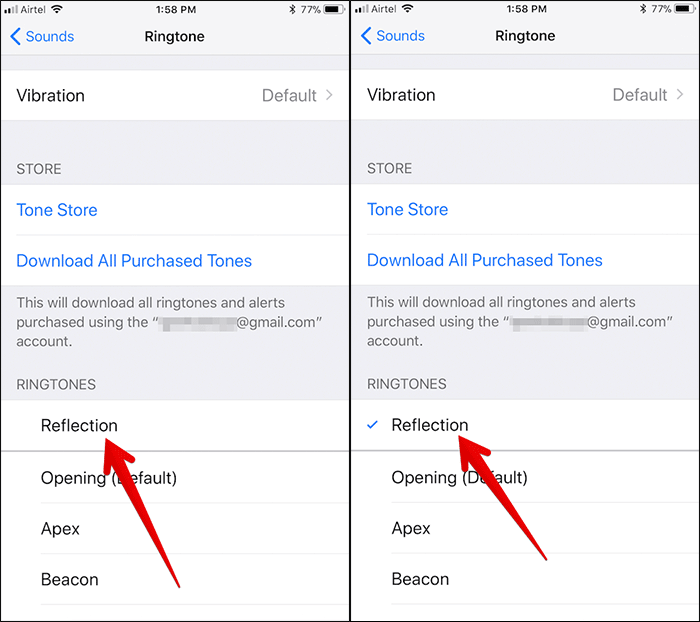
That’s all done, folks!
Wrapping up:
I find Reflection quite pleasing and worth setting as a default ringtone. Let me know what you think of it in the comments below.
You might want to refer these posts as well:
- How to Use Reachability on iPhone X
- How to Take Screenshots on iPhone X
- How to Use Apple Pay on iPhone X
🗣️ Our site is supported by our readers like you. When you purchase through our links, we earn a small commission. Read Disclaimer.
