With the latest iOS 9, there are certain new features that are simply awesome. But there are some features that are creepy or annoying. Almost every stock app on iOS has received some of the other upgrades. Say it Siri or Spotlight; have been enhanced to improve their usability.
The calendar app is no different; managing different events is much more comfortable with the new upgrade. When you receive an email with a specific date in body text, Calendar automatically suggests adding it in the event, and by default, it adds it to unconfirmed events.
This is certainly useful, but many times these are just random dates, and seeing this suggestion every time can get annoying.
If you are one of those who like to manage their stuff on their own and wish to disable this feature; Apple has given a window to disable it inside the Settings app. Just check the guide given below to disable the suggestion option in the Mail app.
How to disable suggested event in Calendar on iPhone/iPad
Step #1. Open the Settings app from the home screen.
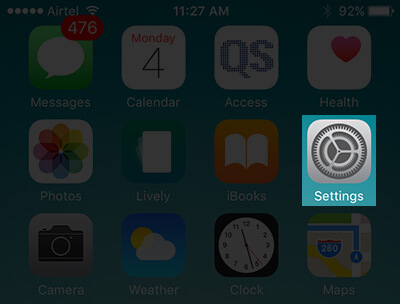
Step #2. Scroll down and tap on Mail, Contacts, Calendars.
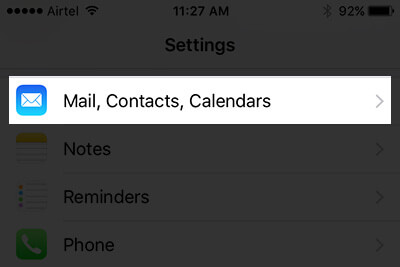
Step #3. Scroll down to “Calendars” heading and simply toggle OFF “Events Found in Mail.”
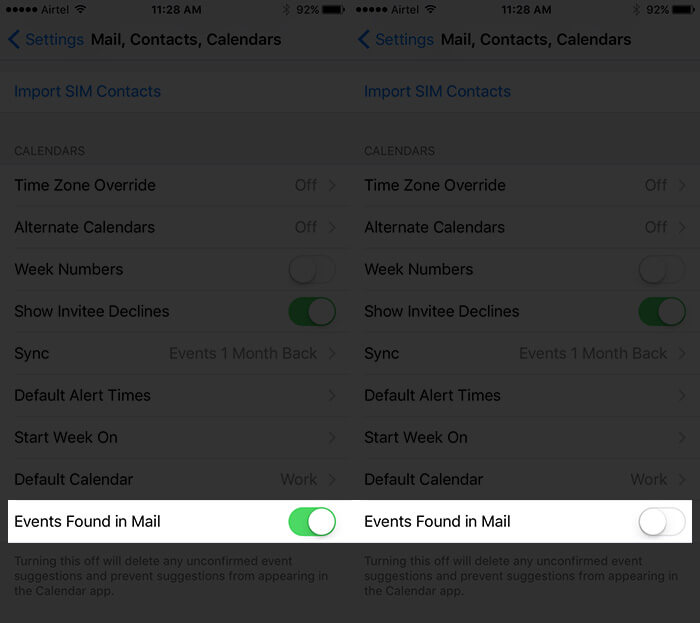
After doing so, you will not receive any suggestions about adding an event to Calendar under the Mail app. Also note that if there are any unconfirmed events in the Mail app, they will automatically be deleted along with preventing future suggestions.
Share your feedback with us in the comment.
🗣️ Our site is supported by our readers like you. When you purchase through our links, we earn a small commission. Read Disclaimer.

