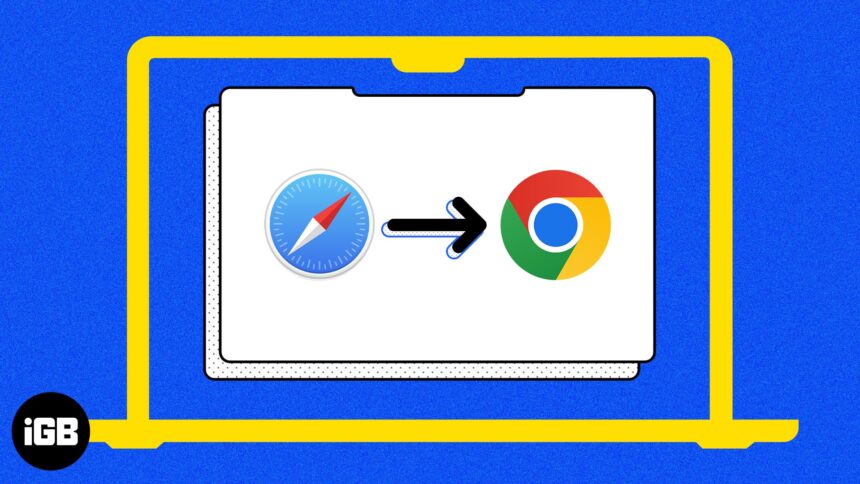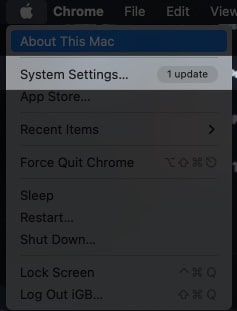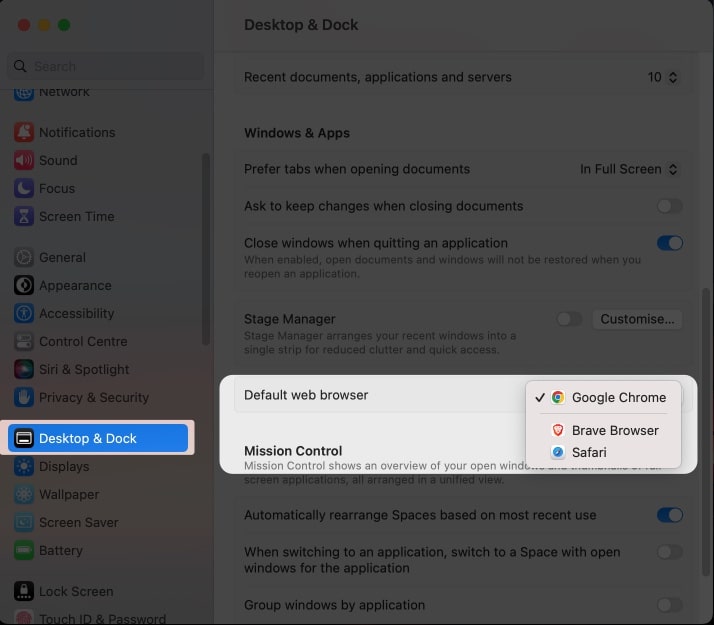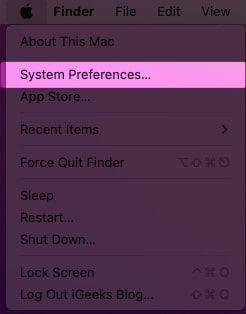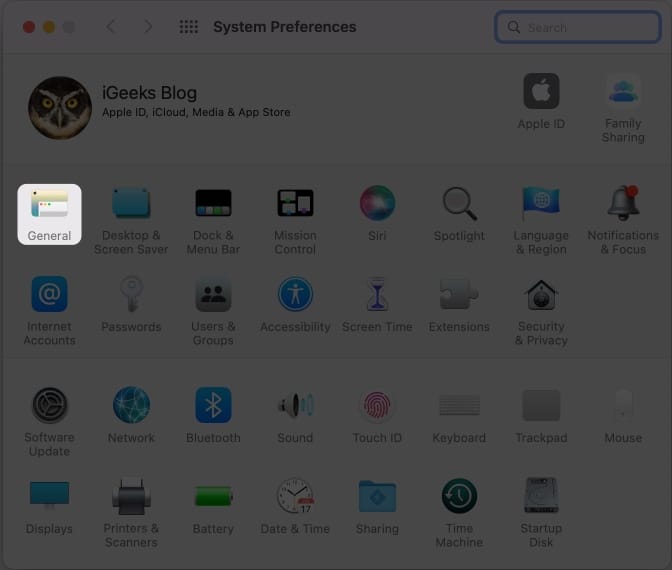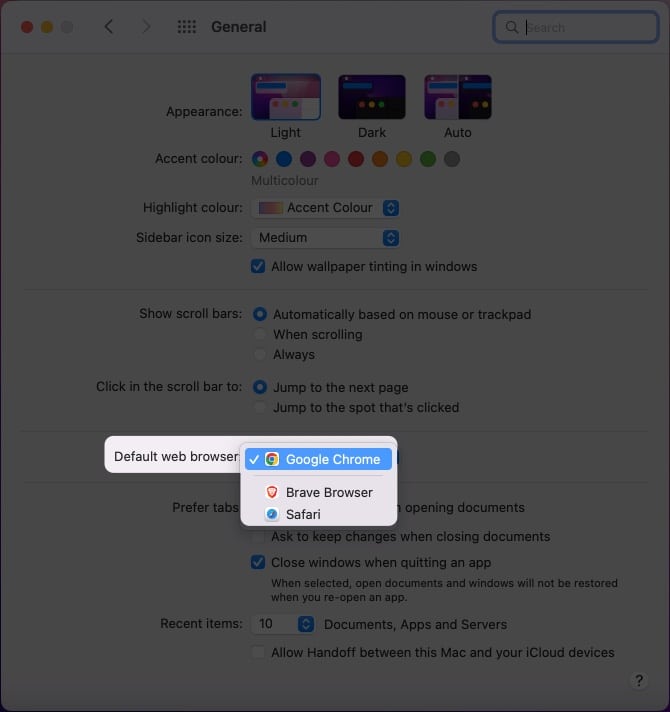Mac’s default web browser Safari comes loaded with ‘n’ number of security and privacy features. However, some of us might be in love with the interface or have a personal preference for a third party browser. While Mac allows you not just to install it on your device, it also lets you change the default web browser of your choice. If you are willing to do the same, here are a few ways to set the default browser of your choice on Mac.
What is a default web browser?
The default web browser on your iPhone, iPad, Mac, or any device means that when you click on a link from other apps, it will straight up open in that browser only. Macs come pre-installed with Safari as the default option. However, if you prefer alternatives like Chrome, Edge, or Firefox, you can easily switch to them.
How to change default browser in macOS Sonoma or Ventura
- Click on the () Apple logo from the Mac menu bar.
- Click System Settings.
- Head to Desktop and Dock.
- Scroll down to Default web browser → Select a desired browser from the dropdown menu.
If you haven’t yet upgraded to the latest macOS version and are looking forward to changing the default browser in your macOS Monterey, or earlier, follow the steps outlined below.
How to set default browser in macOS Monterey or earlier
- Head to the () Apple logo at the top left corner of the screen.
- Select System Preferences.
- Click General.
- From the dropdown next to Default web browser, choose a browser to make default.
To change the default browser while using the Chrome app, open the app and select Set as default from the pop-up menu.
Switch the default browser from Safari to Chrome to have Chrome open links instead of Safari.
Both browsers have pros and cons, making it difficult to determine which is the superior browser. We’ve put up a comprehensive post on Safari vs. Chrome to find out more.
Concluding…
Even though Apple allowed its users to set a third-party browser as default on its devices, I would personally suggest you to use Safari considering its security and privacy features. However, if you still find some other browser-friendly, the mentioned steps should help you find a way through.
Read more:
- How to hide IP address in Safari on iPhone, iPad, and Mac
- How to clear Chrome history, cache, and cookies on iPhone and iPad
- How to flush DNS cache on Mac
🗣️ Our site is supported by our readers like you. When you purchase through our links, we earn a small commission. Read Disclaimer.