Using the address saved for your device, Alexa offers quick weather information and more personalized local searches. If you no longer stay at that location, you can change your Alexa device location to continue to get more helpful search results.
You will be able to edit the address from the Alexa app on your iPhone and Android device. If you are using compatible Eco device, you can get it done right from the smart speaker. Let me show you how it works!

How to Edit Alexa Device Location on iPhone and Android
Step #1. Launch Alexa app and tap on the menu button.
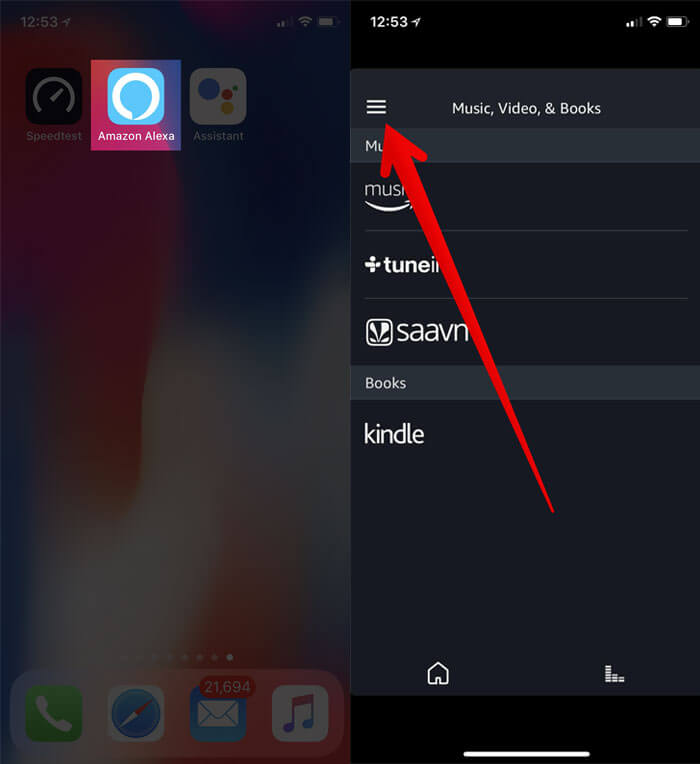
Step #2. Now, tap on Settings and select your device.
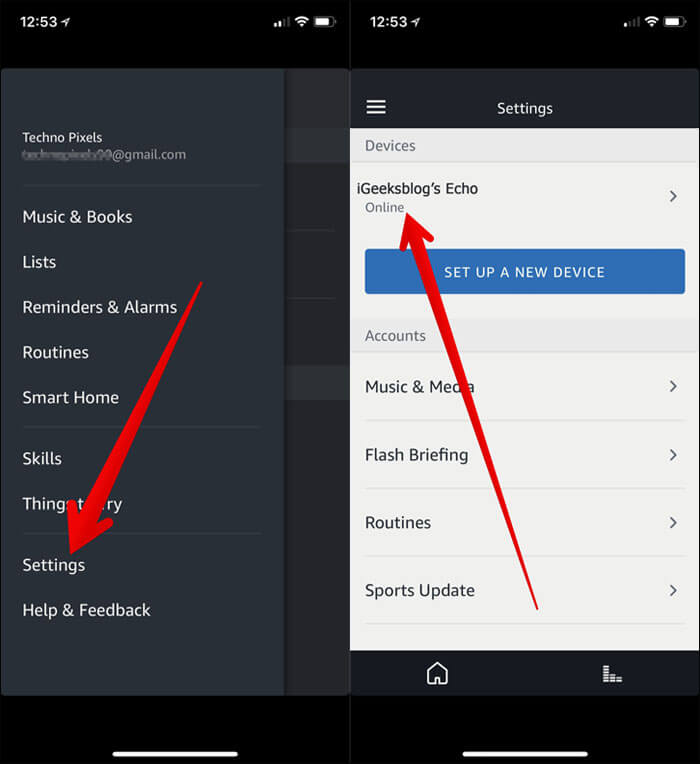
Step #3. Head over to the Device location section and tap on Edit.
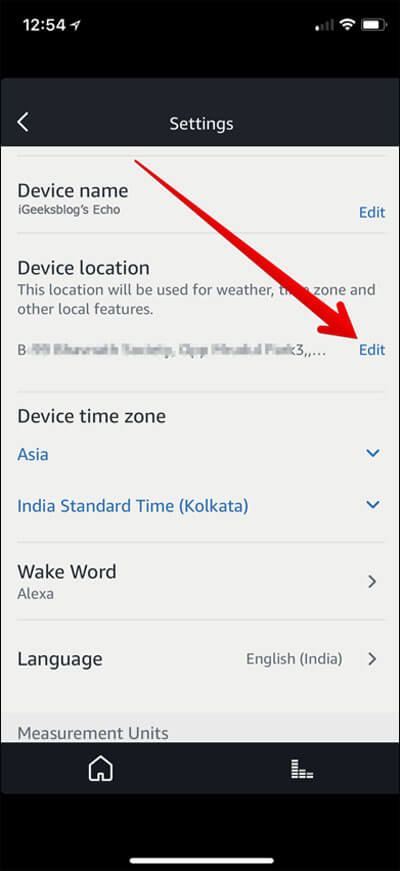
Step #4. Next, you need to enter your address and tap on Save.
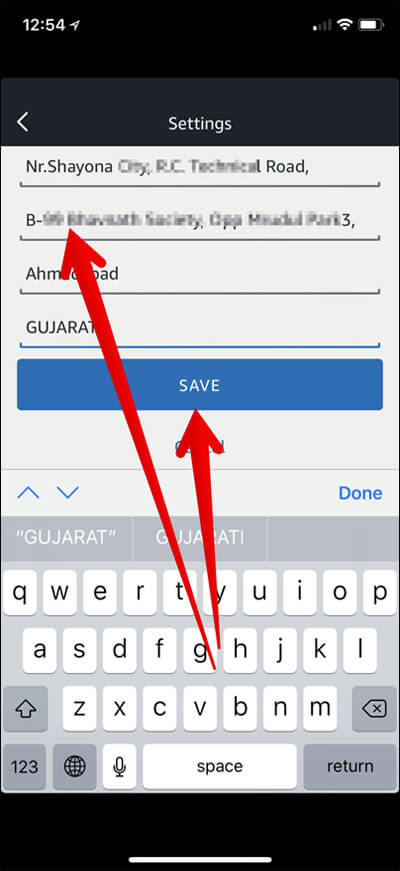
In case you are using multiple Alexa devices with your Amazon account, update the location for each device.
On compatible Echo devices, you will be able to change your location from the device itself.
To do so, just swipe down from the top of the screen and select Settings.
Then, tap on Device Options and select Device Location. Now, enter or edit the address.
That’s done!
Wrapping up:
Amazon Echo continues to rule the sales chart. As per the latest data, the smart speaker was one of the most popular devices during the holiday season. With the HomePod and Google Home joining the bandwagon, it would be interesting to see how the completion goes.
You’d like to take a peek at these posts as well:
- How to Customize Amazon Alexa Flash Briefing
- How to Enable Two-step Verification on Amazon on iPhone and Computer
- How to use Amazon Alexa on iPhone
🗣️ Our site is supported by our readers like you. When you purchase through our links, we earn a small commission. Read Disclaimer.


