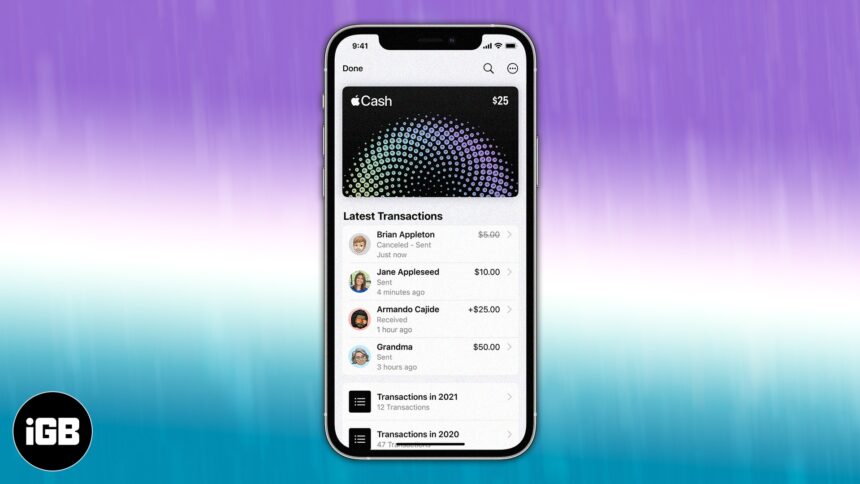You were in a hurry and wanted to send Apple Pay Cash to your friend but mistakenly sent it to someone else. How would you quickly cancel Apple Pay Cash from your iPhone and iPad? Likewise, if an unknown person sent you money, you can reject Apple Pay Cash right from your iOS device without any hassle at all.
If the receiver hasn’t accepted your money, you will cancel the payment with ease. Apple allows you to view transaction history and manage it with ease. Read on…
How to Cancel Apple Pay Cash from iPhone and iPad
Step #1. Open the Messages app on your iOS device. Then go to the payment.
Alternatively, you can open the Wallet app on your iPhone → Apple Pay Cash → tap on the “i” button and then tap on the Transaction tab to view transaction history.
On your iPad, open the Settings app → , scroll down, and tap on Wallet & Apple Pay → Apple Pay Cash card. Next, tap on the Transaction tab.
Step #2. Now, you have to tap the payment to view its details. Then, check the Status field.
Step #3. Next, you need to tap Cancel Payment.
Step #4. Next up, tap on the Status field updates to say Cancelled.
If there is no option to cancel the payment, your friend has already accepted it.
How to Reject Apple Pay Cash on iPhone and iPad
If someone has mistakenly sent you money, you have the option to reject it.
Step #1. On your iPhone: Launch Wallet App → Apple Pay Cash and then tap on the “i” button.
On your iPad: Open Settings app → Tap on Wallet & Apple Pay → Tap on Apple Pay Cash.
Step #2. Now, you need to tap on the Transaction tab.
Step #3. Next, locate the payment.
Step #4. Next, tap the payment you want to reject.
Step #5. Finally, tap on Reject Payment.
In case of rejection or cancellation of payment, the money will be refunded by the next business day by your bank or card issuer.
That’s all, folks!
Have any feedback?
What’s your take on Apple’s P2P money transfer? Shoot your views in the comments below.
Catch up with these posts as well:
- How to Setup and Use Apple Pay Cash
- How to Send/Receive Money on Facebook Messenger
- Best Bitcoin Apps for iPhone
- Best Cryptocurrency Apps for iPhone and iPad
🗣️ Our site is supported by our readers like you. When you purchase through our links, we earn a small commission. Read Disclaimer.