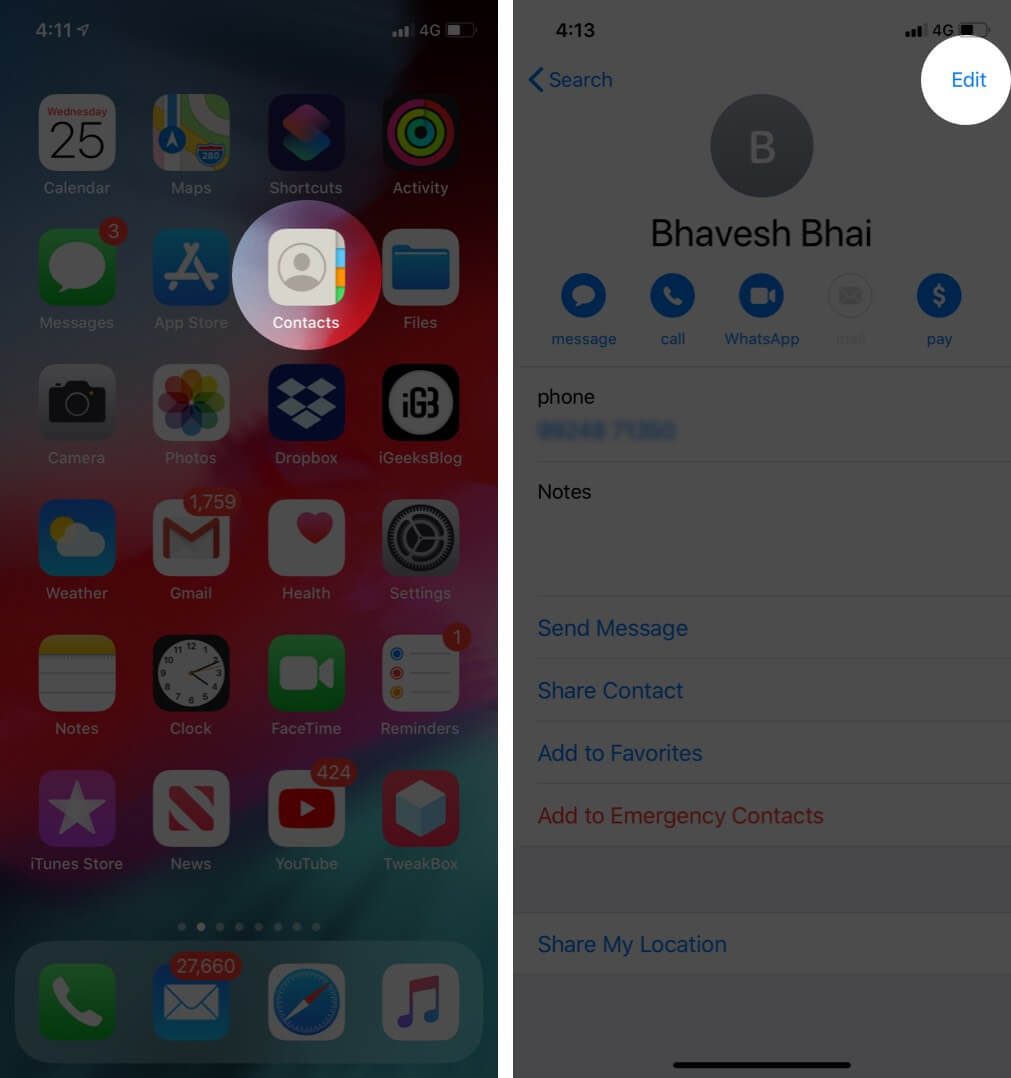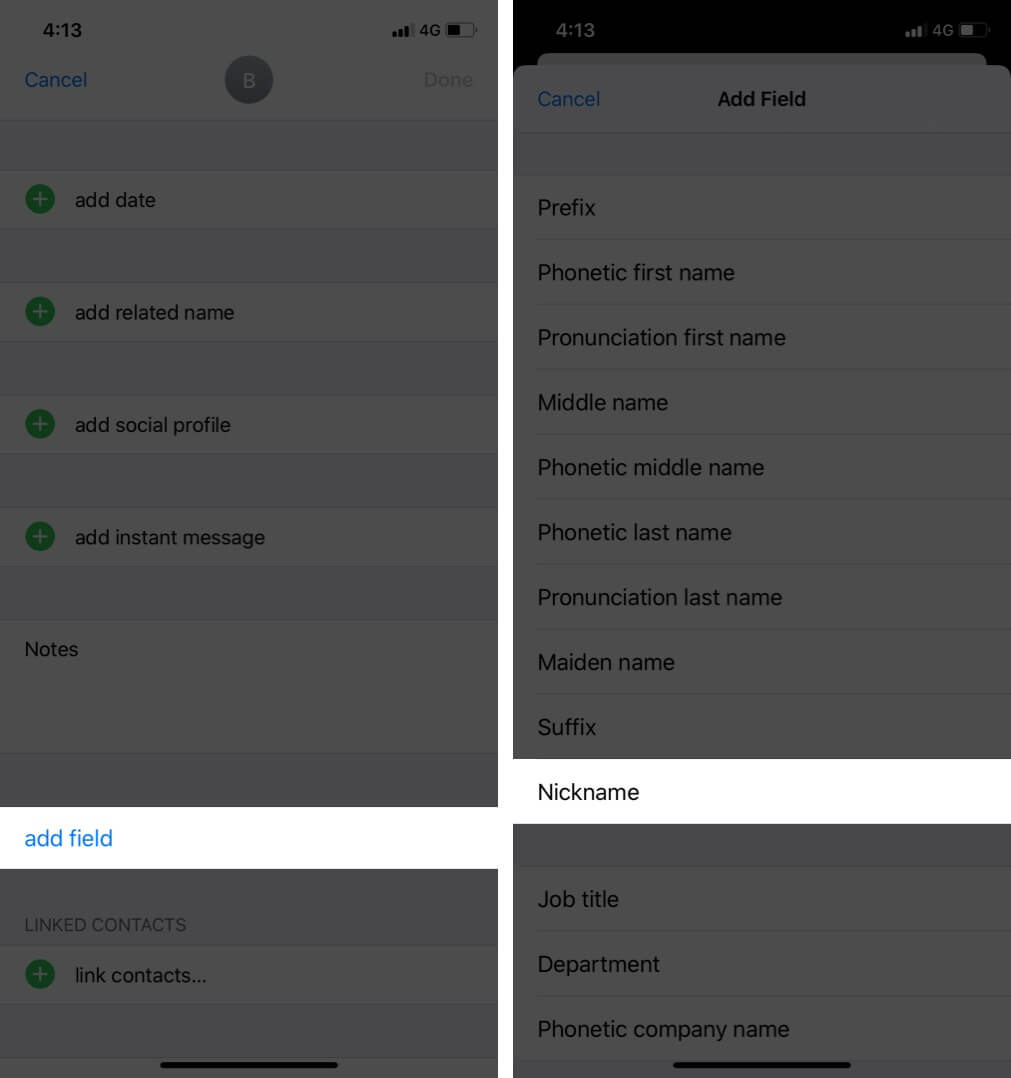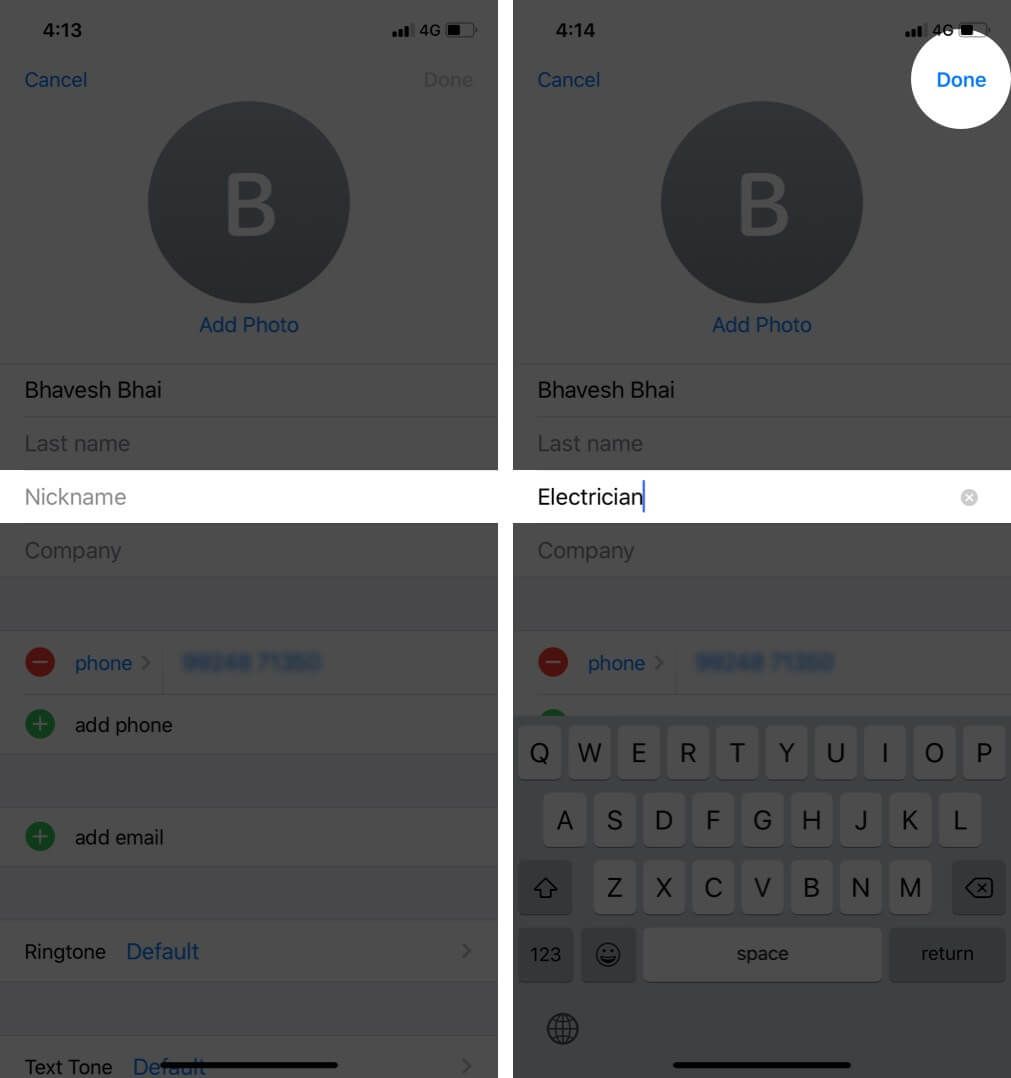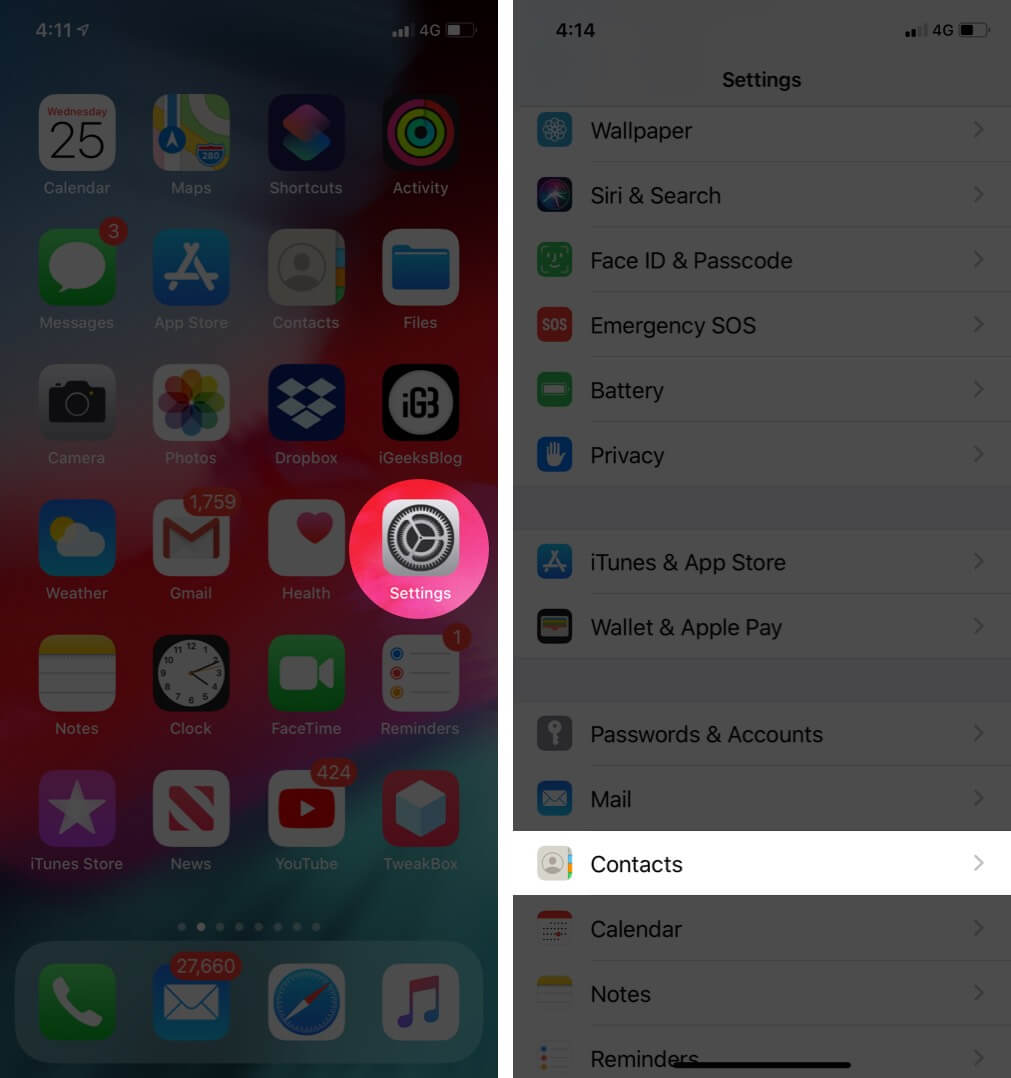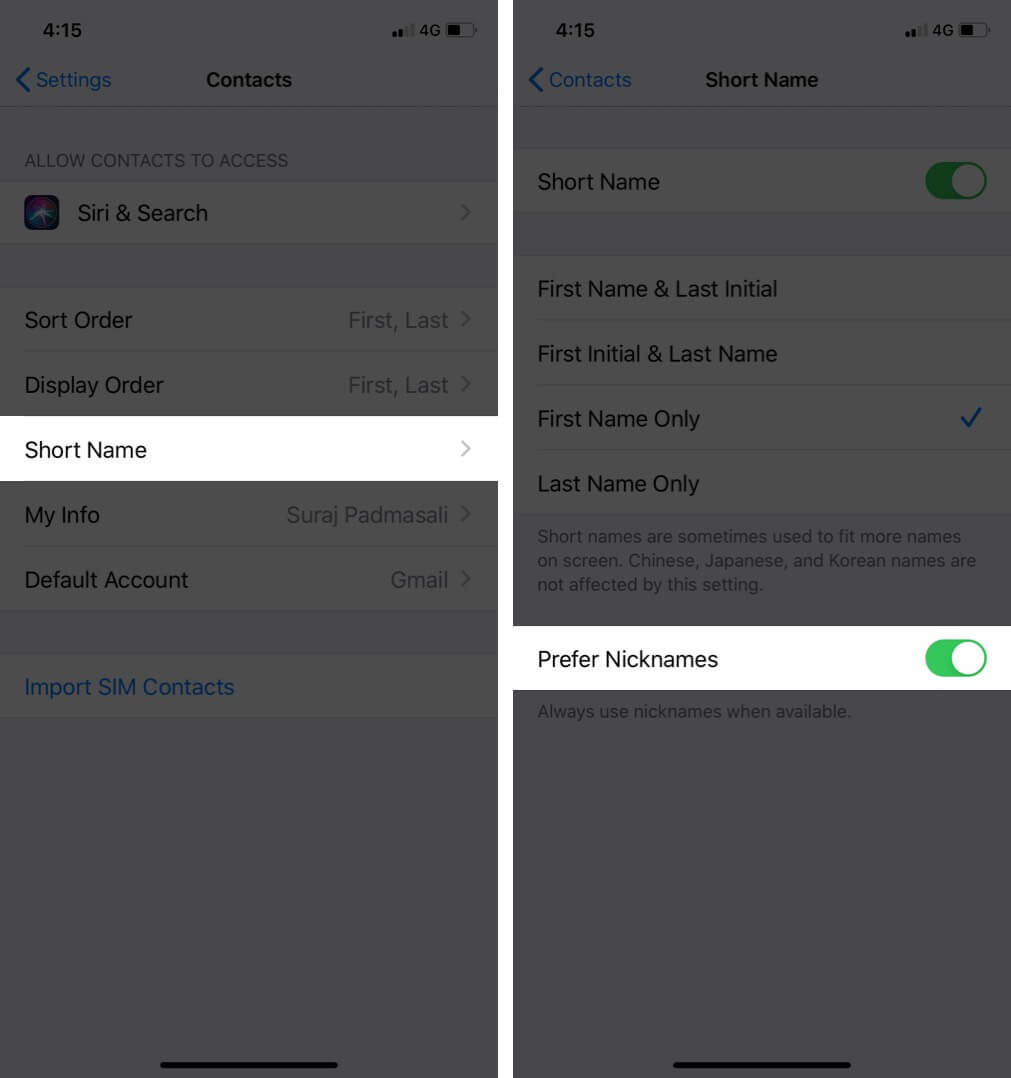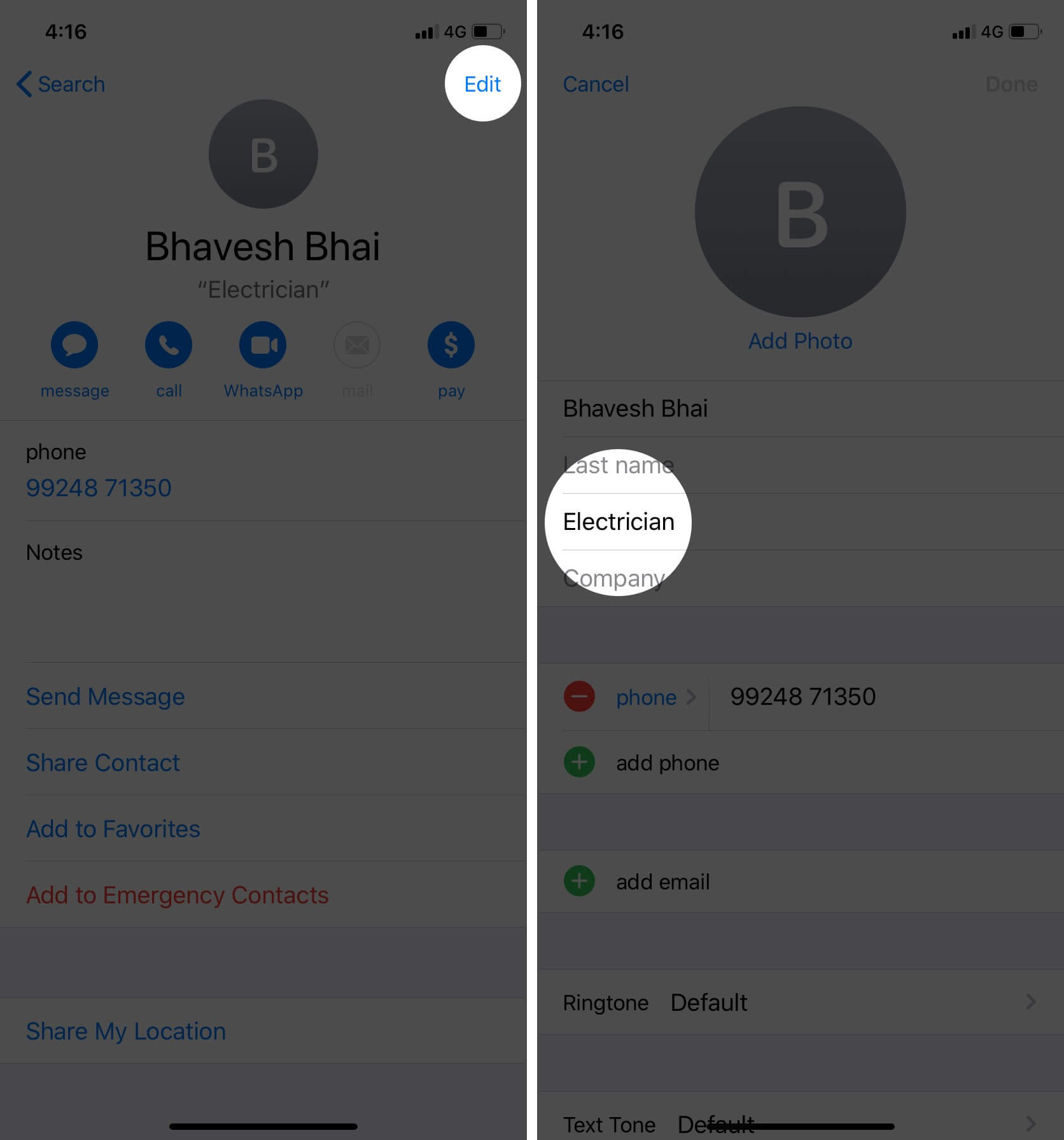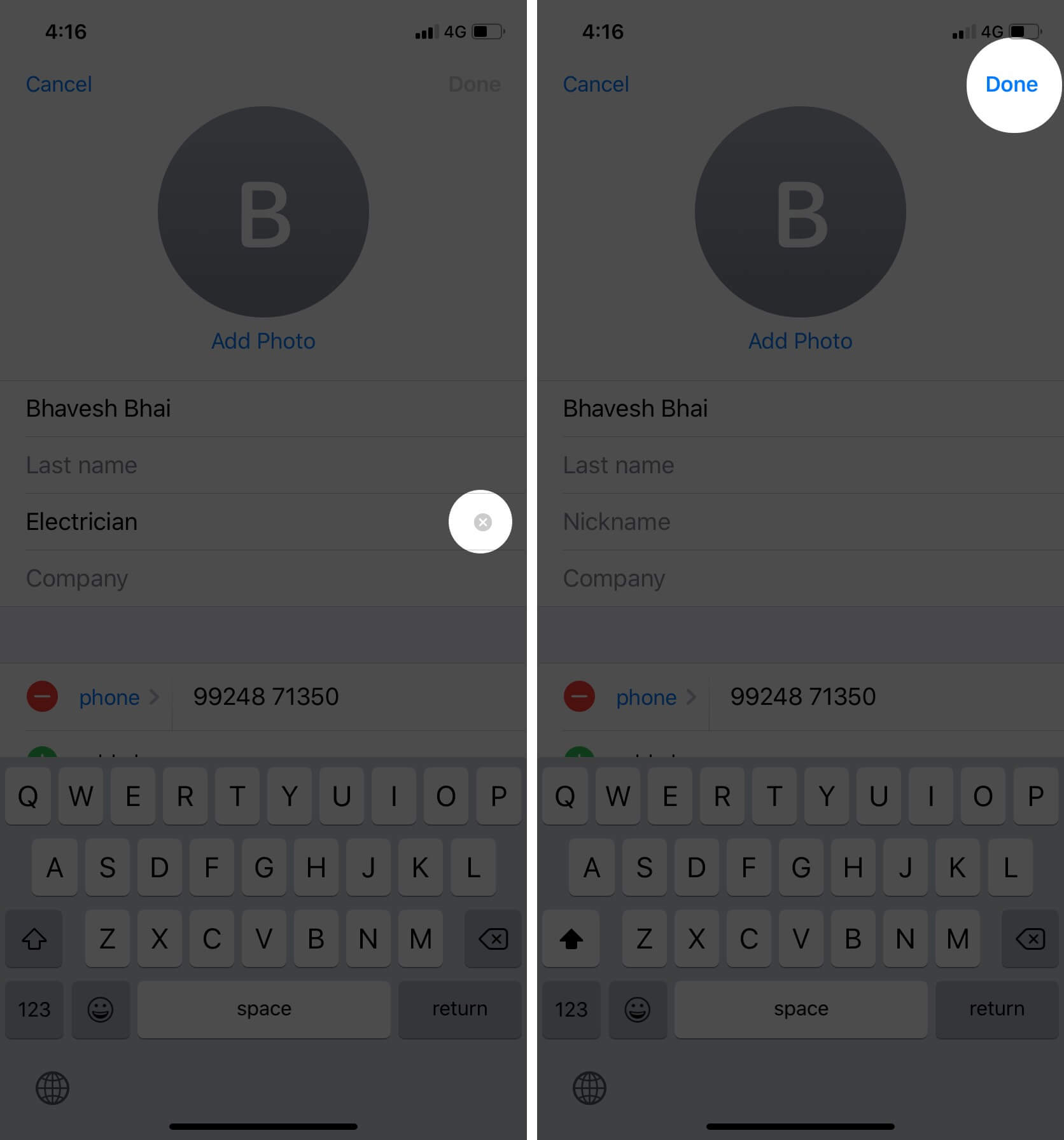Adding a nickname to contact on the iPhone makes it pretty easy to recognize a particular contact out of many. People like to give nicknames to their friends to show their affection. If you also have got a lovely pet name for your friend and want to add nicknames for iPhone contacts, here is how you can do it!
- How to Add Nickname to Contact on iPhone
- How to Set iPhone to Prefer Nicknames
- Remove Nickname from a Contact on iPhone
How to Add Nickname to Contact on iPhone
- Open the Contacts app and tap on the person’s name.
- Next, tap on Edit.
- Scroll down and tap on the add field → Nickname.
- Below Last name, you will see an option for ‘Nickname.’ Tap on it, type the desired nickname, and finally tap on Done from the top right.
How to Set iPhone to Prefer Nicknames
- Open the Settings app on your iPhone and tap Contacts.
- Tap on Short Name.
- Turn ON the toggle for Prefer Nicknames.
Note: If you use an exchange account for your contacts and see random numbers and letters instead of the contact name, then you will have to turn off ‘prefer nicknames.’ For this, follow the above steps and switch off the toggle.
How to Remove Nickname from a Contact on iPhone
- Open the Contacts app and select the contact with nickname.
- Tap on Edit → Tap on nickname field.
- Next, Tap on the small (x) cross icon to delete. Finally, tap Done from the top right. The nickname has been successfully removed.
That’s all, folks.
Successfully Add Nicknames to iPhone Contacts!
This was how to add nicknames to contacts and set your iPhone to show these instead of regular names. It’s a useful little trick to know, just like merging duplicate iPhone contacts. What’s your take? Are you planning to also give nicknames to some of your contacts? Have your say in the comments down below.
You may also check out related posts:
- iPhone Contacts Disappeared? Check Out These Tips to Bring them Back
- Four Ways to Restore Deleted Contacts on iPhone
- Find and Delete Duplicate iPhone Contacts with These Apps
- How to Recover Deleted iPhone Contacts
🗣️ Our site is supported by our readers like you. When you purchase through our links, we earn a small commission. Read Disclaimer.