Apple has played a significant role in the success of emojis over time and how they have transformed the way we communicate. So, it’s not surprising why you might want to get iPhone emojis on your Android device. iOS emojis look slightly different from Android ones, and there are also several exclusive ones. If you want to check them out without owning an iPhone or iPad, here is how to get them.
How to see iPhone emojis on Android without root
- Download the Green Apple Keyboard app on your Android phone from the Play Store.
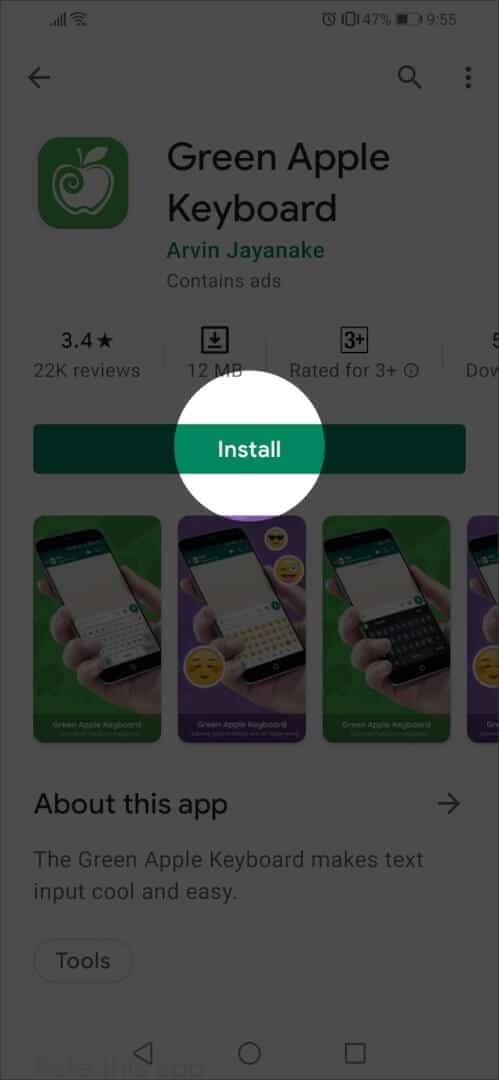
- Open the app and follow the instructions to set it as a keyboard.
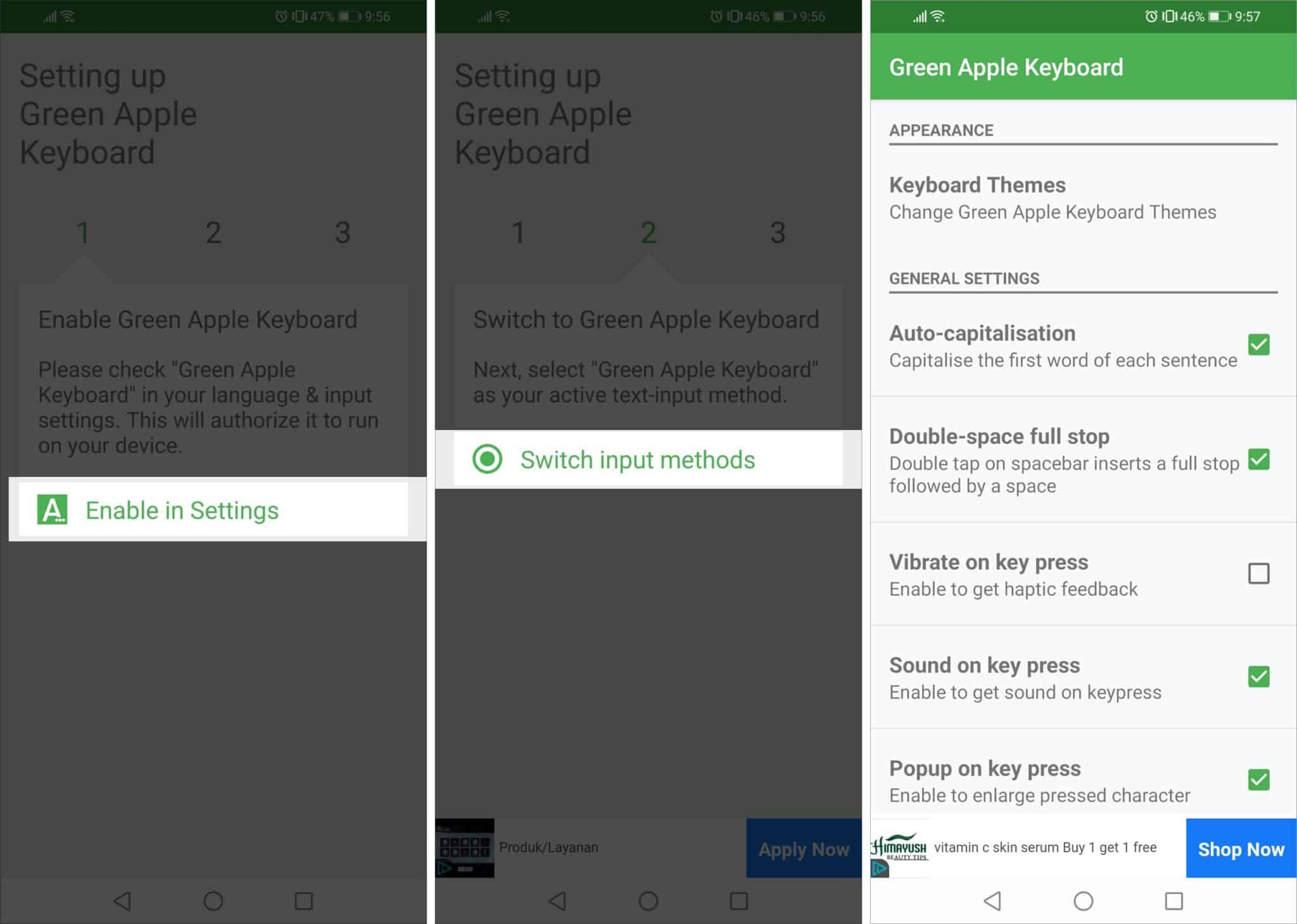
- Once set up, you will see the keyboard with iPhone emojis on your Android device.
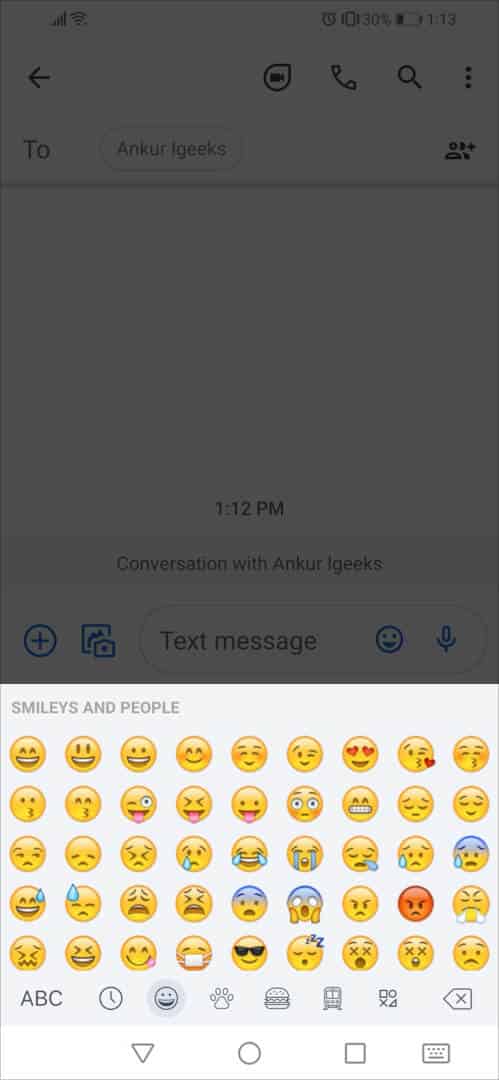
How to get iPhone emojis on rooted Android devices
Although the Green Apple Keyboard app works pretty well, it has some limitations because not all the iOS 14 emojis are currently available through it. But the only other way to get iOS emojis on Android is by rooting your device. Here’s how:
- Ensure that you have the latest Magisk manager.
- Download the Magisk Flashed File – iOS Emoji Pack
- Open the Magisk Manager and go to the module section.
- Select install from storage and choose the file that you downloaded.
- Flash the file and reboot your device.
Other apps to get iPhone emojis on Android
There are also some other keyboard apps that you can use to change the emojis on your Android. These include Kika and FancyKey but note that the typed emojis do not look identical to the iOS ones.
Which of these methods did you use to get the iOS emoji keyboard on your Android device? Did it work well? I know it’s not perfect, but we will have to wait for a more effective method. I’ll keep you posted whenever I hear of one! Also, did you know on an iPhone too, you can try many emoji apps for different looks and themes.
You may want to take a peek at:
- The Emoji Archives: A Brief History of Digitized Expressions
- How to find nearby AirTags on Android phones
- How to transfer text messages from Android to iPhone
🗣️ Our site is supported by our readers like you. When you purchase through our links, we earn a small commission. Read Disclaimer.

