Most people find the iPhone to be a great device, but there are a few things you might not like about it. The default keyboard on the iPhone is one of those things.
Many people may leave it alone, but those coming from Android may find it lacking in features. If you’re one of those people, here’s a list of the finest iPhone keyboard apps that offer more functions than the default keyboard.
1. Microsoft Swiftkey AI Keyboard – Editor’s Choice
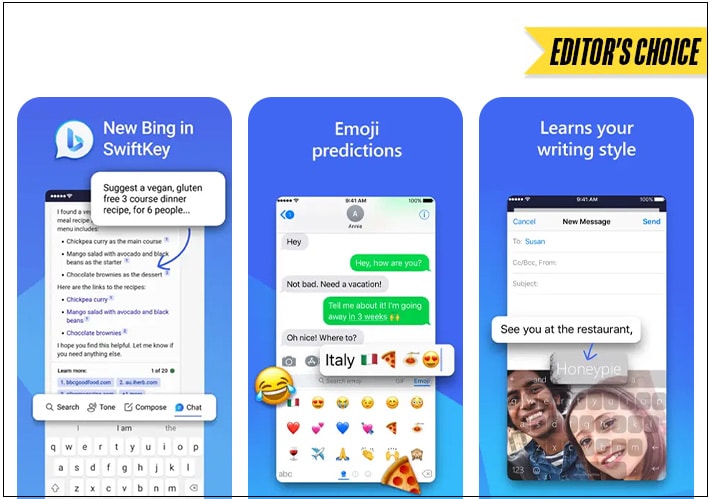
If you’re annoyed with the predictions from the iPhone’s keyboard, which I faced, you should look at the Microsoft Swiftkey keyboard. Swiftkey is one of the most trustable third-party keyboard apps for iPhone. It learns your writing style and provides you with the right predictions, which include your slang, emojis, and even nicknames.
If you prefer customization, Swiftkey offers a variety of themes and keyboard preferences. Besides, Swiftkey has features like a clipboard, translator, paste images directly from the camera, and more. There’s a tap map feature that adjusts your keys so you can type more quickly. Furthermore, Swiftkey integrates with Bing AI, where you can check your tone, ask it to write emails, chat with AI, and search for anything on Bing.
Pros
- Excellent prediction capabilities
- In-built clipboard
- Themes support
- Bing AI integration
Cons
- Can be overwhelming for a few
Price: Free
2. Grammarly – Best grammar correction keyboard
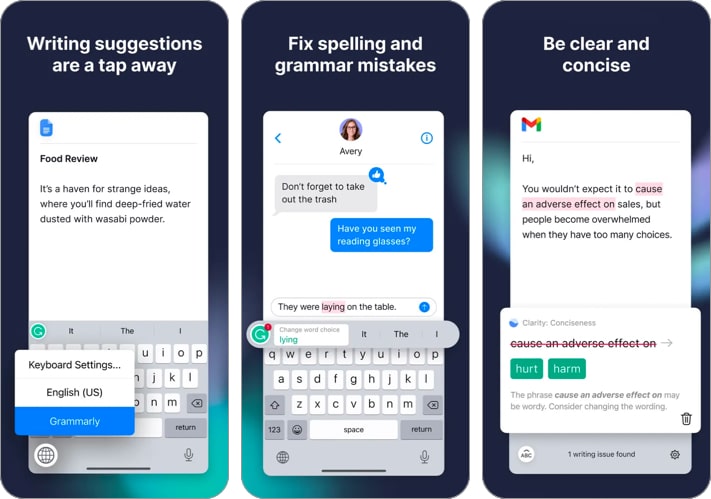
Grammarly has been a great companion for many when fixing spelling and grammar mistakes. However, if you want the same on your iPhone, Grammarly keyboard for your iPhone should be the right choice for you. This keyboard also has AI integration that lets you write full-length drafts from your voice prompts with accurate transcription.
Besides providing spelling, grammar, and conciseness suggestions, it has tone detection, text and emoji predictions, smart autocorrect, and more. Its app features a full-fledged document editor with the same features as Grammarly Web, including writing statistics, cloud-based document management, comprehensive writing feedback, and more.
Pros
- Accurate grammar suggestion
- Smart autocorrection
- Document editor
- Generative AI Voice Composer
Cons
- Some features are locked behind a paywall
- No customization options
Price: Free (Subscription available)
3. Gboard – Google’s Keyboard for iPhone
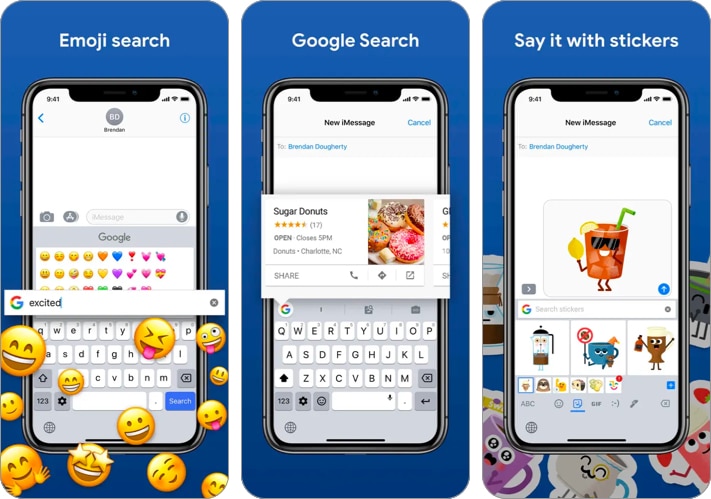
If you’re switching from Android to iOS for the first time, you were likely using Gboard, which comes default with any Android smartphone. It offers the same features you see on Android, like GIFs, emoji search, stickers, glide typing, and more.
The best part is that it works well with Google search, which lets you search for anything, such as restaurants nearby, scores, news, and more, right from your keyboard. Furthermore, Gboard on iPhone supports various languages, allowing you to type in any language you want.
Pros
- Smart autocorrection
- Theming support
- Supports various languages
- Sticker support
Cons
- Lacks some features
Price: Free
4. Typewise – Custom keyboard
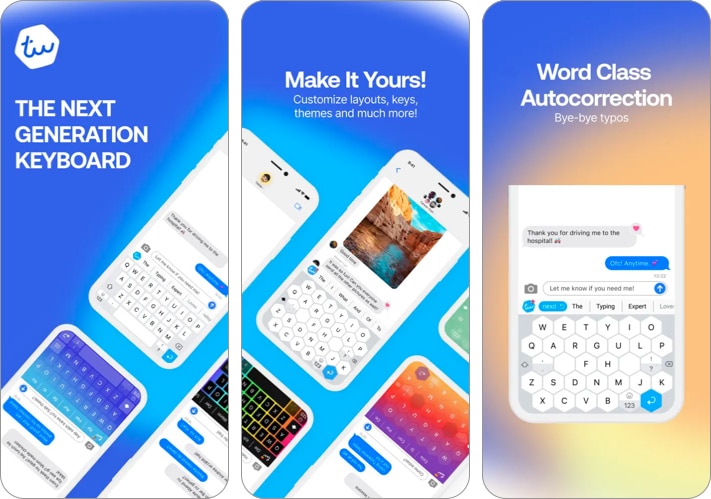
Typewise advertises itself as the perfect smartphone keyboard since it doesn’t use the typical QWERTY layout. It comes with unique hexagon-shaped keys, making it easier to type as they’re 70% larger compared to the typical square or rectangle-shaped keys. There’s also support for glide typing and gestures to delete or restore words.
Regarding customization, the Typewise keyboard offers various themes, layouts, and keys. Moreover, it supports smart autocorrection and more than 40+ languages for you to type in any language. Lastly, the keyboard is free, but a few features are behind a subscription model.
Pros
- Non-QWERTY layout
- Hexagon-shaped keys
- Theming support available
- Supports gestures
Cons
- Higher learning curve
Price: Free (Subscription starts at $1.99/month)
5. Facemoji Emoji Keyboard
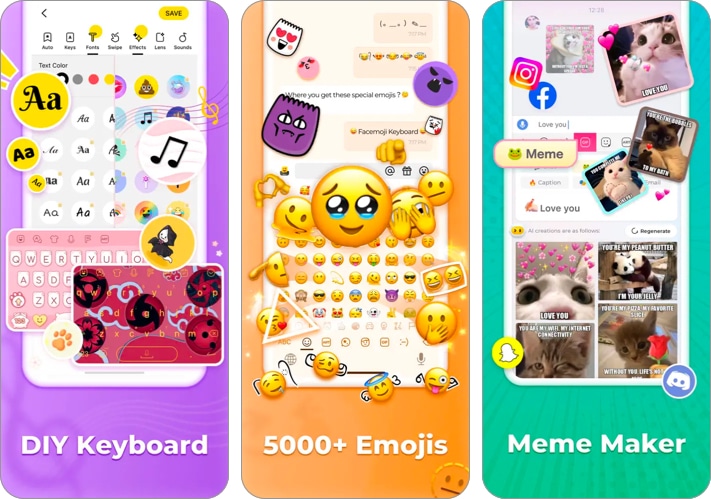
If you want to stand out over text messages, the Facemoji could help you achieve it. It supports various stylish and decorative fonts and over 5000+ emojis. To create personalized stickers, the DIY Avatar Sticker in this keyboard can generate memojis based on your face, which you can share later.
Besides, it has an auto-paste feature that can fill template text with trending phrases from TikTok, and you can use this feature to paste anything multiple times. Furthermore, you can use features like GIF/stickers, Facemoji AI, smart suggestions, and more. Although free, the app locked some of its features behind a paywall, but you can test them over a 3-day free trial.
Pros
- 5000+ emojis support
- Theming support
- Stylish and decorative fonts
- DIY stickers
- Facemoji AI
Cons
- Expensive
Price: Free (Subscription starts at $4.99/week)
6. Color Keyboard – A Colorful keyboard
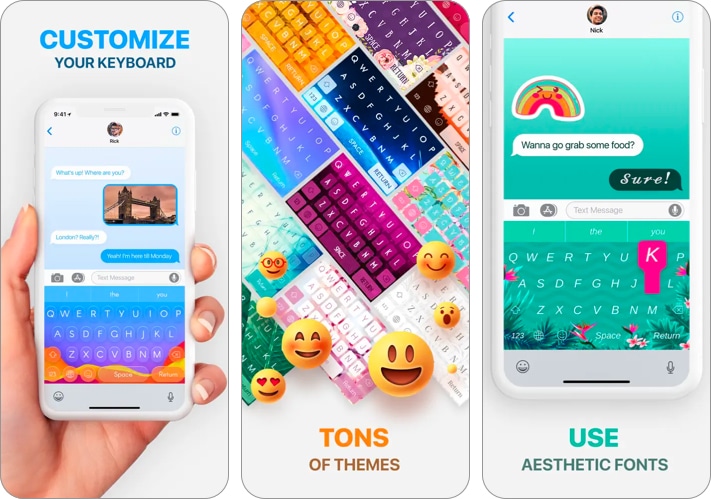
Color Keyboard, as the name suggests, focuses on a more colorful approach. It has a ton of pre-made themes, but you can also create a personalized theme for yourself. There is support for stylish and decorative fonts that allow you to stand out among your friends or any group chat.
The best part about this keyboard is that you can customize the function and text buttons. And like popular keyboards, you can add emojis right from the keyboard. The app offers limited features with the free version, but you can get a subscription, which might be expensive for some.
Pros
- Theming support available
- Cool and decorative fonts
- Emoji support
Cons
- Expensive
Price: Free (Subscription starts at $4.99/week)
7. AI Chat – The ChatGPT keyboard
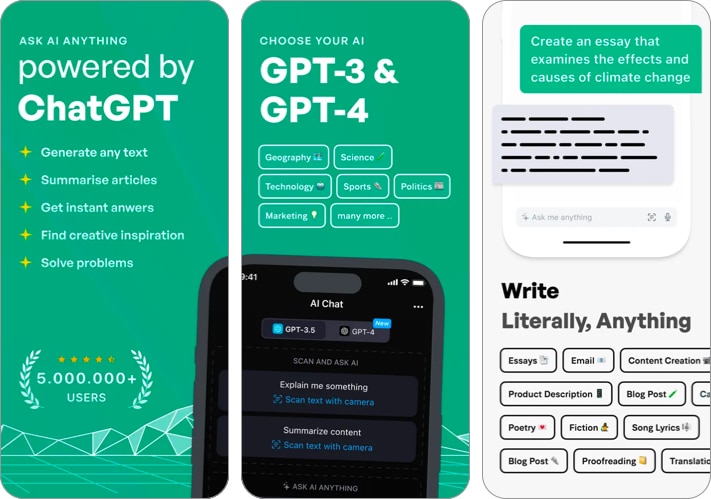
If you work with ChatGPT, you’ll love the AI Chat keyboard. It comes with ChatGPT 3 and GPT 4 integrated into the keyboard itself, allowing you to access ChatGPT instantly while typing.
You can ask this keyboard to write essays and emails, translate languages, do your homework, get new ideas, and more. However, the keyboard doesn’t feel much different from the iOS keyboard or offer any other features apart from ChatGPT.
Pros
- ChatGPT 4 & GPT 3 integration
- Emoji support
Cons
- Lacks features
Price: Free (In-app purchases start at $6.99)
8. Stylish Text – Best keyboard for decorative fonts
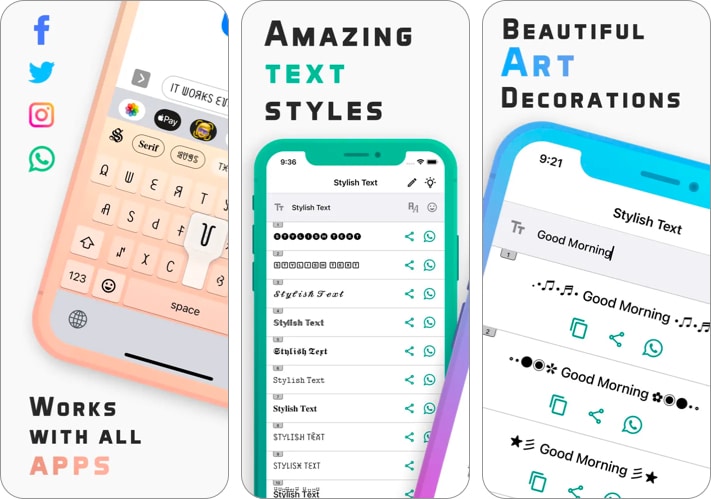
If you prefer typing in decorative and stylish fonts, consider the Stylish Text keyboard. It provides the standard keyboard layout and the ability to type symbols, emoji, and even Kaomoji. If you didn’t know, Kaomojis are Japanese emoticons that let you express a few emotions.
Besides, the Sticker Maker lets you create a sticker from your gallery or camera and share them in apps like WhatsApp. There’s also a Text Repeater feature that lets you generate random patterns using text effortlessly. Interestingly, it has a nickname generator lets you create unique names for games like PUBG/BGMI, FreeFire, and more.
Pros
- Stylish and decorative fonts
- Emojis and Kaomojis support
- Sticker Maker
- Text Repeater for unique patterns
Cons
- Lacks a few features
Price: Free (Subscription starts at $1.99/month)
Get the best keyboard for your iPhone
I used these keyboards before curating this list. And these were the best keyboards for your iPhone and iPad. I’ve included a keyboard for different use cases so that you can choose what’s best for you. If you have any suggestions or queries regarding this guide, please leave them in the comments section below.
Read more:
- iPhone keyboard missing? How to fix it
- How to add Bitmoji to your iPhone keyboard
- How to fix Auto-correct not working on iPhone
🗣️ Our site is supported by our readers like you. When you purchase through our links, we earn a small commission. Read Disclaimer.



