Fiora brings a revolutionary wireless car charger with impressive features and an excellent support app for your iPhone. Until now, users were happy with a magnetic car charger that eliminates the need for an extra cable to charge the device in the car. This ultimate wireless car charger from Fiora certainly elevates your experience of charging your iPhone while you are driving.
A three-in-one car charger is Ultimate for a reason. Apart from its identifiable features, there is one surprise that lies in your iPhone – Ultimate Dash Cam app. Unlike other wireless car chargers, Fiora has gone a step further to add more to your life. On the surface, the app is just an ordinary software on your device, but when you use the charger in your car, you will realize what difference does it make. Want to unfold the magic? Read on…
Fiora Ultimate Wireless iPhone Car Charger Weaves Magic with Supported Dash Cam App

There is a strong reason why this one is an ultimate car charger. While most car chargers help you charge iPhones and navigate the routes, Fiora has added a third dimension to this product. By designing a companion app, this wireless car charger allows you to record your journey. Let’s check out the charger first and then I will talk about the App.
Charge your iPhone or any other Qi-compatible Smartphone
Primarily, it is your wireless car charger that can charge any Qi-compatible smartphone. The adjustable clamps allow you to put your smartphone conveniently. I placed my iPhone on the charger, which has one-touch removal buttons to release the phone quickly.

Apart from iPhone, the charger accepts major brands of phones like BlackBerry, Google, HTC, Huawei, LG, Microsoft, Motorola, Nokia, Samsung, and Sony.
The device-friendly design is reflected in the auto-clamping arms, which embrace your phone and give it a tight hug. This ensures a robust and shake-free grip on your smartphone, which stays firmly on your car dashboard.

Fiora provides three mounting options, suction cup for dash mount, air vent clip, and CD player mount. By using its ultimate kit, you can install the charger in a jiffy. Next, place your phone on the charger and enjoy your drives. Fiora probably has taken enough care of the design as every user has a unique physical appearance.

15W Industry’s Fastest Wireless Car Charger
A team of engineers at Fiora tested three different wireless chargers and compared the charging speed. The other two brands are Belkin and Anker – both are leading lights in the world of smartphone accessories.
To achieve perfect results, Fiora used iPhone XS Max and used the same power source and adapter. To check the charging speed, engineers used Amperes Lite, which is an app that tests your phone charging speed.
Not for once, but the tests were conducted four times on the same wireless chargers with the same iPhone.
The Details
God is in detail. Fiora perhaps knows this fact, and therefore, it has paid enough attention to small details to make this wireless charger a feature-rich product.
A glaring feature of this wireless car charger is USB-C support. The car charger that comes in the package has a USB-C connector, which goes into the magnetic charger that further powers up your device.

To protect your device against heating, the product has a cooling system. Among other notable features are GPS, dual side LED indicator lights, secure mounting, and more.
Okay, so that was about the charger. Now, let’s talk about the app.
Ultimate Dash Cam App
By introducing a support app, Fiora has set this wireless charger apart from other car chargers. To make the most of this wireless charger, you can download and install Ultimate Dash Cam App on your iPhone. (Currently not available on App Store)
Ultimate Dash Cam App Features
Use mobile data on your device and open the app, which uses Google Maps by default. When you launch the Ultimate Dash Cam app on your iPhone, the camera gets activated, and you can start navigation and video recording simultaneously.

While on the app, you can check seven buttons on the left side of your device screen. These buttons allow you to record videos, take photos, record voice, use Google Maps, and turn on the flashlight of your iPhone.

Once you stop video recording, you can check the clip by tapping on Play icon, which is next to the Home icon at the bottom. Here, you can find the Newest and Oldest videos recorded. Also, check the Settings tab where you will find General, Video, and Cloud services.
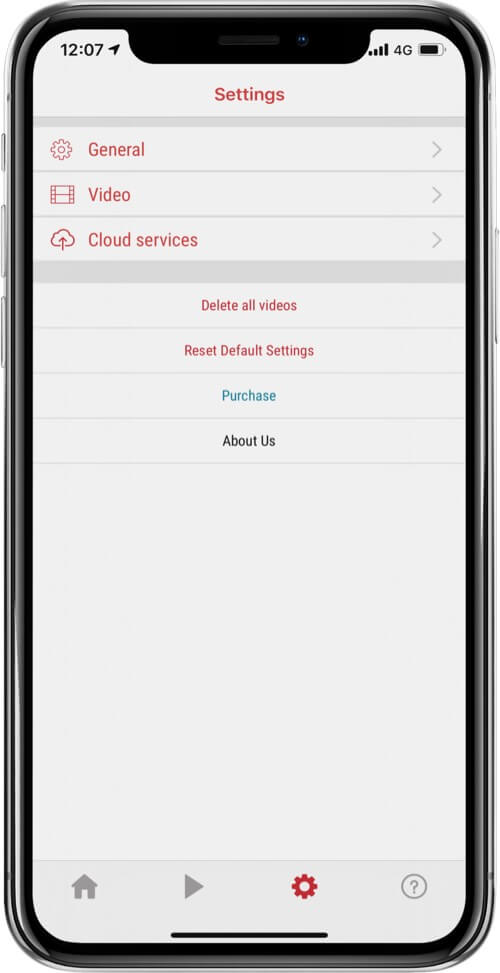
Customzation Options
A glaring feature of this app is it lets users set maximum space on the iPhone. This limits the size of the videos you record. In Video, you can adjust the video quality: Low, Medium, and High. And finally, there are Cloud services, which include popular cloud storage like Google Drive, YouTube, Dropbox, and Box Drive.

The camera app helps you record your journey, which can be mired by a mishap or collision. In this situation, you have proof that who is responsible for the accident.
Over to You…
Unlike other wireless car chargers, Fiora has set an example by letting users record videos and navigate the routes at the same time. This aspect of the product makes it truly unique. A real travel companion, Ultimate wireless car charger is one of the must-haves when you are packing your bags.
Ultimate Wireless Car Charger by Fiora
🗣️ Our site is supported by our readers like you. When you purchase through our links, we earn a small commission. Read Disclaimer.



