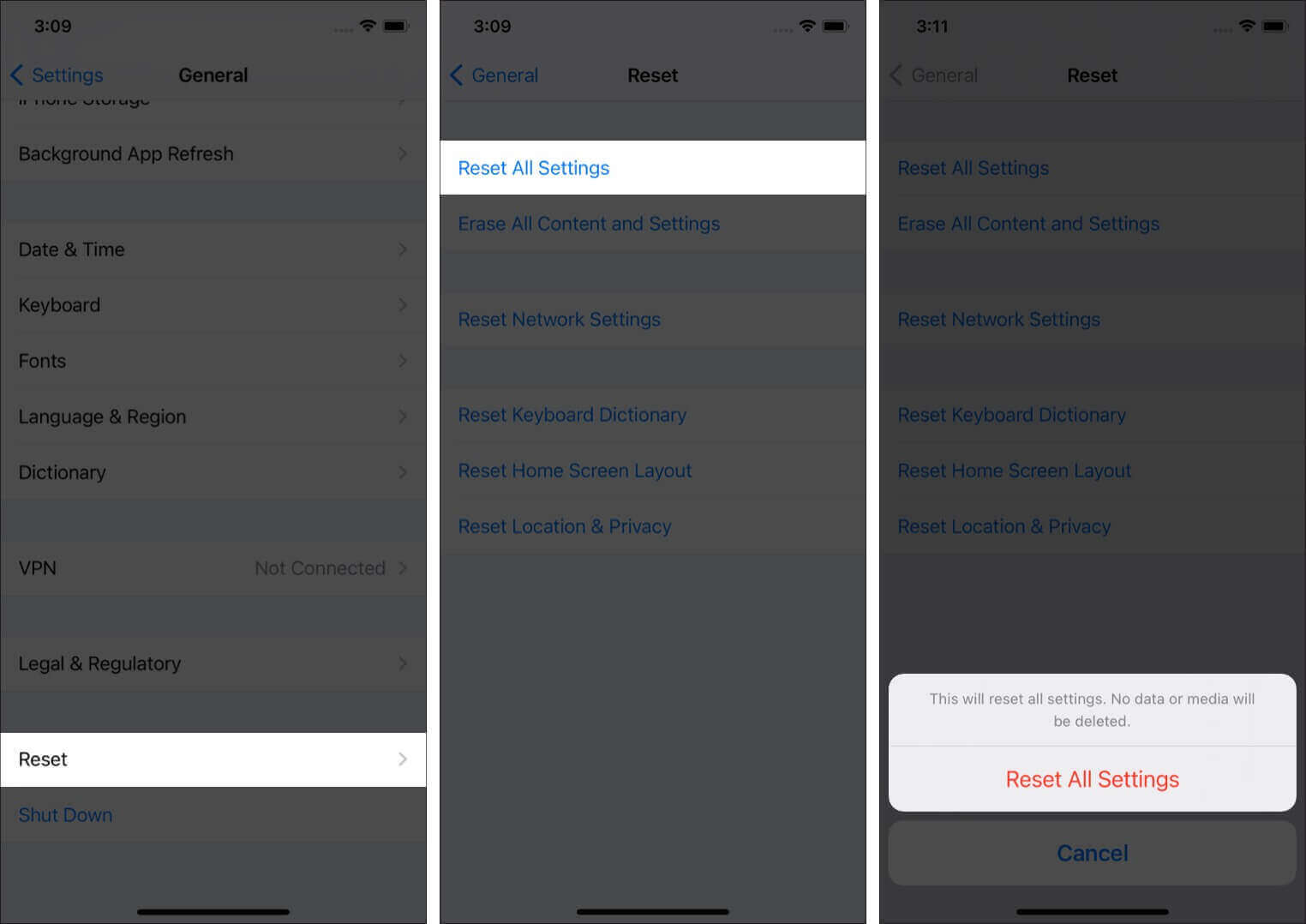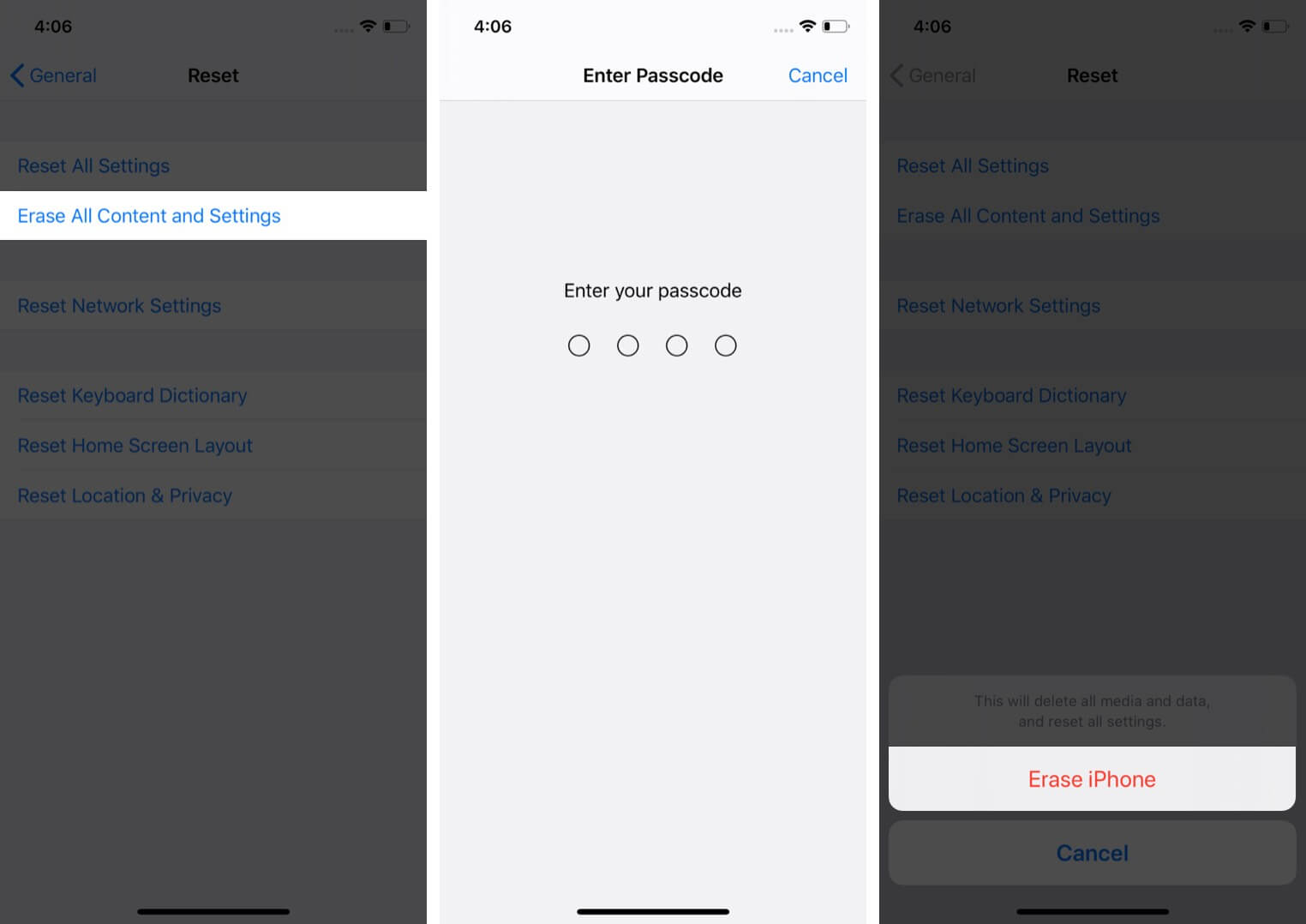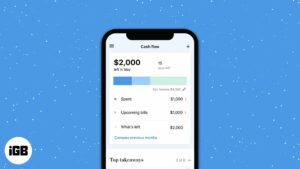The iPhone is undoubtedly more resistant than the competition when it comes to hacking. Hence, it often has us questioning, ‘can an iPhone be hacked?’
Well, like any other thing that runs on software, your iPhone isn’t 100 percent hack-proof. There have been instances when a user’s iDevice has been compromised. So, yes, your iPhone can be hacked.
Don’t panic. This article covers everything you need to know about how someone can hack your iPhone and shows you what steps to take if you believe your iPhone has been hacked.
- How can an iPhone be hacked?
- Has your iPhone been hacked? Here’s how to check
- 4 Ways to fix a hacked iPhone
- How to keep your iPhone and its data safe
How can an iPhone be hacked?
Apple keeps tight control over both software and hardware, resulting in a secure device. However, certain things can pierce your iPhone’s security.
Let’s dig deeper and gain a better understanding of what can affect your iPhone’s security (and user experience):
Jailbreaking
If you jailbreak your device or run an enterprise developer account, you have the option to install apps outside of the App Store. This may (unknowingly) result in malicious apps taking place on your iPhone. In short, never jailbreak!
Accessing unknown links
Your iPhone can be compromised if you open harmful phishing links you receive on iMessage or email from anonymous people.
Downloading apps from unknown sources
Apple is strict about the App Store rules and does not allow any malicious apps or existing app updates that may compromise your device’s security. Additionally, you cannot download apps from anywhere else except the official App Store.
These two factors bring down the risk of being troubled by a third-party app to a minimal level. But still, in rare cases, an app may get through approval with malicious code.
Additionally, installing random third-party keyboards and giving them full access can also affect your iPhone’s security.
Public charging stations/Wi-Fi
Using untrusted public charging stations might be the culprit (especially if your iPhone is unlocked). Be tech-savvy and add passcodes and keep your phone locked tight. Also, using free public Wi-Fi for bank transactions (and similar data-sensitive procedures) on your iPhone can prove disastrous.
Visiting malicious websites
Visiting malicious websites and clicking on the camouflaged download button. Sometimes, ‘close’, ‘ok’, and ‘don’t allow‘ buttons are also a trap. They open several tabs and result in downloading unsafe files.
Some free download sites open popups that ask you to install profiles. If you unwittingly comply, you may land into trouble.
A few months ago, I stumbled upon a random website, and by mistake, I allowed it to add calendar event notifications. The next thing I know, I was flooded with popups for calendar events every few minutes.
You must do your best to avoid all the points mentioned above in order to stay safe.
Has your iPhone been hacked? Here’s how to check
- You may see new apps on the Home Screen that you don’t recognize.
- There may be a severe battery drain.
- The iPhone may run hot and open apps randomly.
- Your iPhone is exchanging an abnormal amount of data.
- The keyboard may misbehave and type random words.
- Call, message, and email history may have unknown entries that you didn’t make.
- You may see random popups on your iPhone.
If you notice one or more of these points, there’s a good chance some malicious code landed itself on your iPhone. (Your phone may run hot when under stress, this is normal. If your iPhone is hot when you don’t have CPU-intensive apps open, its cause for concern.)
4 Ways to fix a hacked iPhone
The combination of iOS and Apple’s secure hardware offers a safe user experience. But in rare times, you may still fall prey to an attack.
Here’s what to do to safeguard yourself and your device.
Turn off the internet
Many hacks are controlled via the web. If you have reason to believe that your iPhone has been compromised, the first thing to do is turn off Wi-Fi and cellular data. Try putting the phone in AirPlane mode, and eject the SIM card.
- Open Settings on your iPhone.
- Tap Wi-Fi.
- From the next screen, turn it off.
- Go back, and tap Cellular. Turn it off as well.
Delete any unrecognized apps
If you see a new app you don’t remember installing, long-press it and delete it.
Reset All Settings
This is less severe than the next solution and worth trying once before going for the ultimate fix.
- Open Settings and tap General.
- Tap Reset.
- Choose Reset All Settings and proceed.
- Once the reset completes, use your iPhone to see if things are normal. If you still notice anomalies, the best solution is to factory reset your iPhone.
Erase everything from the hacked iPhone
If you have a backup (made via iCloud or computer), you can restore that after erasing your iPhone. If you haven’t backed up your iPhone, you’ll have to start fresh.
- Open Settings tap General.
- Tap Reset.
- Select Erase All Content and Settings.
- Enter your iPhone passcode when asked and confirm.
- After the reset, set up your iPhone, and any malicious data on it will be gone. You practically have a new iPhone.
Note: If, for some reason, you are unable to use the iPhone’s touchscreen, restore your iPhone using DFU mode.
Now that everything’s back to normal, here are some recommendations to protect your iPhone in the future.
How to keep your iPhone and it’s data safe
- Change Apple ID password often.
To do so from your iPhone;- Open Settings.
- Tap your Apple ID banner at the top → Password & Security.
- Tap Change Password.
- Enter your old passcode when prompted.
- Type the new secure password twice → tap Change.
Note: You can also change the Apple ID password through your Mac or on the web.
- Make sure to use a passcode on your iPhone and change it often. To do so,
- Open Settings.
- Go to Face ID & Passcode.
- Change the Passcode.
- Update your iPhone to the latest version of iOS.
- Update all third-party apps from the App Store.
- Make sure not to grant unnecessary permissions to an app. Usually, when you install and open an app for the first time, you see popups asking for access to the microphone, camera, location, photos, contacts, Bluetooth, health data, etc. Deny if you feel it’s unnecessary.
- Avoid making transactions on public Wi-Fi.
- Enable 2-factor authentication for Apple ID.
- Refrain from downloading things for free. If you see a popup or something similar on a sketchy website, don’t tap on it. Just close the browser tab to exit.
- Open Settings → Face ID & Passcode → make sure USB Accessories is set to off. This will ensure that external accessories are unable to connect without unlocking the iPhone.
- Avoid downloading untrusted iOS Shortcuts.
- Avoid installing random profiles on your iPhone. To check the installed profiles:
- Open Settings → General.
- You should see a section named Profile. Tap it to Remove Profile from the next screen.
- If you do not see the Profile option, there are none.
Can you prevent your iPhone from being hacked? Yes!
Your iPhone has almost every piece of information about you! And you shouldn’t ignore the possibility of someone getting into it and tracking you down through your iPhone’s camera, microphone, or IP. A few preventive measures can go a long way to secure you and your data!
That’s how to deal with a hacked iPhone. If you have any questions, please feel free to put them in the comments below.
Read next:
- How to find out if your Facebook account has been hacked
- Best two-factor authentication apps for iPhone
- Best iOS 14 tips and tricks for iPhone
- Quick fix! iPhone Cellular Update Failed?
🗣️ Our site is supported by our readers like you. When you purchase through our links, we earn a small commission. Read Disclaimer.