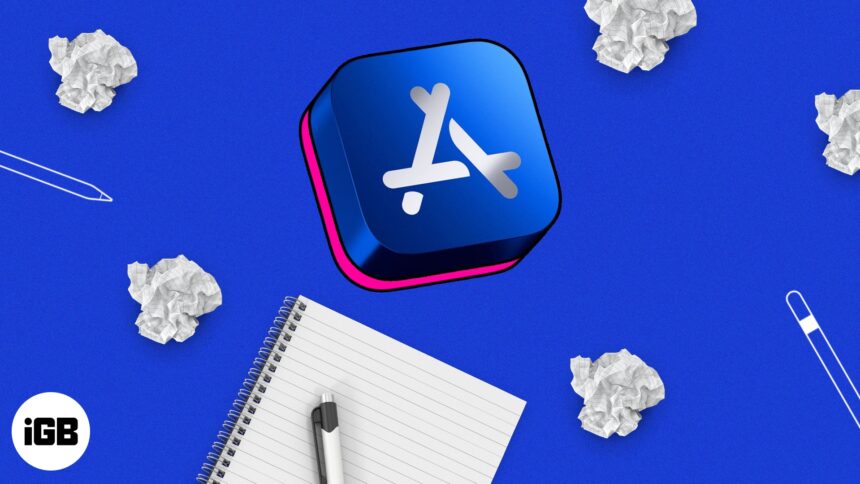Do you know you can write, edit, and streamline your writing processes from your iPhone or iPad? Whether you’re looking for a simple note-taking app, a powerful and professional writing tool, or an app to organize your research or manuscripts, we’ve got you covered. You don’t need to sort through countless apps! Here, I have compiled a list of the best writing apps for iPad and iPhone designed specifically for writers.
1. Notion – Organize your work
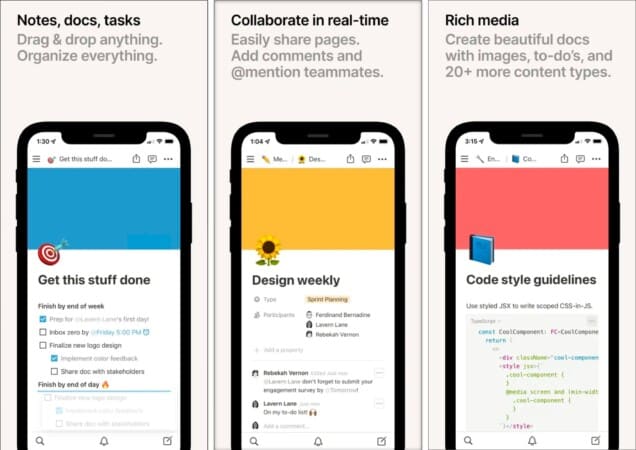
Notion is an incredibly versatile note-taking app perfect for organizing your work. You can create Notion pages for to-do lists, project plans, dashboards, or a website. I liked its drag-and-drop editor and highly customizable templates and layouts that suit your unique needs and preferences. Besides, it offers 20+ content types and supports rich media.
You may simply create one nested page inside another and avoid maintaining folders. If you are working with other writers, you can collaborate with them by sharing pages. Moreover, it allows you to publish your journals in just two steps. Notion syncs with all devices and provides unlimited storage, making it easy to incorporate into your existing workflow.
Price: Free (In-app purchases start from $4.99)
2. Google Docs – Write on the go
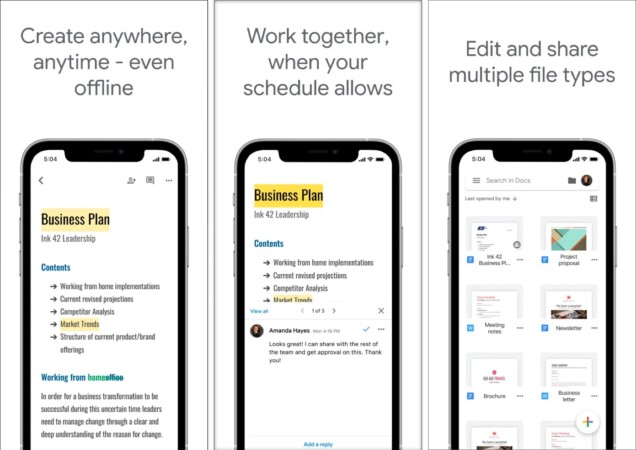
The Google Docs app for iPhone and iPad is an excellent document creation app for writers. It is reliable and user-friendly. You can create, edit, and collaborate on documents in real time. Also, it offers professional writing tools, a built-in grammar and spelling checker, formatting options, and integrated extensions for better efficiency.
One of the standout features of Google Docs is its seamless integration with Google Drive. It allows you to store and access your documents from anywhere. You may import and export your work in .docx, .pdf, .odt, .rtf, .txt, or .html format. Besides, its collaboration features greatly benefit writers working as a team.
Multiple people can work, chat, leave comments, and suggest edits on the same document simultaneously. It will automatically save and sync changes across all devices. You can later track the changes from version history and restore them. Moreover, I liked its offline support that stores changes on your device and later syncs to the cloud.
Price: Free
3. Drafts – Dictate your story
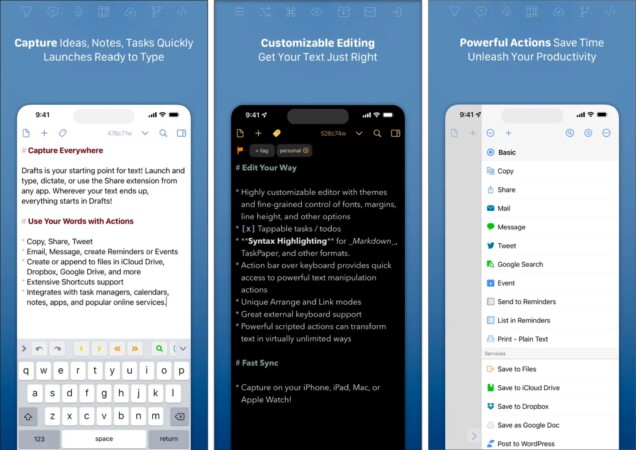
Drafts is a must-have writing app for authors who want to capture their thoughts and jot down ideas quickly and easily. Thanks to the extended dictation feature, you can use it as a speech-to-text app to take notes. Later you can edit them using the writing automation tool. The best part is it syncs seamlessly with other apps, including Mail, iMessage, Reminders, Tweeter, Dropbox, Drive, WordPress, etc.
So, you can access and share your notes from anywhere. Use the tags, flags, and archives to keep your work organized. Besides, you can create your own interface, custom fonts, and keyboard buttons to streamline your writing process and save time. The unique features like Link Mode, Arrange Mode, and text manipulation actions make it stand out.
Price: Free (In-app purchases start from $1.99)
4. Danger Note – Overcome writer’s block

Danger Notes is considered an essential writing app because of its self-destruct feature. First, you are required to create a timer for your notes. Then, while writing, a red bar will indicate whenever you stop for a few seconds. If nothing is typed, then all your writing will vanish automatically.
In essence, it forces you to keep writing to save your work and fight writer’s block. So, it helps to get your creative juices flowing. After completing the time limit, you may save your notes to the archives. If you are a minimalist like me, you will love its easy-to-use interface.
Price: Free (In-app purchases start at $0.99)
5. Ulysses – One-stop writing environment
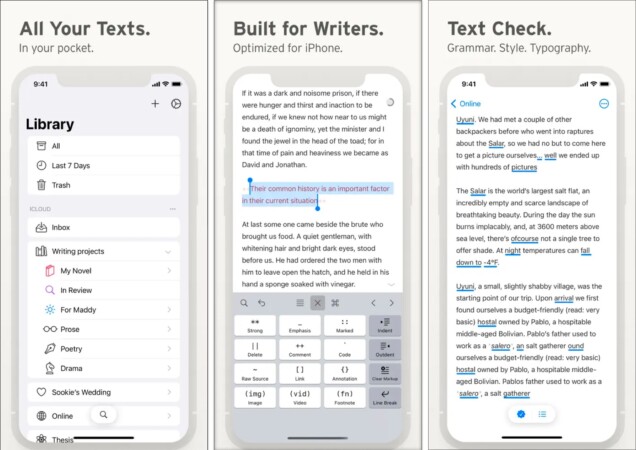
Ulysses can be the much-needed shot in the arm for smooth-sailing writing. The app is fully featured and provides a more consistent, distraction-free writing experience. You can focus without getting bogged down by formatting or editing and maximize your productivity. After you’re done writing, the built-in markup-based text editor allows you to edit your content quickly.
Therefore, you can devote more time to writing. Also, the integrated proofreading assistant helps to make your content error-free. Besides, everything is stored in the unified library, so you can easily access it. On top of all, you can export your docs in multiple formats, including PDF, Microsoft Word, or even eBooks. Moreover, you can publish your content on WordPress, Medium, Ghost, etc., through the app.
Price: Free (In-app purchases start from $5.99)
6. Scrivener – For long manuscripts
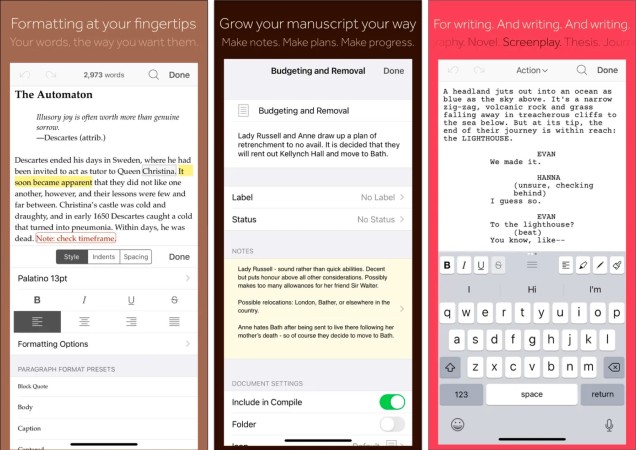
Scrivener is a compelling and feature-rich app that tackles complex and lengthy writing projects. You can break your writing project down into smaller chunks, organize your research, and keep track of your notes all in one place. In addition, you can rearrange chapters as index cards on the corkboard. So, this makes it easy to stay organized and focused on your writing part by part.
Besides, you can easily format your work for different output formats, such as ePub or PDF. Scrivener includes several writing tools, including outlining, character development, research tools, and customizable keyboard shortcuts. The best part is it lets you store all supporting material in a single project which you can access in a multitasking split-screen mode.
Also, you can easily verify the coherence with the previous chapter. Open two documents simultaneously on the iPad, then quickly switch between writing and research. After your content is ready, combine everything into a single document and export to Word, PDF, Final Draft, or plain text. You may also share using alternate formats, using your preferred font.
Price: $23.99
7. Story Planner for Writers – Best for fictional writers
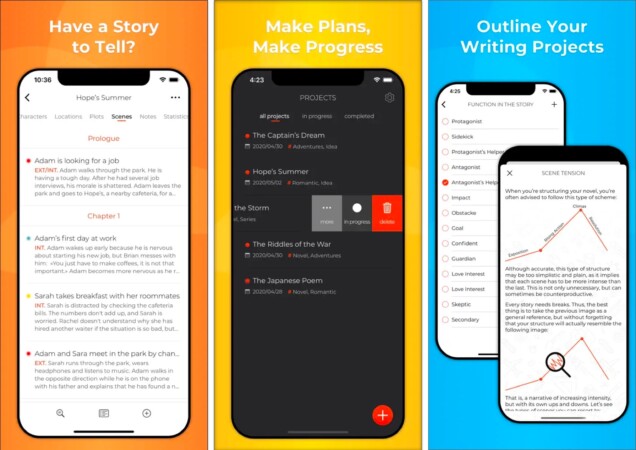
Story Planner for Writers app helps to efficiently plan, organize, and track writing projects. It provides novels, screenplays, and fiction writers with tools for quick and intuitive story organization. You can map your story arcs, scene segmentation, plot points, and character development.
Besides, the Revision mode allows you to overview the project. I liked its progress tracking feature that provides stats on a widget. You can sort projects according to tags, categories, and colors and use Drag & Drop to rearrange them. Moreover, Story Planner is secure, allowing you to set an app lock using Face/Touch ID.
All your work is automatically saved to iCloud and synced across all devices. Lastly, you may export parts of a project, choose its appearance, create PDF documents, or send them to Ulysses, Scrivener, etc. apps.
Price: $5.99
8. MyStory.today – All-rounder novel writing app
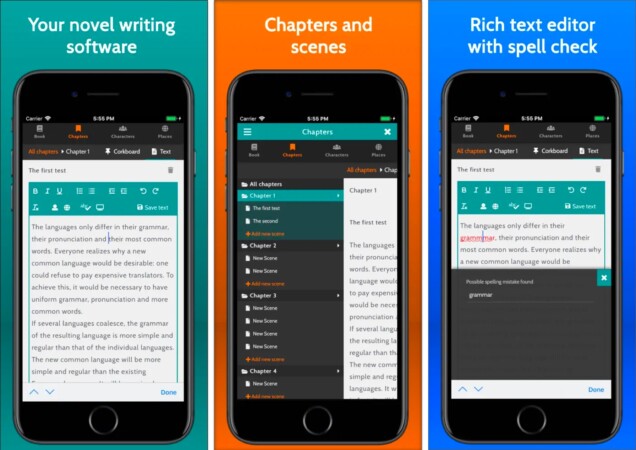
MyStory.today is perfect for your next novel! You can manage your stories by categorizing chapters and scenes or labeling them on cards. Its built-in rich text editor offers powerful formatting options, different content styles, and spelling and fundamental grammar checks. Besides, the card-based dynamic corkboard allows you to sketch ideas for an outline and rearrange them.
You may create chapter summaries to obtain a fast overview. The dynamic character management and location linking function let you add a new character or location to your story. Also, if you change any name, it will be updated everywhere. I liked its integrated book export feature linked with Microsoft Word or LibreOffice Writer.
Price: Free (In-app purchase at $2.49)
9. Fortelling – Plot your ideas

Fortelling is specifically designed for book authors. This book-writing app for iPhone provides sophisticated plotting and location tools to create the ideal fiction. You will get a single board to connect all the parts to structure your book and describe character relationships.
Also, keep a tab on your progress thanks to writing statistics and version history. The best part is you can write your book collaboratively with other authors in real-time. Besides, the app holds weekly challenges each Sunday to stretch your creativity. You may submit a short story and get reviews from the community.
Price: Free (In-app purchases start from $4.99)
10. Grammarly – A must-have for writers
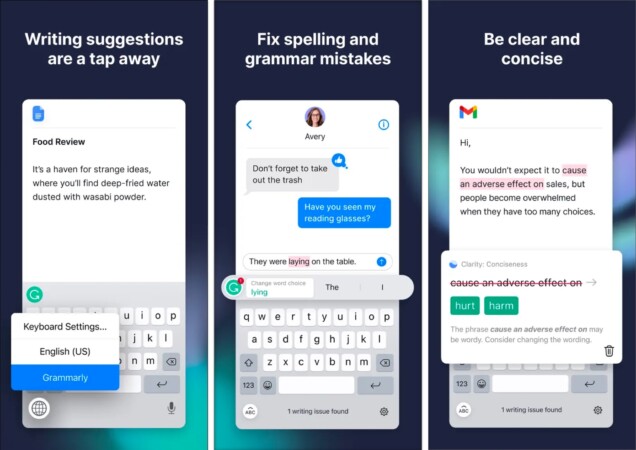
Grammarly is a one-stop solution for your proofreading needs. Though most writers use the Grammarly web extension, its keyboard app for iPhone is pretty useful. It provides real-time writing comments to ensure your content has impeccable grammar. You may also improve your writing by using the document editor and writing statistics.
It gives suggestions to condense longer sentences and enhance clarity. Besides, you may set intent, formality, tone, and audience type for better recommendations. The best part is it lets you use different synonyms and build your vocabulary. Moreover, all your proofreads are saved to the cloud.
Price: Free (In-app purchases start from $29.99)
11. Dictionary.com – Build your vocabulary

Having trouble coming up with words to use in the text? Dictionary.com app is a powerful dictionary, encyclopedia, and thesaurus, all in one platform! It retains all the functions of a decent dictionary app and provides the user with the audio pronunciation and meaning of the selected words.
Another fantastic feature is the Science and Rhyming Dictionaries. If you need a word that rhymes with the ones you have in your text, the app can provide it! You can play Word Puzzle and get words of the day and synonyms of the day. This is an excellent app for writing on the go while offline and is compatible with Apple Watch.
Price: Free (In-app purchases start from $1.99)
12. Word Keeper – Writing tracker
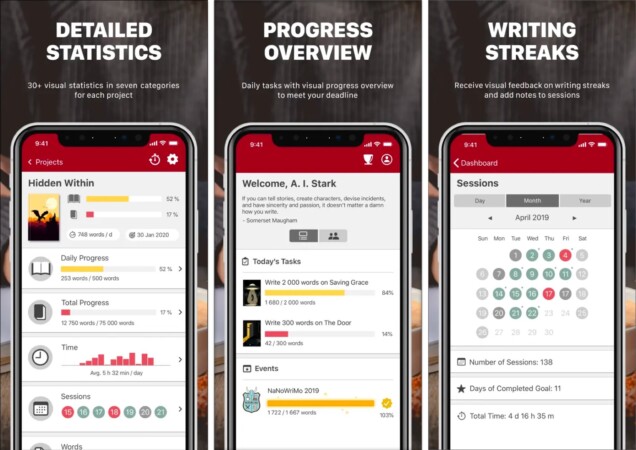
Writers also need to hone their skills and develop writing efficiency. That’s why I have included this app on the list. You can accomplish daily tasks, keep track of projects using charts and graphs, and arrange them. To get an accurate writing analysis with 30+ specific statistics, start one writing session at a time, work on your writing habits, and produce more.
Besides, the timer helps you concentrate on writing and track time spent on each project. Not only writing, but you can also observe your research patterns and drafting or editing phases. Additionally, its home screen offers a summary list of your daily chores. Also, you may export the data to analyze it further.
Price: Free (In-app purchases start from $2.99)
13. WordPalette – Play with words

WordPallette is a fun app that helps to build vocabulary. It will give six sliding lanes of text that have been cleverly jumbled. You need to rearrange them into poetic phrases. Besides, you may rapidly switch between the slider lanes and the built-in iOS keyboard. Also, it allows you to import and export phrases for better personalization.
Price: Free (In-app purchases start from $0.99)
So, that’s all for today, fellow writers!
All the best writing apps for iPad and iPhone help to increase efficiency and productivity and assist you in keeping your creativity flowing. Here I use Notion, Google Docs, Dictionary.com, and Grammarly daily. Do you use any other free writing apps for iPhone? Let me know in the comment below; I will surely check them!
Explore more…
- Best handwriting apps for iPhone and iPad
- Best AI writing apps for iPhone and iPad
- Best PDF editors for iPhone and iPad
- Best mind mapping software for Mac
🗣️ Our site is supported by our readers like you. When you purchase through our links, we earn a small commission. Read Disclaimer.