Even though most iOS apps work with Touch and Face ID, not all of them take the full advantage of the biometric authentication. Wouldn’t it be better if you could lock all of your favorite apps and even firewall some of your personal data using facial recognition or fingerprint scanning tech?
From what I can tell most users would give a thumbs up to this idea. After all, who wouldn’t want to safeguard apps that deal with tax, banks, photos, and passwords?
Having given a spin to many options, I’ve lined up some of the best apps that use Face ID and Touch ID. So, if you are in quest of the applications that can let you get the most out of biometric authentication, they will be worth a look!
1. WhatsApp
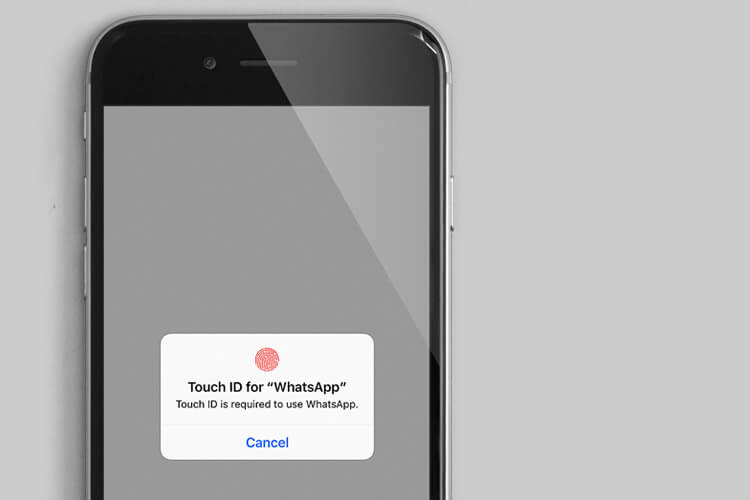
WhatsApp–the world’s most popular messaging app- has just been updated to let users lock it on iPhone using Face/Touch ID. If you wish to provide the additional layer of safeguard for your messages or the information you share, you’d really appreciate this functionality.
Talking about some of the neat features of this app, it lets you set a cool status that automatically disappears after 24 hours. And with a ton of GIF library on offer, it enables you to express your feelings in a fun way.
Price: Free
Download
2. Apple Notes
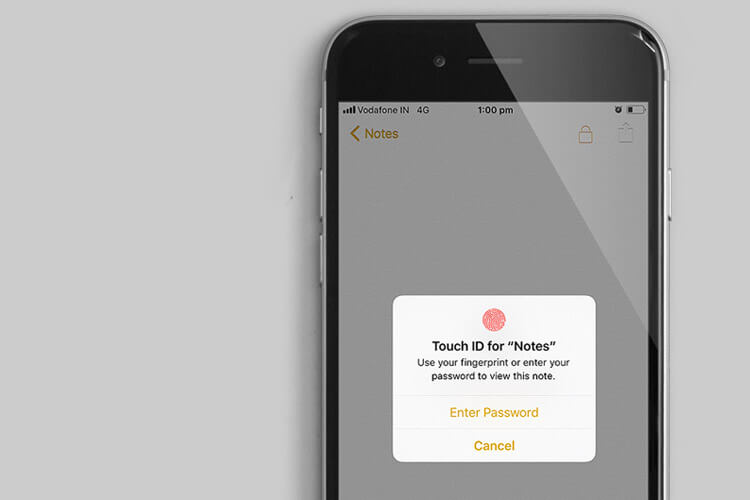
Apple Notes works pretty well both with fingerprint scanning and facial recognition technologies. You can take advantage of this functionality to lock your personal notes. Hence, if anyone wants to access your sensitive doc, they must have to authenticate.
The stock note app has too many goodies up its sleeve. If you are yet to discover them, follow this comprehensive guide of 20 tips and tricks.
3. Notability
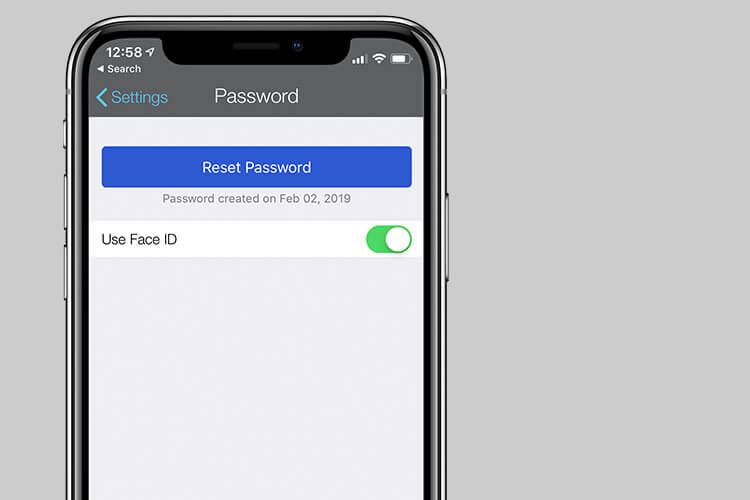
To me, Notability is by far the most feature-rich note-taking app for iPhone and iPad. The app has a wide range of features to let you pen down your thoughts or sketch your imagination.
And if you want to keep your projects secure, it also enables you to lock them with Apple’s biometric authentication tech to prevent unauthorized access.
Aside from security, Notability lets you put two separate pages side-by-side so that you can easily snap a look at the things that you have to include in your checklist. Even better, you can make the most of its ink to write elegantly using Apple Pencil on your iPad.
Price: $9.99
Download
4. Dropbox
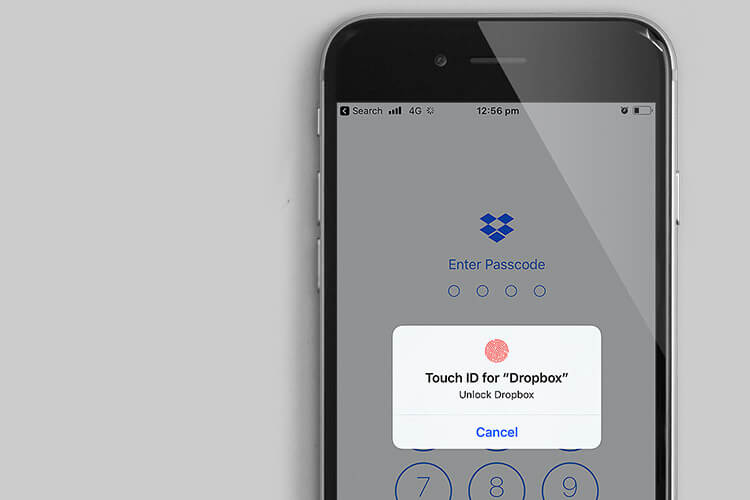
“Dropbox” is a well-known cloud service that supports almost all the platforms. It makes file sharing and managing a hassle-free experience.
Thanks to the collaboration feature, this app ensures you can work along with your teammates with utmost ease.
You can use the built-in doc scanner to transform your notes, whiteboards and other stuff into PDFs. Make some of your files available offline so that your work never stops.
Beyond file management, you can also put a shield on this app so that your files have the necessary safeguard.
Price: Free
Download
5. 1Password
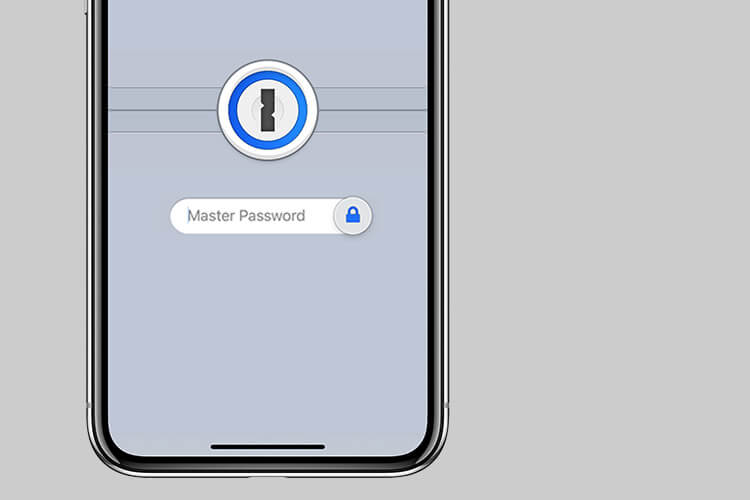
“1Password” is undoubtedly the best password manager for iOS. The app not just keeps your codes securely but also allows you to sign in to apps and websites with ease with AutoFill.
You can create many vaults and keep your info organized with the help of tags and favorites. With the iCloud sync, this password manager synchronizes your info across the devices. Besides, you will also be able to unlock it using Apple’s secure biometric authentication technology.
Price: Free Trial (Monthly Subscription: $3.99)
Download
6. Evernote
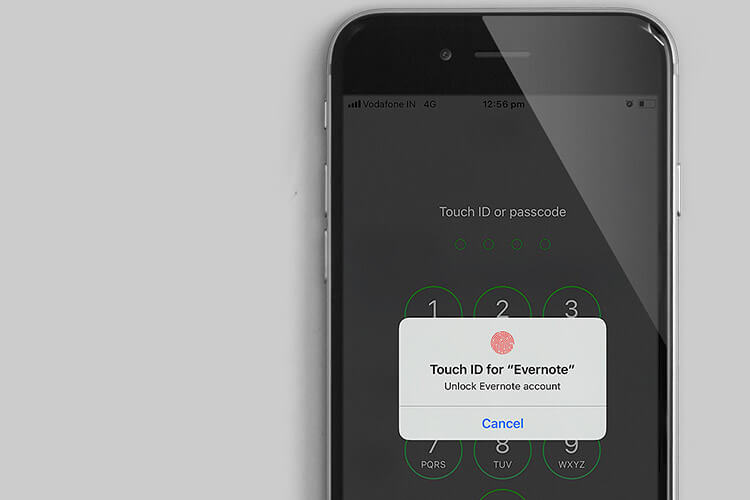
If you are after an all-in-one app for both note-taking and managing to-dos, “Evernote” should be the way to go. What I’ve found praiseworthy in this app is the option to capture thoughts in several formats like text, PDFs, videos and more. You can make to-dos and get your work done on time.
Use the super handy tools to annotate photos and share your projects with friends to work on them together. And if you think that your notes need a bit privacy, the lock feature is always there for you.
Price: Free
Download
7. Amazon
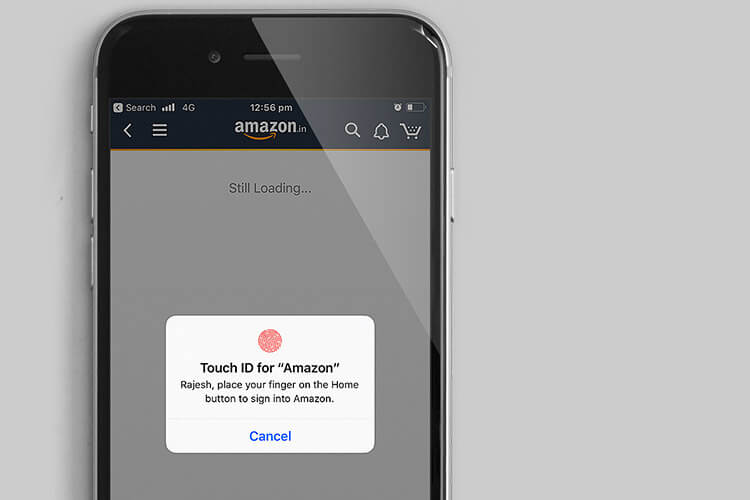
Anything you want to shop, Amazon should be right on top of your radar. This shopping app has become one of the first picks across the platforms.
With the tons of discounts and exclusive offers mean it’s really hard to look beyond. Even better, you can ideally set up Amazon to stop anyone from snapping a look at your account and the orders.
Price: Free
Download
8. PayPal
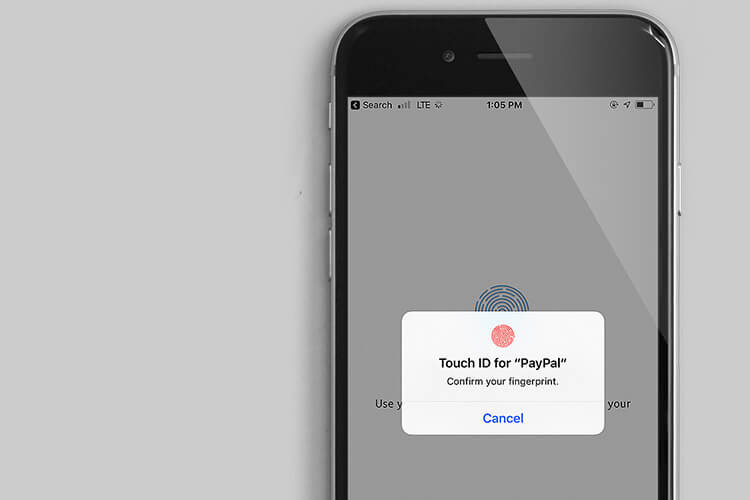
“PayPal” needs no introduction here, does it? The app makes it super simple to send and receive money. Powered by the secure encryption technology, it keeps your confidential info safeguarded.
Plus, the support for biometric authentication and two-factor authentication make sure you have the complete control over your data.
Price: Free
Download
9. Dashlane
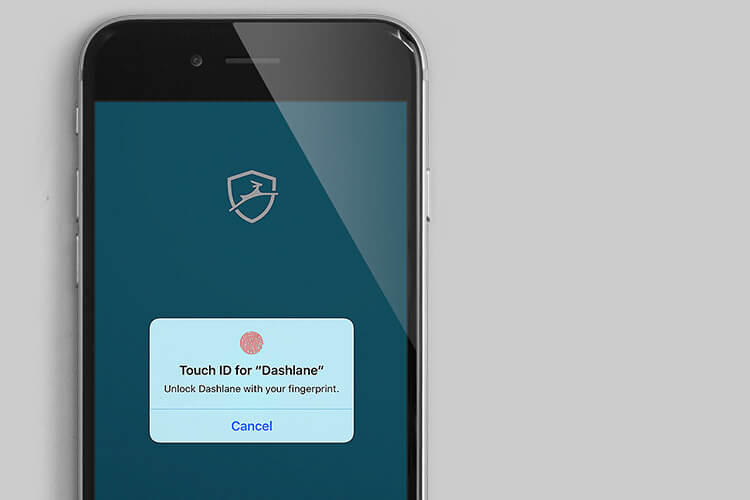
Another popular password manager that works seamlessly with Apple’s biometric authentication technologies! It offers a strong shield to all of your sensitive information and allows you to log in to websites and apps securely and fast.
The app keeps an eye on your account and also protects it. Moreover, you can use it to quickly spot weak passwords and replace them with ease.
Price: Free Trial (1 Year – $59.99)
Download
10. Documents by Readdle
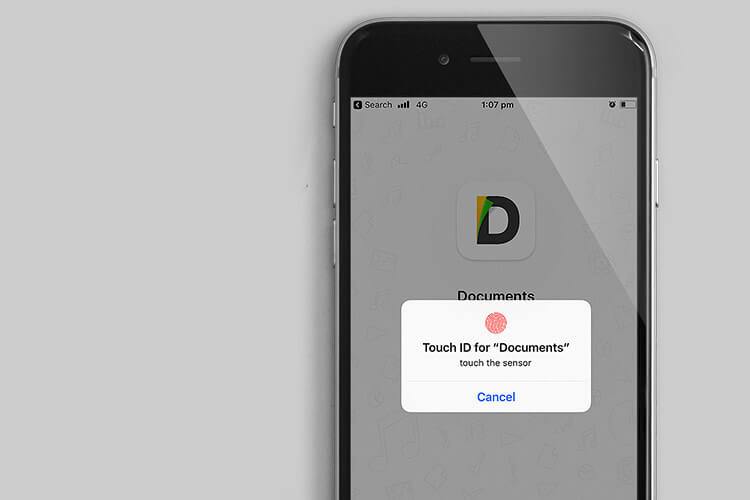
If managing files has been a painful exercise for you, Documents by Readdle is what you should use to take control of them. One of the notable features of this efficient file manager app is the integration with many cloud services such as Dropbox, iCloud, Google Drive and more.
As a result, you can seamlessly work on the files saved in the cloud without needing to download them. It also lets you read and annotate your PDF files.
What’s more, you will also be able to put it under no-entry-list so that no one can bump into your data without your nod.
Price: Free
Download
Following Apps Had Full-Fledged Support for Touch ID and Face ID…
Many popular apps are yet to fully support Face/Touch ID. I wish they became onboard sooner than later.
- Snapchat
- iOS Health app
- Facebook Messenger
- Google Drive
- Shortcuts app
- Apple Mail app and Photos app
- Apple Messages app
- Google Photos app
- Gmail
- OneNote
What’s Your Pick?
What are your favorite apps that work perfectly with facial recognition and fingerprint scanning technologies on iOS devices? It would be great to know the names of your picks. Plus, tell us about the apps which you wish to get the full-fledged support for biometric authentication sooner than later.
You’d like to have a glance at the following posts as well:
🗣️ Our site is supported by our readers like you. When you purchase through our links, we earn a small commission. Read Disclaimer.



