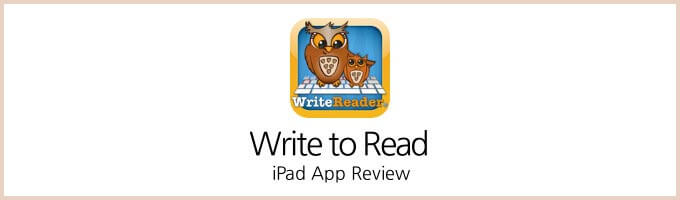It is not often that you stumble upon an educational app for kids that is built on a foundation of several months of research and validation. “Write to Read” for the iPad is a simple and reportedly very efficient app that helps kids learn to read through writing little stories.
A cursory look at the story of how Write to Read came about is fascinating. But what is even more so is the fact that someone out there developed an app that’s of high educational value. Write to Read is aimed at kindergarten and grade 1-5 aligning with the Common Core Standards.
Years of Research and Application
Write to Read has been created by Janus Madsen, a primary school teacher with a 15-year experience in the field. Janus has applied theories from his experience as a teacher to the app – and the validation has returned a very favorable result in the form of better reading and writing habits in many households.
A Simplistic Interface
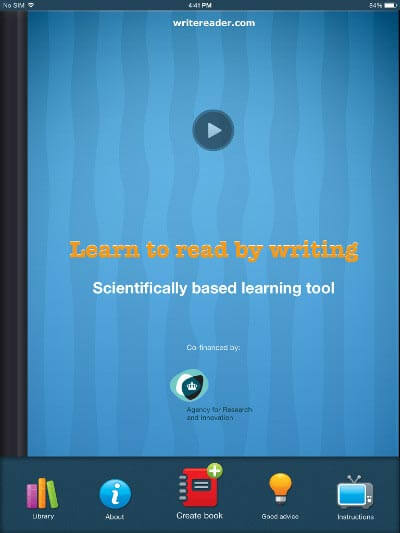
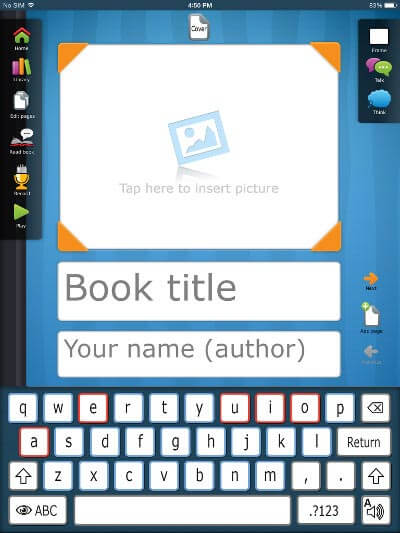
While the app itself is designed to be simplistic to be used very easily by kids and parents alike, the true power of the app is hidden beneath the layers of simple interfaces. The science behind the app is that your kid learns to read better not through reading exercises but through a very exciting and creative process. Kids are required to create simple stories: photos can be added to every page, speech and thought bubbles can be inserted and a few other “creative” options are available.
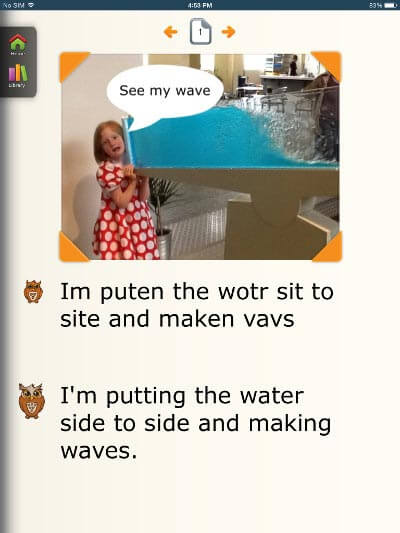
Each page of the story has one line written by the kid and then rewritten by the parent (with the correct spelling). You can create a lot of stories like these with your kid. And in the process, you end up creating many books filled with stories told and written by the kid with your assistance.
The app plays back the letter typed (or the word typed) so that the kid is aided when he/she spells out the words.
Impressively, the stories can be shared via Email or Facebook or even printed to a connected printer. Shared stories can be opened in PDF.
How Best to Use “Write to Read”
The principle on which Write to Read is based is quite scientific, as noted before, backed by research. There’s a dedicated page to help you make the best use of the app.
But the key thing about Write to Read is that it can be made a very interesting, creative play. Ask your kid to pick a photo on the iPad and narrate a line or two about the picture. Depending on the age group, let the kid type out the sentence as he/she speaks. You can build this way.
Additional support in the form of recordings comes in handy when you wish to record something along with the story.
Write to Read is priced $6.99 on the App Store. It works only on the iPad (all versions, including the iPad mini). While Write to Read has very few or no comparable apps on the App Store, it sure seems to have a hefty price-tag for an app. However, if you plan to make the best use of the app, it’s well worth the money.
Price: $6.99
Download
🗣️ Our site is supported by our readers like you. When you purchase through our links, we earn a small commission. Read Disclaimer.