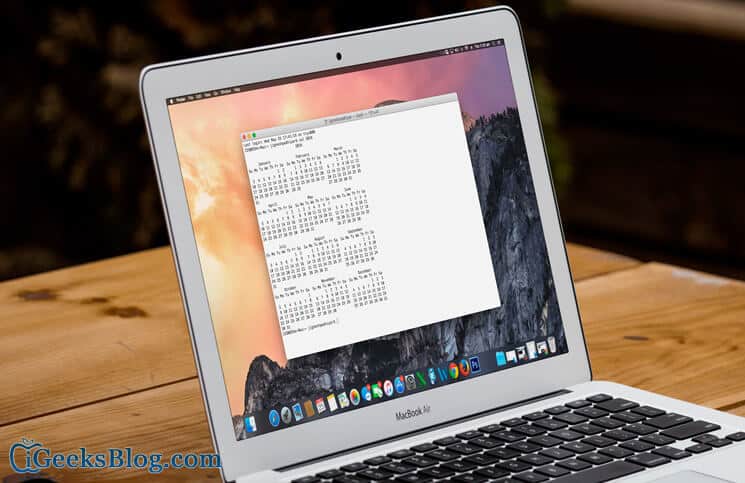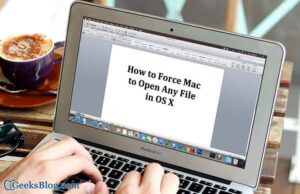Smart gadgets have displaced wristwatches and calendars; however, those who have constant interaction with the command line on their Macs, have to rely on the larger screen to check the date, month, and year. With the help of simple command line, users can bring calendar quickly.
This is a simple trick to add to your OS X information basket. Apart from Mac OS X, you can also launch this command on Linux. The fun is that users can generate a calendar for any date, for any month in any year. With this trick, you can go as back as Roman Empire and go as farther as your imagination takes you.
On your Mac, launch the Terminal application from /Applications/Utilities and get started, alternatively, you can also launch the same from spotlight search.
Bring a Calendar from the Command Line for any date by typing in command line:
Cal
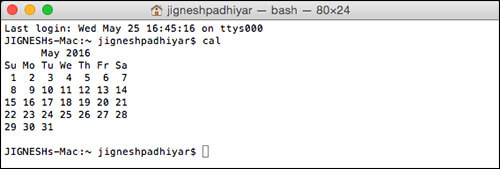
This will bring a calendar of the current month in the current year.
Cal 6 2017
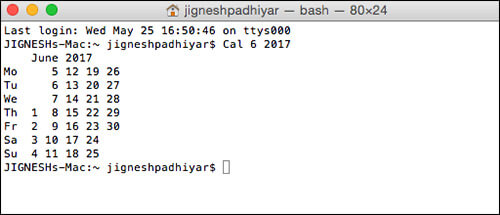
This command will present the future calendar of June 2017. You can check all the dates of June in 2017.
If you want to enjoy time travel, the calendar can take you as far as the year 9999; you can’t go beyond this year. Similarly, the calendar can push you back to 0001 as most Gregorian calendars do. Unfortunately, your dream to meet dinosaurs will remain unfulfilled.
Cal 2016
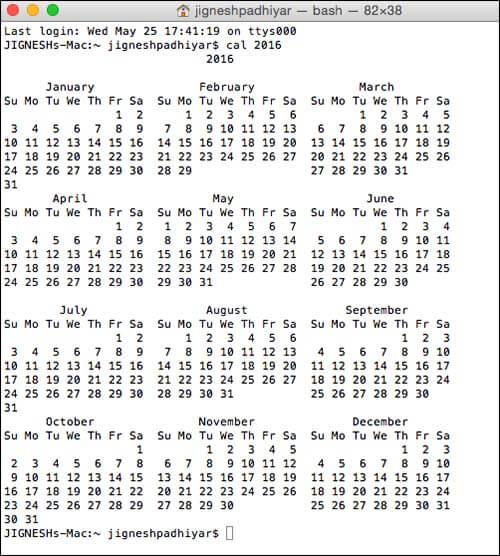
Get all months of a particular year on the screen by hitting this command.
The trick is simple to carry out instant results; if you spend a lot of time in front of your Mac screen, this will surely help you check the date, month, and year on the calendar. Now you don’t need to check the app on your iPhone, iPad or Mac.
🗣️ Our site is supported by our readers like you. When you purchase through our links, we earn a small commission. Read Disclaimer.