Investing in your health via your iPhone will only cost you your mobile data if you combine the right apps. Although iPhone features a detailed health app, it still doesn’t possess all you need in one place to enjoy a healthy life.
Hence, I’ll recommend the best health apps for iPhone in this article. With these apps installed, you can manage the basic part of your health and improve your lifestyle with some deliberate efforts.
⚠️Disclaimer:
While we’re reviewing the best iPhone health apps, we do not recommend any of them as a substitute for medical interventions. Your doctor or carer is the best person to speak to whenever you fall ill or are worried about your health.
- Lasta: Intermittent Fasting
- Glucose Buddy Diabetes Checker
- MyFitnessPal
- Instant Heart Rate
- Heartify
- My Diet Coach
- ShutEye
- WebMD
- Strava
- Balance
- Pacer Pedometer & Step Tracker
1. Lasta: Intermittent Fasting- Editor’s choice
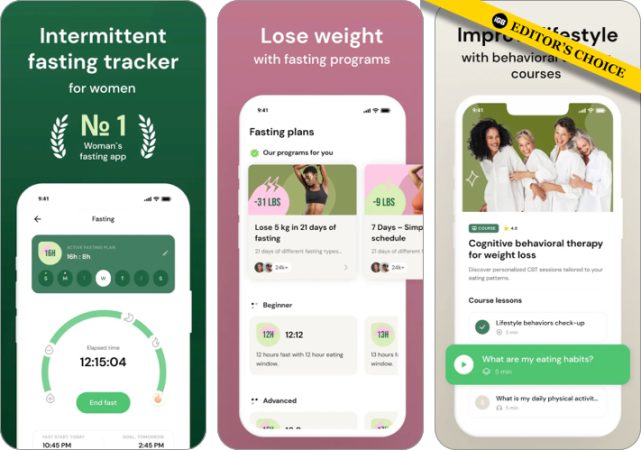
The best weight loss strategy involves exercise, a healthy diet, and a CBT approach. Lasta is the number one choice when it comes to sustainable weight loss with all mentioned opportunities for you. Lasta’s weight loss app provides a secure experience while also delivering long-lasting results – essential for any weight loss program to succeed. It provides users with healthy strategies designed to instill a new perspective on nutrition.
Lasta uses the Cognitive Behavioral Therapy (CBT) approach to help you form healthier habits and ideas about food. This includes specific eating patterns, such as intermittent fasting, which are key to long-term weight loss success.
The app also offers psychological support through meditation, giving users access to resources that can increase their awareness of their thoughts and actions surrounding food consumption. As a result, Lasta stands apart from other apps in its approach and effectiveness, making it the best weight loss application on the market today!
Pros
- All-in-one weight loss app
- Customized weight loss plan
- Intuitive and user-friendly interface
- Weight tracking
- The reminders of accountability
- 24-hour support
Cons
- Only premium subscription now with all-in available to you
Price: Free (Subscription starts at $29.99)
2. Glucose Buddy Diabetes Checker
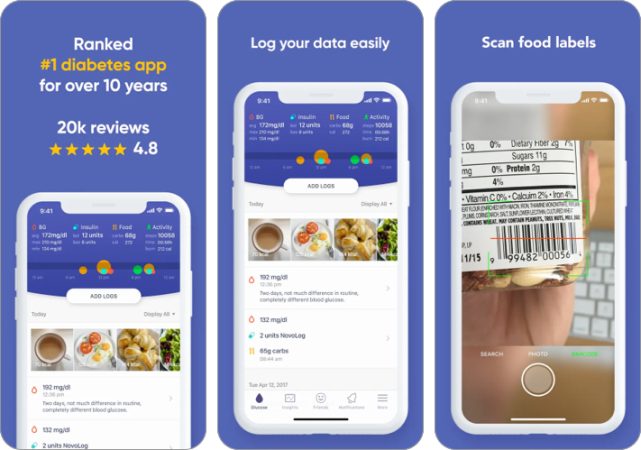
Diabetes can be a killer at the advanced stage. But the earlier you pay attention to your blood glucose level, the higher your chance of either detecting it earlier or preventing it. Glucose Buddy helps you manage your blood sugar, regardless of your diabetes history. You can pair it with other regimens you use for yourself or a loved one under your care. And you can check your resting and standing heartbeat rate with its built-in heart rate monitor.
Another valuable app feature is that you can sync it with your Bluetooth glucose meter. You’ll have to answer a few questions about your diabetes history when you open Glucose Buddy for the first time. And from there, you can set your goals as you like.
You can also sync it with the iOS Health app. It reads your step data when you connect it to your Health app. So you might want to ensure you set up walking steadiness on your iPhone to use this sync option. The app is available on a program basis, which you’ll enjoy more with the premium plan. I recommend trying out the seven-day free subscription to see if all works well with you.
When you start, it takes you through a diabetes sensitization session; you can skip that if you already know about it. However, you can set daily calorie goals. And you get to choose how often you want to check your blood glucose daily. If you’re more likely to forget pills, I bet you also want to track your intake with Glucose Buddy.
Pros
- Pair it with your Bluetooth glucose meter
- Easy to use despite the versatility
- Syncs with iOS Health app to track your steps
- Track your medicine and get notified
- Features a resting and standing heartbeat rate monitor
- Intuitive meal planner
Cons
- The program registration phase can use a sleekier user experience
Price: Free (Subscription starts at $12.99)
3. MyFitnessPal: Calorie Counter – Best fitness health app
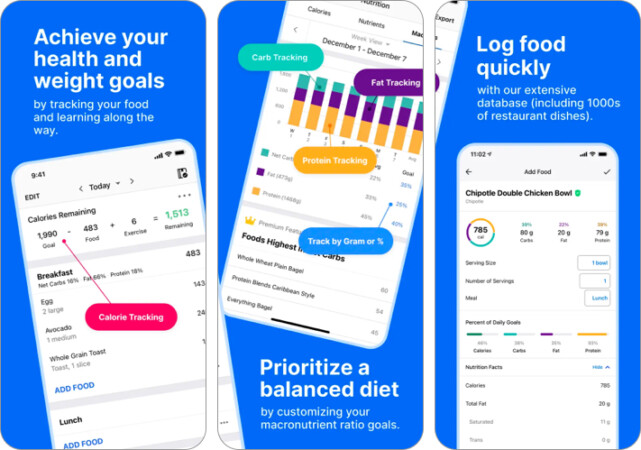
I recommend MyFitnessPal to anyone who wants to keep fit and do away with munching all the carbs in the world. It helps you achieve this through a combination of routines, including daily workouts, meal plans, daily step plans, and mindful motivations.
MyFitnessPal helps you set up a daily calorie intake, steps, and weight loss goals to start. You can leverage its meal planner to input food recipes for meals. I also admire its meal scanning functionality, which lets you scan the bar code on food to get its calorie count.
However, the app also has a database of different food combinations, so you can search for a meal you wish to add to your plan to get its calorie level.
When you specify a daily calorie limit, MyFitnessPal subtracts the calorie level of any food you add from that daily plan. This helps you strike a balance, so you don’t take lower or higher than planned.
If you plan your meals properly and combine them with good and consistent exercising, it’s a more reassuring way to burn fats and keep fit. Besides meal planning, the app features daily workout routines, making your fitness goal achievable. The dashboard details your stats over time, and you can monitor your overall progress from here, depending on your goals.
Pros
- Versatile fitness plans
- Intuitive dashboard
- Combine different fitness plans
- Scan food for its calorie count
- Daily motivations and exercise ideas are
Cons
- Versatility makes it a bit hard to understand.
Price: Free (Subscription starts at $9.99)
4. Instant Heart Rate: HR Monitor – Best heart health app

Irregular heartbeat rate is a risk factor for heart diseases, and you might not have paid attention to it. Instant Heart Rate Monitor is a simple app that counts the number of times your heart beats per minute (BPM). It does so by using your iPhone’s camera lens to listen to your pulse rate through your index finger. This involves placing your index finger on your camera lens until the countdown timer stops.
That you can pin a note to a result is also helpful, contributing to progress tracking. You can also probe further into what your heartbeat rate says about your health, check your stress level, or get a heart report when you subscribe to a premium plan. And there’s a daily reminder if you’re likely to forget your schedule.
You can tag your activity at the time of measurement to better understand how your lifestyle affects your heart health over time. For instance, you might tap Post workout to indicate that you took a heartbeat rate after an exercise. And you’ll see all previous stats on the app’s Insights tab.
Do you wish to share your result with others? It’s only a tap away. Heart Rate Monitor also syncs with the built-in Health app on the iPhone, allowing both apps to exchange health data mutually. Although the app might infrequently freeze, force-closing and reopening solve the problem.
Pros
- Tag your heartbeat rate to your current activity
- Mostly accurate
- Syncs with the Health app
- Simple interface and easy to use
- Share your result with others
- View your heartbeat stats over time and get tailored insights
- Comprehensive heart report
Cons
- The app might freeze sometimes
Price: Free (Subscription starts at $0.99)
5. Heartify: Heart Health Monitor – Gauge your heart health

Heartify stays in the heart of those who want to monitor their heartbeat rate to improve their health over time. The app is simple and features a heartbeat monitor. And there’s an alert to remind you of your scheduled heartbeat measurement.
However, the unique selling point of Heartify is its biological age calculator, which compares your current heart health with a particular age. I consider this helpful, as you can use it as a point to improve your lifestyle. It does this using a combination of a few metrics you supply, including your age, weight, height, and many more.
The app’s dashboard is also comprehensive and shows your weekly progress. Interestingly, you can also export your heart data and share it with your carer or doctor. If you subscribe to Heartify’s premium plan, it allows you to include your blood pressure (as measured on a sphygmomanometer).
Pros
- Monitor your heartbeat rate easily
- Compare your heart health with other age ranges
- Add your blood pressure to your tracked stats
- Simple dashboard
- Daily heartbeat rate monitor reminder available
Cons
- Best paired with other health apps
Price: Free (Subscription starts at $4.99)
6. My Diet Coach – Weight Loss – Best dietary plan health app
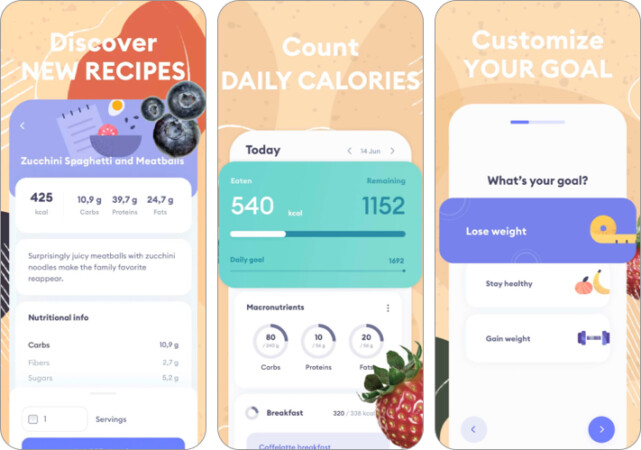
Here’s an app that does one thing and does it perfectly! My Diet Coach is another relatively simple diet-based fitness app that’s helped many people achieve their dieting goals.
You can use My Diet Coach to plan your recipe and meals, whether you want to gain or lose weight. You can set a daily calorie goal and monitor your progress from the dashboard. Although you’ll have to input your meals to avoid omitting a day, the app reminds you to do so if you activate notifications.
It also supports syncing your diet data with the built-in health app to exchange health data. My Diet Coach gives you a free hand to flex around and customize your dieting plan. Although the app froze a couple of times during testing, the typical force-closing and reopening action solved the problem.
Pros
- Easy to use and understand
- Reminder to stay consistent
- Set weight loss and calorie intake limits
- Monitor your daily progress
- Get food nutritional value insights
Cons
- Some users complain that the app freezes sometimes
Price: Free (Subscription starts at $1.99)
7. ShutEye: Sleep Tracker – Improve your sleeping pattern
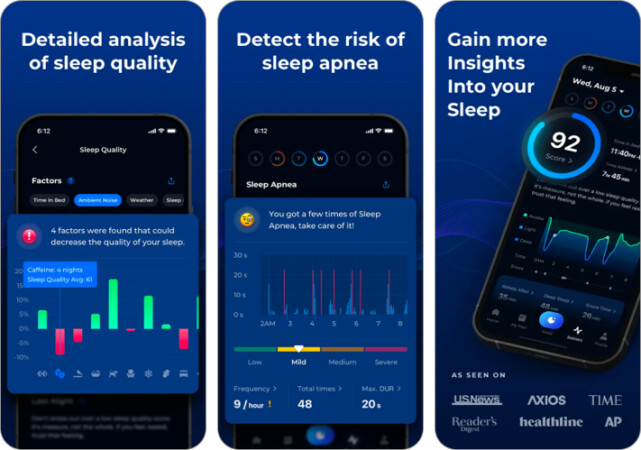
The satisfaction and confidence that accompanies a sound sleep are worth craving. Indeed, a regular sleep-life balance is essential for healthy living. You might work hard through the day, but failure to sleep well drains your productivity more and more. However, ShutEye is one of the best sleep tracking apps out there.
I’m not saying it’ll tilt you out of your insomniac nightmares in a flash, but you can combine it with whatever regimen your sleep expert gives for better results. It works, especially with the natural background sounds.
A sleeping defect isn’t only when you’re unable to sleep. What you do while you sleep tells a lot about your health. ShutEye works with your iPhone’s mic to listen to what you do while sleeping. And more interestingly, you can track your sleeping pattern over time and use this to determine your health risks. Although you can start using the app for free, you’ll get more functionalities with the premium plan.
Pros
- Use your sleep pattern to determine major health risks
- Background sounds are natural and help improve your sleep
- Listen to yourself while sleeping
- Intuitive stats dashboard
Cons
- Best combined with a doctor’s sleep regimen
Price: Free (Subscription starts at $7.99)
8. WebMD: Symptom Checker – Best for medical professionals
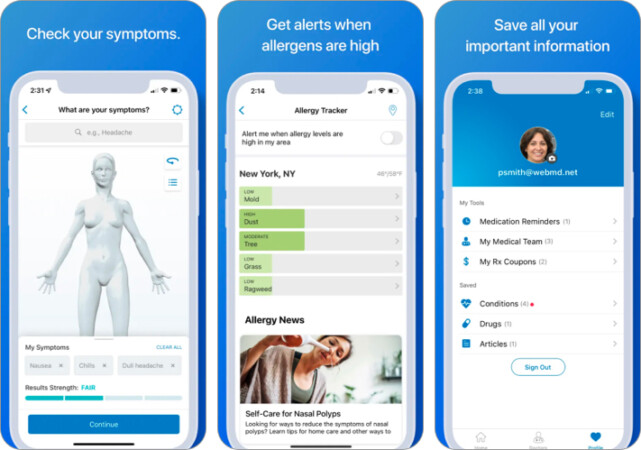
WebMD helps with many health-related issues, but its symptom checker is top-notch. However, while many hypes surround the app, it’s not a substitute for medical intervention. The app also features a medication intake reminder if you often forget to take your medications.
Another handy feature of WebMD is its drug interaction feature, which tells you if two or more drug combinations have harmful reaction potential. Not sure about a drug prescribed to you? You can use its pill identifier to determine it.
The pill identifier lets you determine a drug through a visual description, or you can search its name in the search bar to see what it contains and does. You should avoid using this feature if you don’t have medical training.
To use WebMD’s symptom checker, you can tap anywhere on the human image it provides or search for your symptom explicitly. With that said, the array of hot health news and guides on the app is a plus to your knowledge.
Pros
- Check what your symptoms mean
- Its pill interaction checker can be a life-saver
- Pill identification feature
- Daily health news and guides
- Daily reminder
Cons
- More ideal for health professionals
Price: Free
9. Strava: Run, Ride, Hike – Best motion exercise app
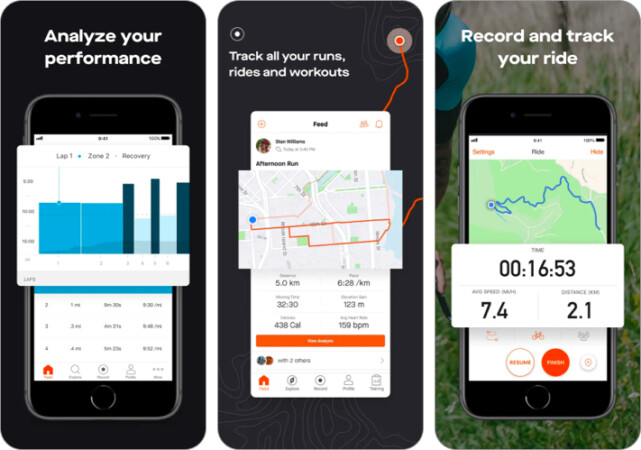
Strava boasts of the daily sweat it’ll cost you to use it. While most apps offer out-of-the-box exercises and workout plans, Strava leverages the power of community to bring your goal to fruition. Therefore, you can sync the app with Facebook and your phone contact to connect with others around you who want to achieve a similar aim.
Whether you want to take a walk, run, ride, hike, or set goals for any motion exercises, you can track your progress with Strava. It also has a built-in map to discover new routes around you to make your hiking, running, or biking more fun and dynamic.
As mentioned earlier, the beauty of Strava is that it integrates social life. So the app allows you to form groups and create a group challenge; this might involve setting specific goals for your team and rewarding the best participants.
To avoid cheating the process and induce discipline, use the app’s GPS recorder to record your distance.
Pros
- Best for motion exercises
- Record your distance and routes
- Discover new routes and set exercise goals
- Group challenges
- Connect with other friends via Facebook and your contact book
Cons
- Not quite fun when you use it alone
Price: Free (Subscription starts at $11.99)
10. Balance: Meditation & Sleep – Best for meditation
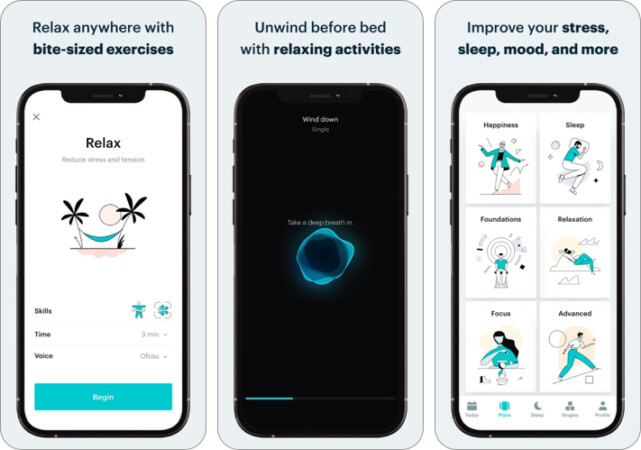
Balance helps you get the best out of your mental health through daily motivations and meditations. I particularly love the meditation section, which delivers a more immersive feeling than you can get from any app like it.
You can switch meditation tutors if you like while you immerse yourself in the meditation as guided by your instructor. Balance also features a sleep support section, offering more than meets the eye. For instance, it features subsections for reflection, sleep songs, easy nap ideas, and many more.
You might even use the sleep for kids section to help put your ward to sleep. You can also set daily goals in Balance. However, you’ll unlock more features with a premium purchase.
Pros
- Best for meditations
- Good track record
- Switch voices during mediation
- Features a sleep support section
Cons
- Most features are paid
Price: Free (Subscription starts at $11.99)
11. Pacer Pedometer & Step Tracker – Most intuitive stats
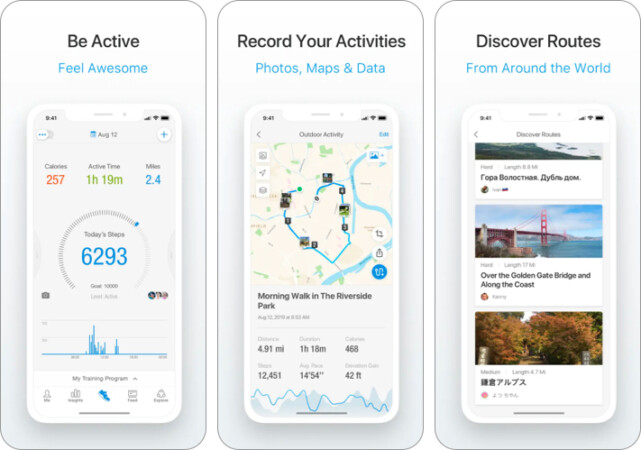
Pacer is another app to track your daily motion exercise and push yourself to achieve your goals. The app syncs perfectly with the Health app to read your past steps. And you’ll find the visual presentation of your step and health data more compelling than how the Health app presents it.
It has an inbuilt GPS to record your motion, so it can log the distance you’ve covered over time to your dashboard. You can also track your calorie and weight. It also allows you to record your blood pressure; this helps you see how your heart is fairing even as you exercise over time.
The workout section of the app features enough varieties to help you keep fit. But that also depends on your consistency. However, that feature needs a subscription. Pacer also provides a platform to explore your social life. If you need a push to keep up with the rigors of staying consistent, you can invite friends over to Pacer. And feel free to share your health data with your doctor.
Pros
- Motion recording
- Offers a better presentation of your step history
- Blood pressure, weight, and calorie intake monitors to track exposure to hypertension and hypotension risk factors
- Collaboration feature
- Share your health report with your doctor
Cons
- Relies on the built-in Health app
Price: Free (Subscription starts at $3.99)
Health apps for iPhone offer many benefits and help you manage your health and lifestyle without moving an inch. But while they’re handy for self-care, you should pair them with other medical interventions for better results. If you’re in doubt about a health app, I recommend showing it to your doctor or carer before using it.
Got any questions or comments? Let me know in the comments section below.
Read more:
- Best yoga apps for iPhone and iPad
- HealthChampion: Symptom tracker app
- How to use the Health app on iPhone
- Best swimming apps for iPhone and iPad
🗣️ Our site is supported by our readers like you. When you purchase through our links, we earn a small commission. Read Disclaimer.



