Whether you’re a student with a lot of assignments, a professional seeking to stay on top of the latest industry trends, or an avid reader looking to devour books at an astonishing speed, I have the perfect solution for you. In this blog post, I will unveil the best speed reading apps to read faster on iPhone and iPad. These apps will enhance your reading habits and help you absorb knowledge like never before.
- Outread
- QuickReader
- Reading Trainer
- Wordex
- Speed Reading IQ
- Spry
- ReaderPro
- Speed Reading & Schulte Grid
- ReadMe!
- Bio Reading
1. Outread – Editor’s Choice
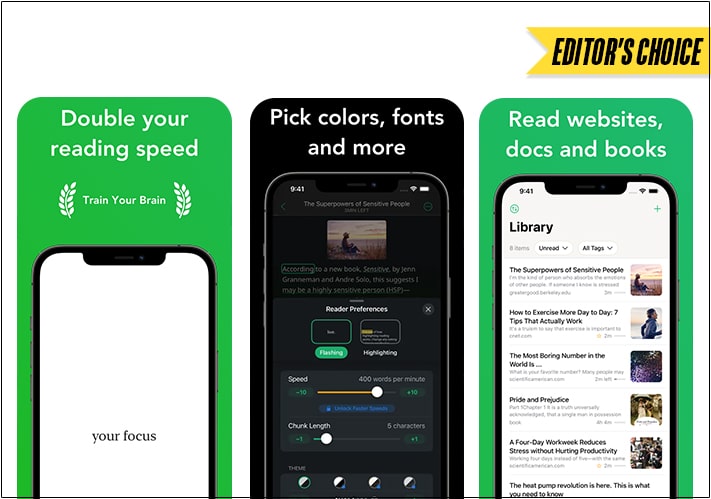
Outread helps you to enhance your reading efficacy by focusing on reading small chunks of text at a time and gradually increasing the speed. It’s my favorite way to read websites, eBooks, and documents, thanks to the Flashing and Highlighting mode.
In the flashing mode, individual words flash on your screen, and in highlighting mode, you have to follow the highlighted sections of text. You can adjust the reading speed, font style, font size, highlight contrast, and chunk length. The app helps to train your peripheral vision, eidetic memory, short-term memory, and chunking skills.
Also, the reading stats show your continuous progress. While speed-reading any Safari webpage via the share extension, you will not miss out on any images. Further, the paid Outread+ subscription lets you add your own eBook, PDF, Microsoft Word, RTF, TXT documents, etc. You may also sync with external services such as Pocket and Instapaper.
Pros
- Customizable reading settings
- Works in offline
- Read webpages from Safari
Cons
- Kindle and iBooks eBooks are not supported
- Only supports English
Price: Free (In-app purchases start at $4.99)
2. QuickReader – Best paid speed reading app for iOS
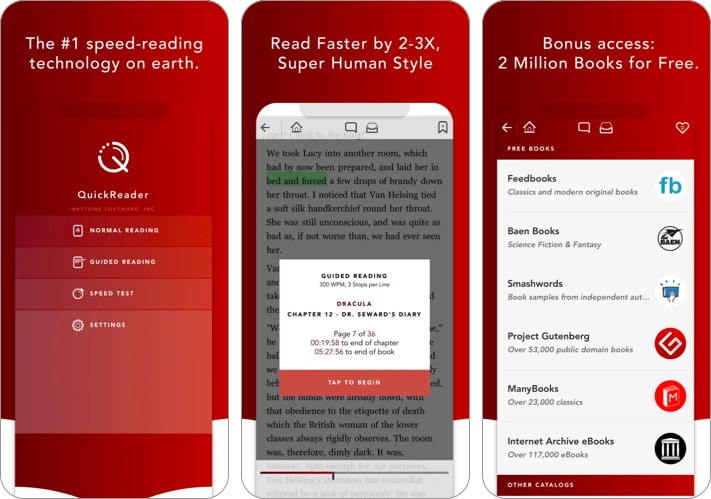
QuickReader app offers several training programs to exercise your eyes to read at lightning speed while absorbing the knowledge. You can set your reading pace from 10 words per minute and accurately it to 4000 words in a few taps. So, using the app regularly can help you achieve a reading speed of 2-3x of the standard.
You may also customize the app interface according to your book-reading taste. I use QuickReader for its touch-free autopilot mode named Flash Lightning. It employs Guided Reading Technology to auto-control your pace and turn pages automatically. Bookworms like me must have it to get free access to 2 million books.
Pros
- Advanced guided reading technology
- Read 2 million books for free
- Control reading speed with a tap
Cons
- Only support EPUB files
Price: $4.99
3. Reading Trainer – Improve your memory skills
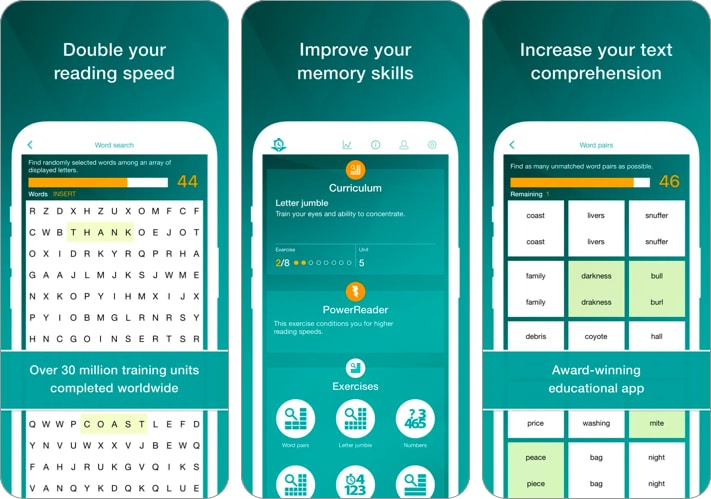
Reading Trainer helps you increase your reading comprehension and speed by offering various difficult and enjoyable eye and mind exercises. The PowerReader tool lets you read texts of all genres more quickly and efficiently with higher retention and provide you with different reading strategies.
I was able to achieve flexible eye motion for quick word, letter, and number recognition and increase my attention span. The best part is the app guides you through each training session and provides detailed stats about your progress. Furthermore, I like it because of the dark mode, Game Center support to challenge friends, and customized reminder features.
Pros
- Helps in text comprehension
- Personalized curriculum
- Advanced eye exercises for 15 minutes per day
Cons
- Interface needs update
Price: Free (In-app purchases start at $6.99)
4. Speed Reading IQ: ePub, djvu – Multiple language support
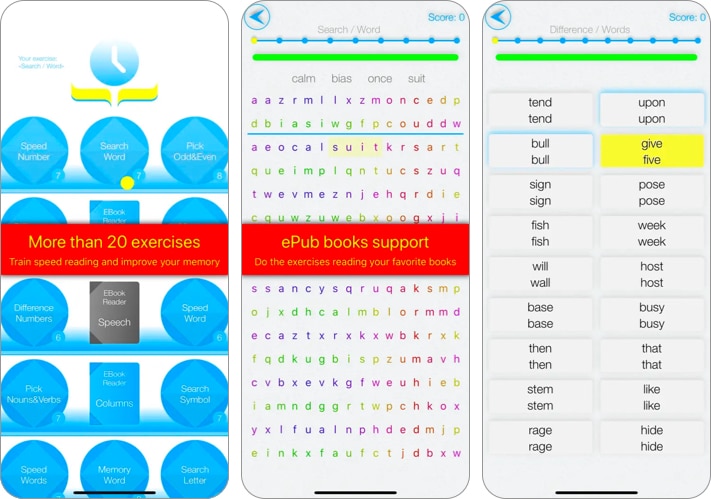
Speed Reading IQ not only fastens your reading but also strengthens your memory. It offers over 20 activities to improve your memory and speed reading abilities. You may use your favorite ePub and DJVU books in the activities. The best part is the app supports 36 languages, including English, Spanish, Italian, Portuguese, Russian, French, Chinese, Japanese, Korean, Malaysian, Indonesian, Turkish, and German.
Pros
- Over 20 exercises
- Supports 36 languages
- Better word comprehension
Cons
- Annoying ads
Price: Free (In-app purchases start at $1.99)
5. Wordex – Simplest speed reading app
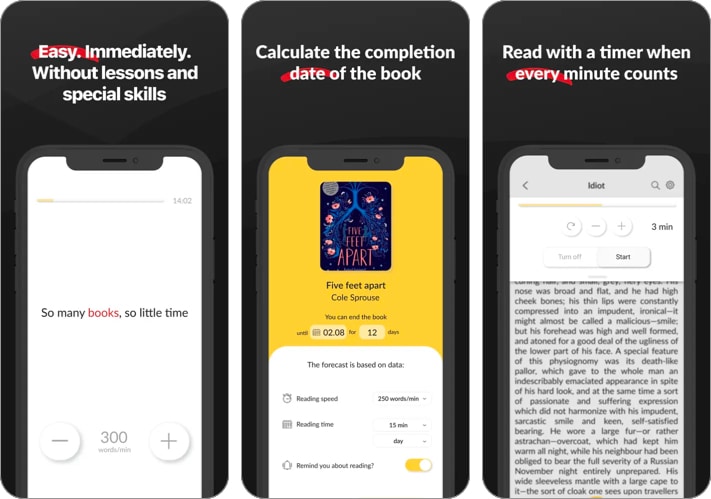
Wordex is a simple eBook reading app with a timer; no complex training or strategy lessons. So, you can easily adapt the app with no prior speed-reading knowledge. Actually, the app uses a unique technology developed by specialists to read faster.
Therefore, just import your books in any format such as EPUB, Mobi, txt, doc, and docx and start reading. It lets you store unlimited volumes of books in your library. I use the app to calculate the completion date of my current book as it analyses my reading patterns and gives a forecast.
Pros
- Import unlimited books
- Adjust chunk length
- Get daily reading reminders
Cons
- Can’t skip any book page
- Some imported books need to be converted to support speed reading
Price: Free (In-app purchases start at $0.99)
6. Spry – Instant Speed Reading
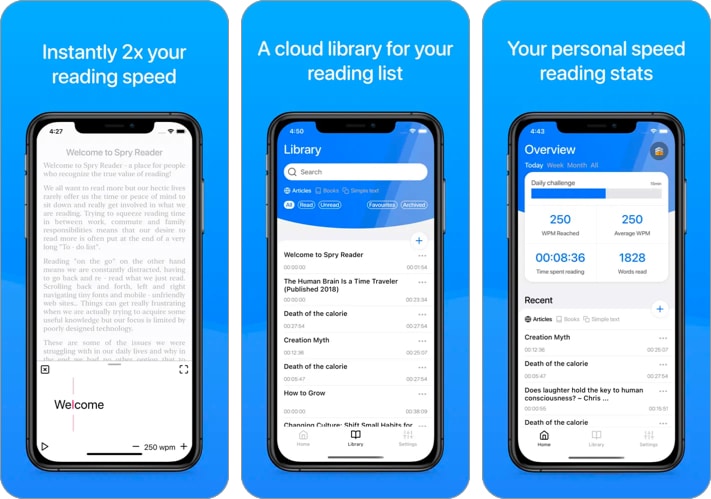
Spry offers a clean interface to speed-read eBooks, web articles, news, etc. You don’t need to practice any exercises to increase your reading speed. It engages you in Deep Reading, a distraction-free word player technology, where you have the absolute concentration to read sentences quickly with better attention and understanding.
You may also listen to articles, the news, and e-books with the inbuilt Voice Player. I used to set a daily challenge to build a reading habit. Besides, its thorough statistics and ranking system provide you with the knowledge and inspiration you need to keep improving your speed reading abilities.
Though the app supports the .epub, .pdf, or .txt format and stores your books in the cloud library, there are some glitches while importing. However, you can keep your collection well organized using various flags and filters. Also, you can share eBooks to your own library thanks to Spry Reader’s integration with your browser and Files app.
Pros
- Reading list library
- Personal speed reading stats
- Customize reading settings
Cons
- Importing books is glitchy
- Expensive subscription
Price: Free (In-app purchases start at $5.99)
7. ReaderPro – Get effective training
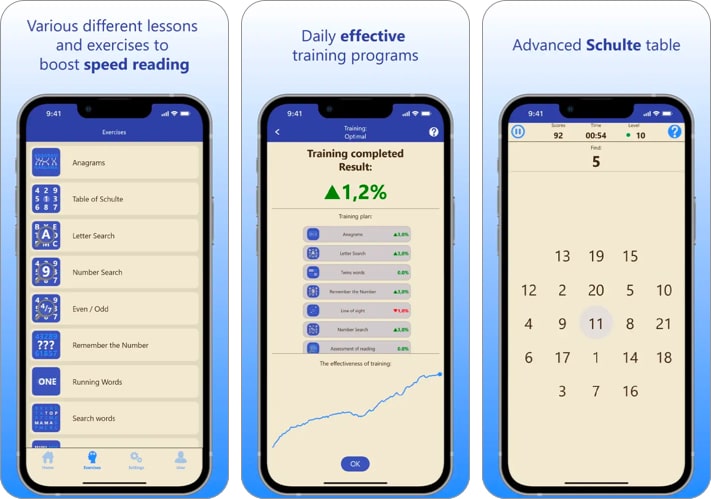
ReaderPro is among the best training apps to improve reading speed. It offers innovative training, and speed reading drills, including Schulte tables, anagrams, and exercise techniques for enhancing logic, memory, concentration, cognitive skills, and reading comprehension.
All of the activities are engaging and entertaining and gradually increase in difficulty. So, I suggest this app for toddlers, students, and professionals who handle large data. The best part is the app has a number of workout regimens, each lasting 5 to 60 minutes.
You will discover activities tailored to your chosen lesson time and get subsequent reminders. Besides, the easy-to-read graphical stats let you understand your progress conveniently. But most of the essential features are behind the paywall, and advanced lessons are quite expensive.
Pros
- Advanced Schulte table
- Improve your attention span and concentration
- Expand your vocabulary
Cons
- Steep learning curve
- Expensive subscriptions
Price: Free (In-app purchases start at $5.99)
8. Speed Reading & Schulte Grid – Train with your favorite book
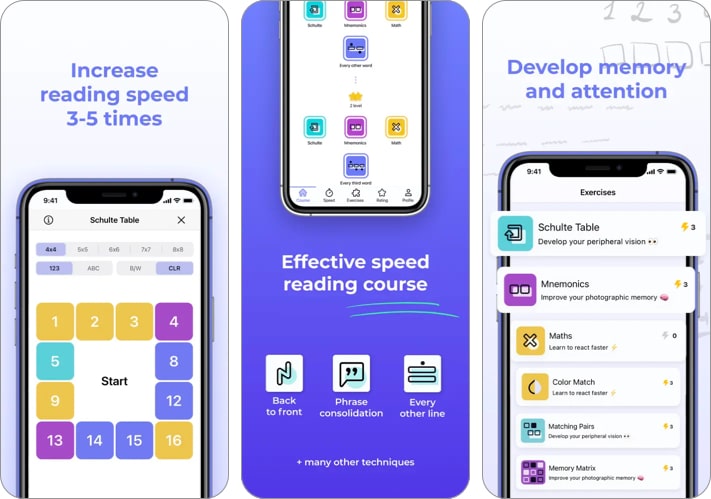
Speed Reading & Schulte Grid app is a blend of games and training. It teaches the fundamentals of speed reading in plain language and provides over 10 tried and tested personalized methods. You can enhance your memory, boost reading speed, and memorize texts and numbers.
I also found it even aids with eye training. Besides, you will get thorough statistics, informal instruction, and record tables. The app lets you paste your own text in the training sessions for better results.
Pros
- Gamified speed reading courses
- Interactive UI
- Train your eyes
Cons
- Can’t import PDFs
Price: Free (In-app purchases start at $0.99)
9. ReadMe! (Spritz & BeeLine)- Award winner speed reading app
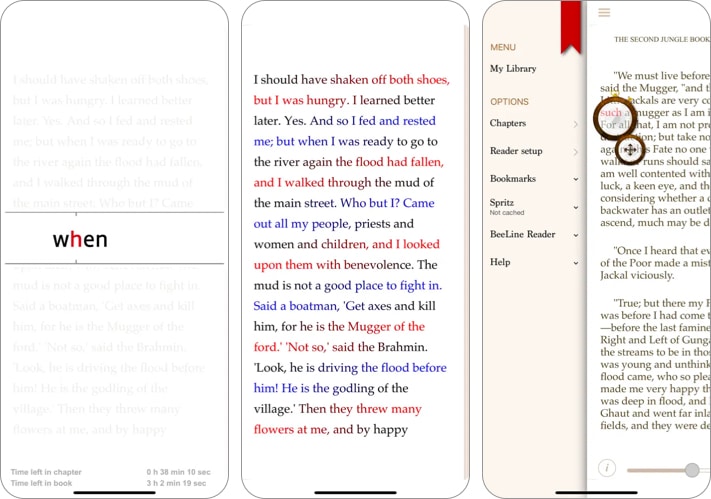
ReadMe is an award winner speed reading app for iOS. You can read your EPUB, PDF, Docx, and text files. Its Focused Reading feature allows you to concentrate on a chunk of phrases at a time by removing everything else. The page transition is so smooth I didn’t even realize it while reading.
It marks the Optimal Recognition Point (ORP) of each word in red so that your eye never has to move, allowing you to read at super-fast rates without any practice. Stanford University and Dell Education have recognized its BeeLine Reader for improving reading speed and fluency.
Especially abled people suffering from dyslexia to prolific also get benefits using the app. Besides, with the premium subscription, you can access all the features and use them offline. Also, the paid version enables multi-device synchronization, so you can always take up where you left off.
Pros
- Customizable latest technologies
- Multi-device syncing
- Special tools to help people with dyslexia and prolific
Cons
- The user interface needs update
- Most of the features are behind a paywall
Price: Free (In-app purchases start at $1.99)
10. Bio Reading – Built-in converter
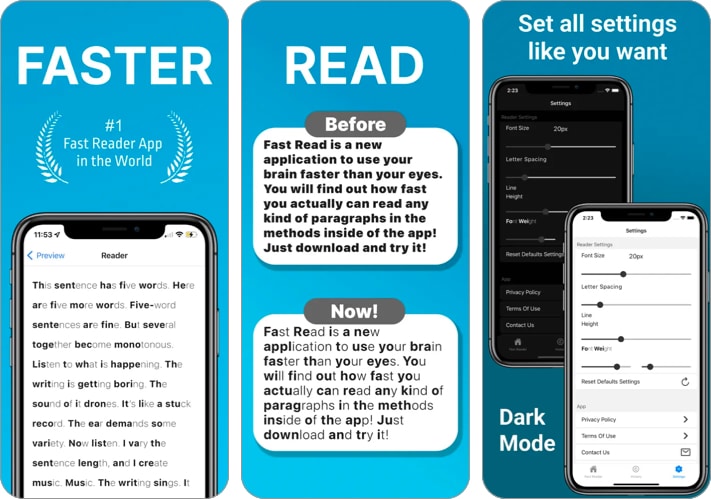
In the Bio Reading app, you need to simply copy and paste any text, and it will convert that speed reading format to read faster. Besides, you may import your text documents to format them all together. The premium version offers different fonts to ease your eyes. Also, you can customize the text formats for better comprehension.
Pros
- Import any text document
- Easy to use
- Dark mode
Cons
- Doesn’t support various file formats
Price: Free (In-app purchases start at $7.99)
Bonus: Spreeder – Expert trainer
Spreeder is an all-in-one app to improve reading speed. It uses the latest RSP technology and offers 4 reading modes to improve your reading speed. You can also customize the settings to suit your reading preferences. I liked its cloud syncing, which lets you import files from any device and speed read on other devices.
Also, you may return to any book, webpage, or document you are reading at any time on any device. Besides, to help you expand your vocabulary while you read, Spreeder also has a strong vocabulary booster. Additionally, it tracks your reading so you can monitor your progress on your personal dashboard.
Spreeder may even suggest reading objectives and support you in achieving them. I mostly used its browser extension to save lengthy articles, blog posts, and other important content in my Spreeder library to speed-read it later. The subscription allows 5 users, so you may get it for your family.
Pros
- Scientifically designed
- Supports 46 file formats
- 20,000 free eBooks
Cons
- No free version
Price: $9 per month (Free trial for 7 days)
Are speed reading apps helpful?
This is debatable and subjective according to a person’s learning style and individual strengths. While you might learn to read faster, you may not fully comprehend what you’re reading. According to Live Science, reading is a complex activity that involves coordination between multiple mental systems. So, scientists are skeptical about the effectiveness of speed reading.
Nonetheless, it is fun to challenge your brain and see how fast you can go, making speed reading apps worth a try. I tested out several from the App Store, and I’ve picked out five which I found to be the most helpful and engaging. So go ahead and work out your brain.
The trick lies in scanning and picking up the main words and phrases instead of focusing on every individual word. Once you get used to grasping the main words, you will naturally begin to read faster. Of course, this takes some time and can differ from person to person.
On average, between 2-6 weeks, depending on individual capabilities and how much time you spend practicing daily.
Yes, it can be useful as long as you strike a balance between your speed and comprehension. It also depends on the subject matter. Anything above 500-600 wpm will probably not be helpful when it comes to retaining information.
Skim through texts in seconds!
The speed reading apps for iPhone and iPad are game changers for those seeking to read faster, process words at an accelerated pace, and comprehend more effectively. By incorporating these apps into your daily routine, you can unlock your true reading potential, enhancing your overall productivity.
It empowers you to read through articles, textbooks, and novels in a fraction of the time, while retaining valuable information. So, it’s a steal deal! Do you use any other speed reading app to improve your reading speed? Let me know in the comments below.
Explore more…
- 15 Best ebooks reader apps for iPhone
- Best Read It Later Apps for iPhone
- Best education apps for iPhone and iPad
🗣️ Our site is supported by our readers like you. When you purchase through our links, we earn a small commission. Read Disclaimer.

