Most of us try our best to remain either ahead of times or never let it leave us behind. However, very few can match their steps with the ever unstoppable times. While most never succeed in keeping themselves at pace with hectic schedules, some barely catch up with them.
Are you the one who are willing to tune your daily life fine and be able to remain one step ahead of every schedule with optimum convenience? I’d like to recommend you a smart timer app which has been specifically designed to fix the complexities of managing your different activities like, email checking, making a daily report, writing an article and more with sheer fun. Ever since I had an interaction with it, it became my excellent tool in handling various activities with precision.
Willing to find out the secret of my getting the better of some routine tasks? Here you go!
“MultiTimer” is what can immensely help you in having a perfect control of your fast-paced life. The supremely advanced timer app for iPhone or iPad boasts of some exclusive features designed to bring out the desired comfort in getting a hold of your timetable.
Set Up Multiple Timers At Once
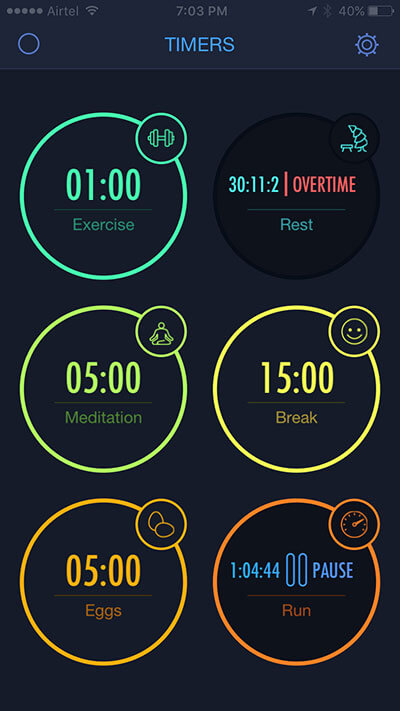
This ultra-modern timer app allows you to set multiple timers at one go and track their progress with ease. Whether you are a writer, cook, engineer or a fitness freak, you would love to set it up, keep a track of your task and get your work done in time.
As for instance, I want to set up ten timers related to my particular workspaces, such as speech planning, writing a press release or cooking my favorite dish. I’ll be able to customize each timer as per my workspace, give it a respective title, label as desired and keep a track of them. That’s so cool, isn’t it? I personally appreciate these quite user-friendly features.
Amazingly Simple Functionality
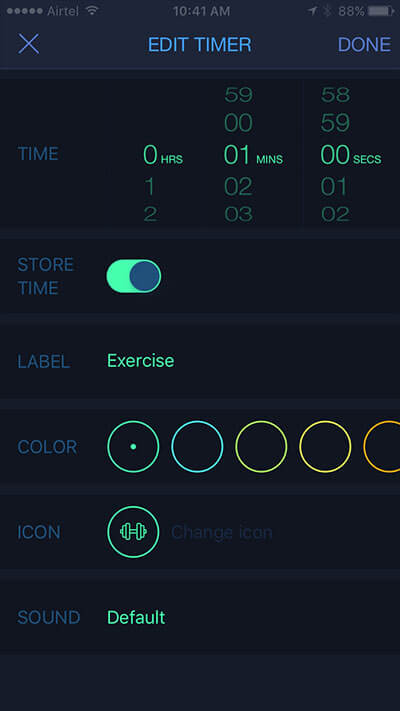
As far as functionality is a concern, it is pretty easy to use. Whether you want to start the countdown or pause it, all you need to do is tap the timer just once. In case you wish to reset the timer, just tap twice. To open any timer, long press on it. Wow, it takes just two seconds.
Plenty of Features to Get the Best Out of Your Time
There are tons of features to let you get the expected results. You can group the timers with a common title; customize label, color, and sound of each timer.
It also supports gestures to let you reorder or zoom timer as desired. The Today Widget enables you to track the progress instantly. The app’s icon badge lets you know the completed or active timers. You also can add icons on the timer and your favorite emoji on the timer label.
The custom grid of timers brings the real fun into play. If you have Apple Watch, you will not need to use your iPhone to remain updated or make the most of this app right from your wrist smartly (to a great extent).
As it weighs just 20 MBs, you would not be much bothered about the space it takes up on your iOS device.
Available for Free with In-App Purchases
The timer app (basic version) is available for free on the App Store. The Pro version of the app allows you to add extra workspaces, in which each workspace has a custom grid of timers and its own sound.
Since it comes with in-app purchases as well, you can spice it up as per your wish. It is compatible with iOS 7 or later and developed to work on iPhone, iPad, and iPod touch.
Best Among the Lot
MultiTimer is by far the best app you would want to set your time run as smoothly as you would like. Being remarkably effortless in terms of functionality, it boasts of the qualities to steal your heart.
Given the rich qualities, you would really enjoy having a go at it just like me..!
Compatibility: iPhone, iPad, and Apple Watch
Price: Free [Offers in-app Purchase]
Download MultiTimer
🗣️ Our site is supported by our readers like you. When you purchase through our links, we earn a small commission. Read Disclaimer.

