In this fast changing the world, it pays to be aware of what’s happening around you. Gone were the days when life used to be rather slow. Today, if you are not active enough, you will lose sight of almost everything. Push notifications have become indispensable these days as they help you remain updated in the most convenient manner. No matter where you are, the alerts will, most probably, let you know the latest news.
Unfortunately, my Mac stopped receiving push notifications a couple of days back. As a result, I wasn’t getting the needed alerts while working on my computer. After going through the root of the problem, I was somehow able to fix it. Here are the simple tricks that resolved the issue for me!

Push Notification Not Working in Mac OS X
Solution #1
Make sure there is proper internet connection on your device. Turn off Wi-Fi and restart your Mac → Turn ON Wi-Fi.
Many a time, this trick has worked for me. Hopefully, it clicks for you as well.
Solution #2
Step #1. First off, launch Safari and click on Safari menu from top navigation on your Mac.
Step #2. Next up, you have to click on Preferences.
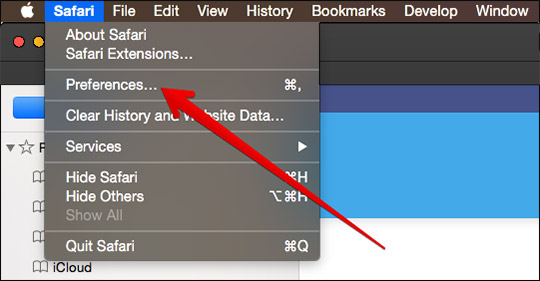
Step #3. Click on Notifications menu.
Step #4. Make sure that the box next to “Allow websites to ask for permission to send push notifications” is checked.
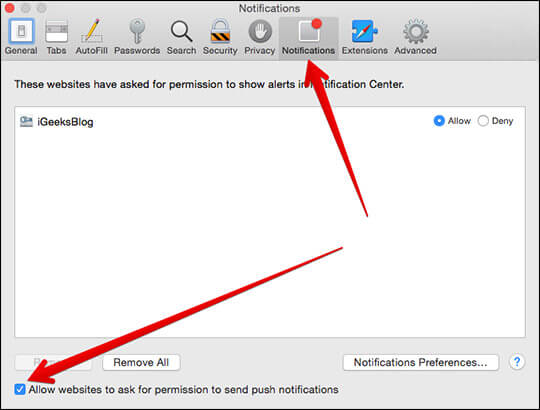
Step #5. Ensure that the websites you want to receive notifications from having allowed sending alerts.
Step #6. Once you have made sure that the notification settings have been properly enabled, restart your computer.
That’s it!
🗣️ Our site is supported by our readers like you. When you purchase through our links, we earn a small commission. Read Disclaimer.


