Be it an amateur or a professional, watermarking your images is always essential. It not only helps in claiming ownership of your image but also makes the image look professional. Well, it isn’t possible to have your MacBooks with you every time to watermark your content. Under such circumstances, a quick solution is what we need.
There are many watermark apps for iPhone available on the App Store that help you watermark the images directly from your iPhone. It is hassle-free, does not require technical know-how, and can be finished in a matter of time. Let’s explore these apps individually and pick the one that best suits your needs.
1. Watermark Studio X

What makes “Watermark Studio X” a top choice is the ability to let you add Watermark to your photos instantly and easily. You have several professionally designed watermarks to choose from. If you want to add some personal touch to your photo, customize the mark to your best liking.
With the option to change color, opacity, and size, you have the needed freedom to design your photo just the way you want. With new templates added from time to time, you will always have something fascinating to try out.
Price: Free (In-App purchases start at $2.99)
2. Watermark Photo: Add Copyright
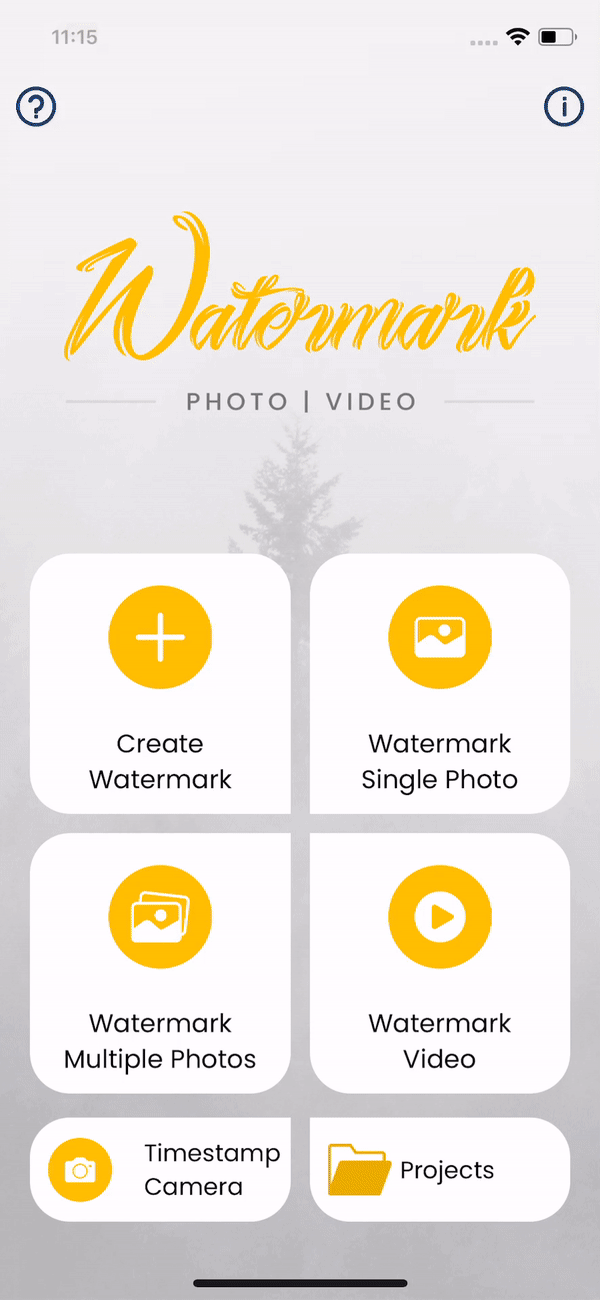
Featuring an easy-to-use interface, ‘Watermark Photo’ makes an immediate impact. It offers a hassle-free way to add a watermark to your photos. Now add unique custom logos, signatures along with plenty of design elements and customize your photos with absolute perfection.
Just in case you are not impressed with the available options, create your Watermark using the clip art, font, and colors. What I admire the most about these watermarks is that they also come with a transparent background. The advanced text tool allows you to create stunning typography art for your unique brand.
Price: Free (In-App purchases start at $1.99)
3. eZy Watermark Photos Lite
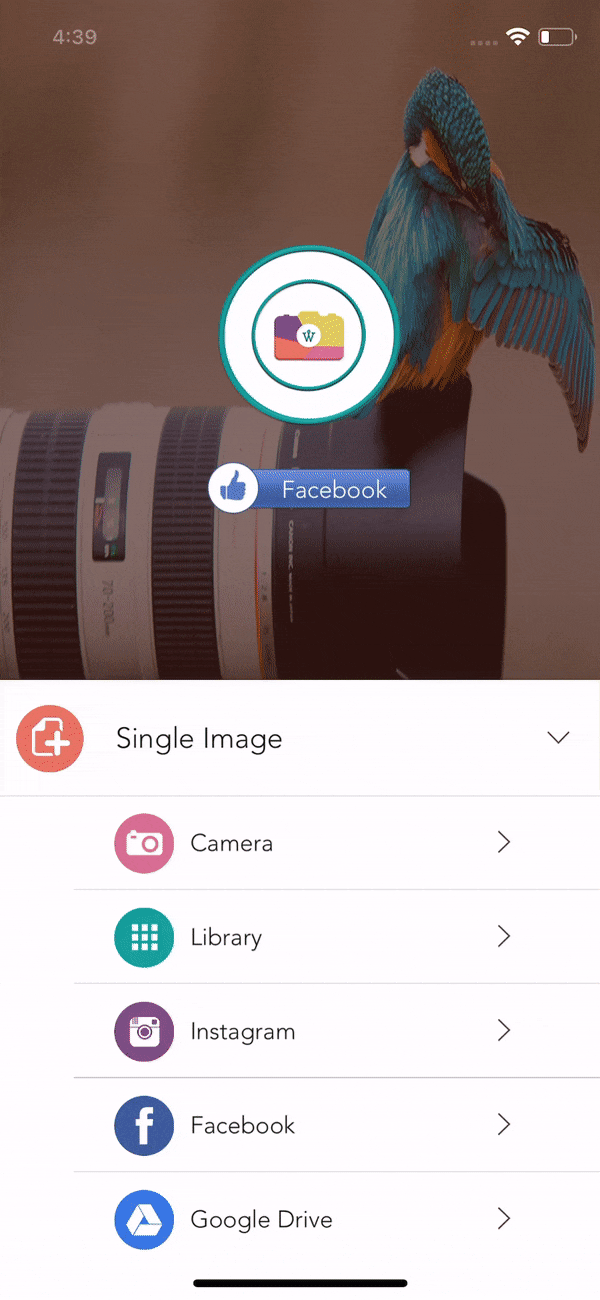
Secure your photos with eZy Watermark Lite. With this app, you will be able to add a watermark to your images using a QR code, copyright, text, signature, and even trademark. It provides more than 150 different fonts and colors to select from.
Make the best use of fun kits, emoticons, stickers, and cartoons to augment your photos’ look. You can change pen thickness at the time of adding autograph and add shadow to the Watermark. The best part about this app is the batch process that lets you bookmark up to five photos simultaneously. Once done, you can export your pictures to multiple platforms and get the job done.
Price: Free (In-App purchases start at $0.99)
4. Add Watermark – Batch Process
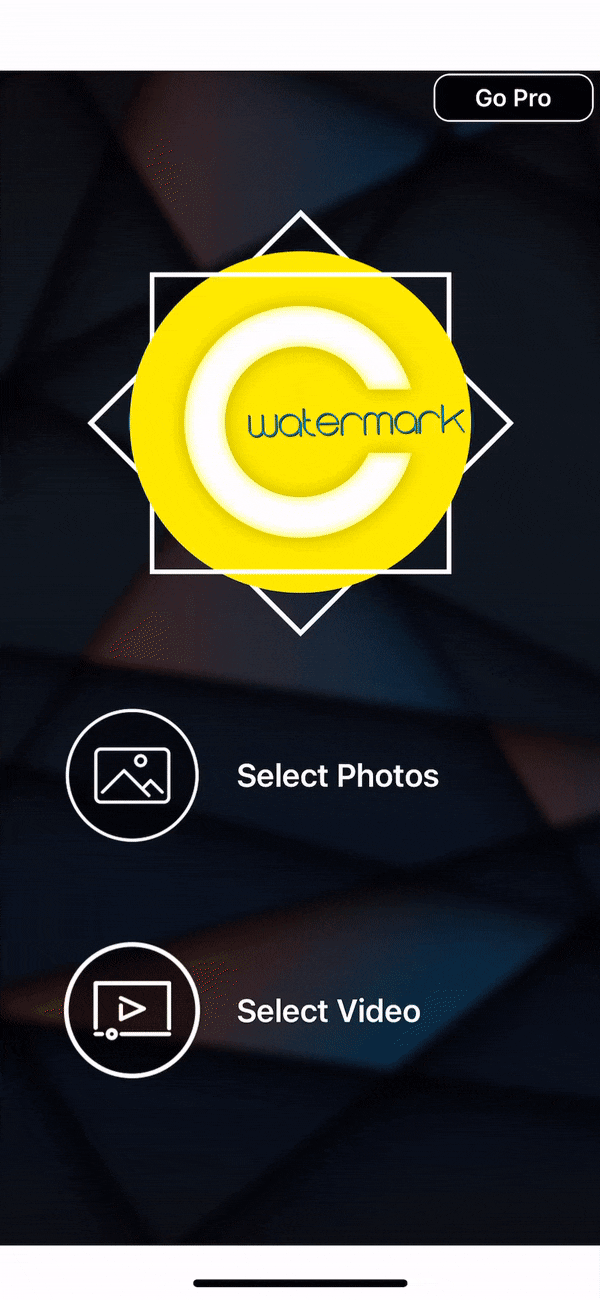
Add Watermark-Batch Process is an app to secure your photos against any piracy online. Secure your photos using the app by developing fully customizable watermarks or digital signatures. You also have many symbols to choose from, be it a copyright symbol, a trademark symbol, or a registered symbol.
As flexible as it can get, this app fulfills all your needs while giving you the option to customize more according to your preferences. If you are looking for hassle-free watermarking, this is the app to look for.
Price: Free (In-App purchases start at $3.99)
5. My Watermarks
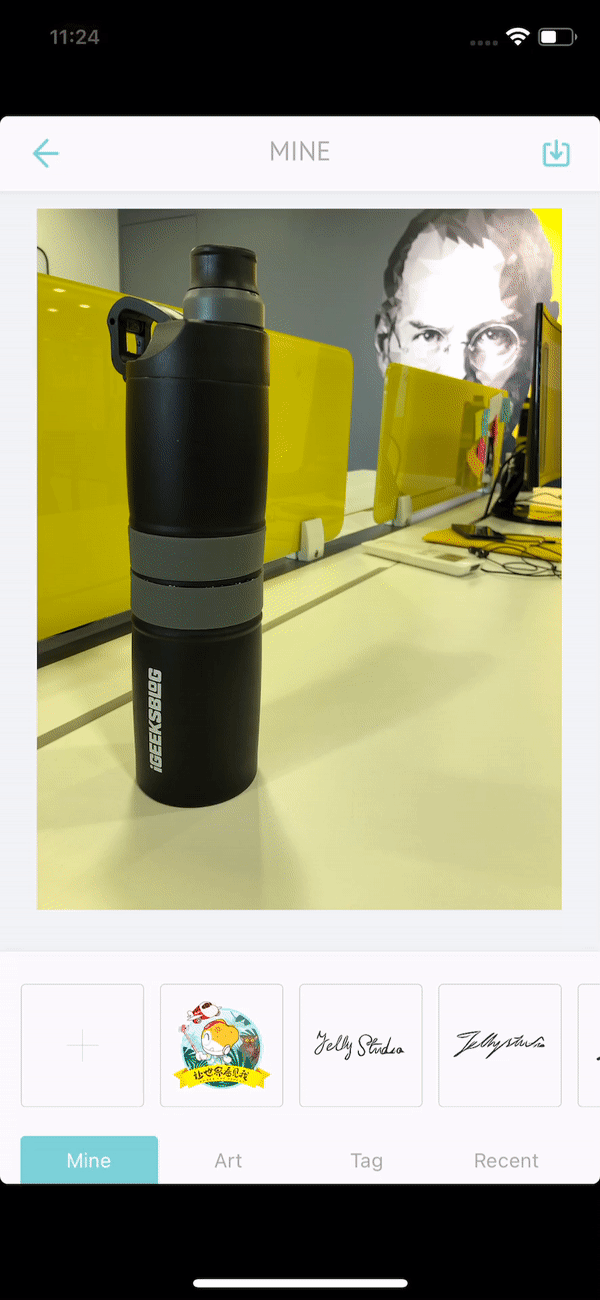
My Watermarks for iPhone not only allows you to add Watermark to images but also allows you to add your logo to any picture on your iPhone or iPad. You can also take advantage of the watermark feature and create your handwriting to set it on an image.
Impressively, you can manage all your watermarks, which can help you use different watermarks for different images. You can also take a picture of your signature and use it as a photo signature eventually. Lastly, the app is entirely free to use, and there are no in-app purchases.
Price: Free
6. Canva: Graphic Design and Video
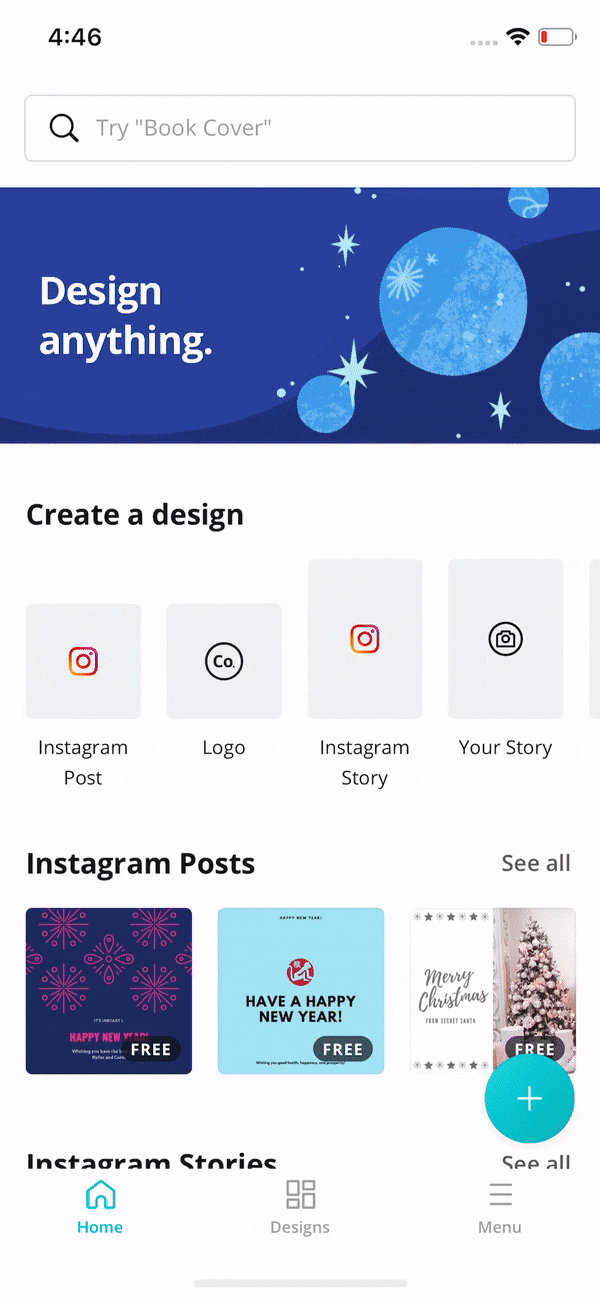
Not a watermarking app per se, Canva is a multipurpose application that lets you do much more than that. You can add text to images, design images according to your choice, and a lot more. Scale your image for social media applications such as Instagram and Facebook, and work accordingly.
A multipurpose app and content creator’s hot favorite, Canva is a go-getter. The best part, they also have a web-based application with a single account login that lets you edit the same content from any device across the world.
Price: Free (In-App purchases start at $0.99)
7. Over: Graphic Design Maker
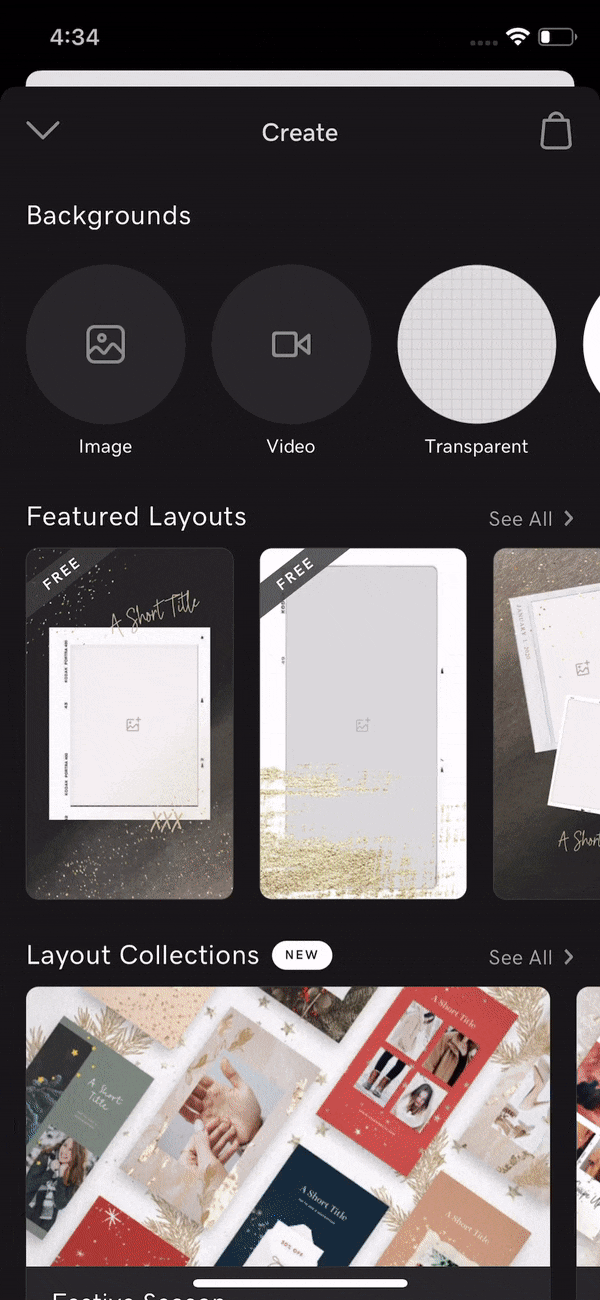
An app to woo your audience, Over, is a multipurpose app that does much more than watermarking your images. The perfect app to build your brand digitally, Over lets you enhance your pictures to strengthen your brand across social media platforms. From an eye-catching overlay to graphic add-ons, Over is a great app to work those photos out.
Add a watermark to your image, design your logo, customize your photo for your social media calendar, or make a banner out of it. This app believes in the ideology of don’t just copyright, build them for a robust online presence.
Price: Free (In-App purchases start at $6.99)
Which is my go-to watermark app for iPhone?
My go-to app for watermarking my images is eZy Watermark Lite and for multipurpose editing is Canva. Which one of these iPhone apps have you tried yet? Let us know in the comment section below.
Read more:
🗣️ Our site is supported by our readers like you. When you purchase through our links, we earn a small commission. Read Disclaimer.



