Burst mode in the camera app on iPhone and iPad is triggered when you hold the shutter button. It quickly keeps taking photos until you lift your finger. Burst mode captures the right moment without having to worry too much about timing the shot correctly.
If you have turned on My Photo Stream, all pictures that you click are uploaded to your iCloud photo stream automatically. But what are you going to do with so many photos that you clicked in a few seconds? Until you are hoping to make a GIF or collage, it is useless to keep and upload them all to Photo Stream.
Thankfully, by default, only the favorite burst photos are uploaded. However, it is possible that someday you might have tinkered with the options. So, let us make sure the settings are correct.
How to Prevent Uploading of all Burst Photos to Photo Stream on iPhone or iPad
- Open the Settings app on your iPhone or iPad
- Scroll down and tap Photos.
- Make sure Upload Burst Photos is turned OFF.
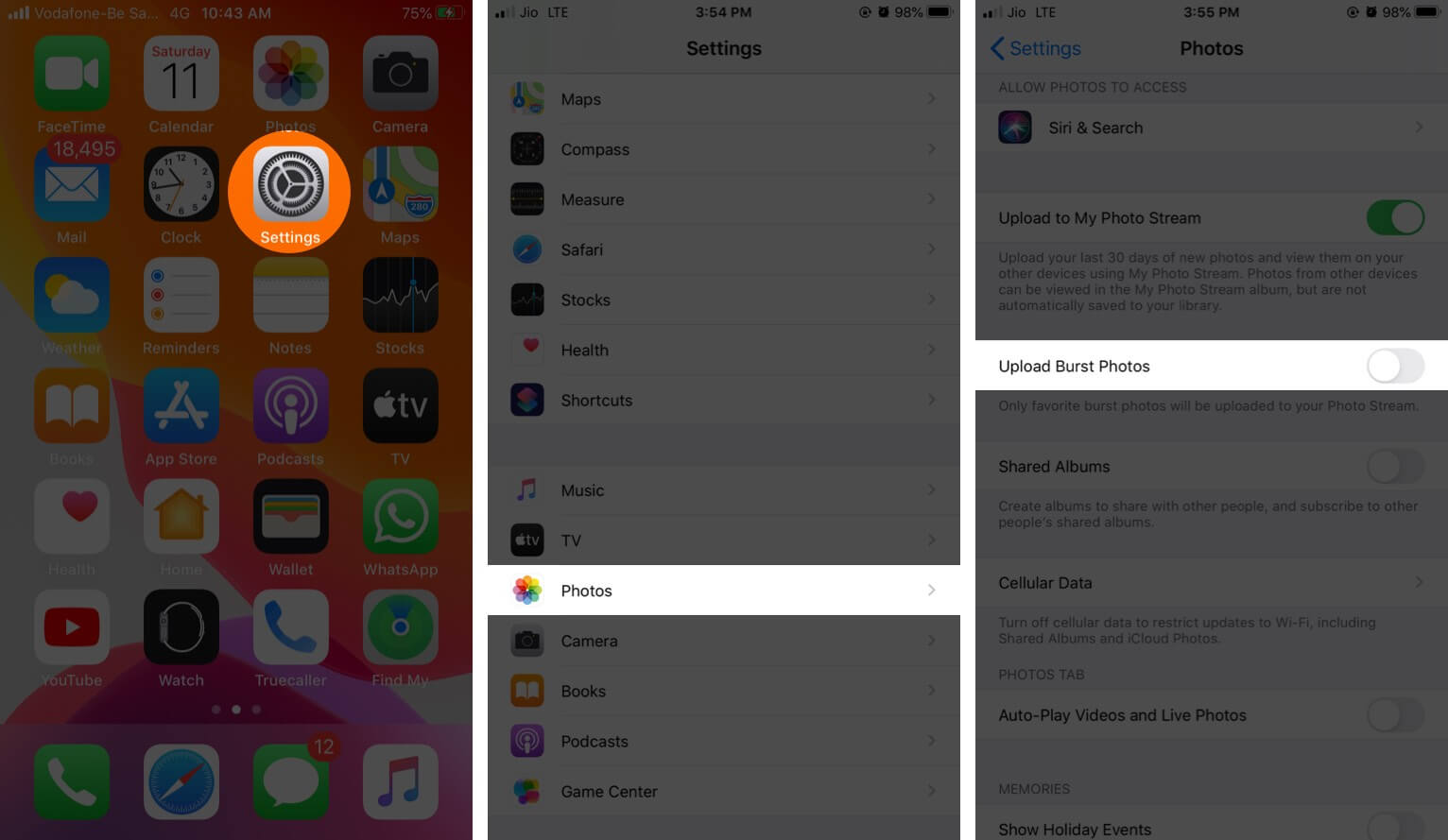
- If you switch ON the toggle, then all the burst photos will start uploading.
It is obvious that you will see this option only when My Photo Stream is enabled.
To select a favorite picture out of many burst photos, open Photos app → tap on a burst photo → tap Select… → choose one or multiple favorites → tap on Done → Keep only (number) Favorites.
That’s all, mate!
If you regularly take burst photos, one good idea to turn them into video or moving animated pictures.
Here are some posts you may like to check out:
- How to Turn off Automatic Photo Upload Feature in Dropbox on iPhone
- How to Convert Photos or Videos into GIF using Shortcut
- Amazing iPhone Apps for Creating Stunning Videos and Movies in 2020
- How to Set a GIF as Live Wallpaper on Your iPhone
If you have further questions, please ask in the comments down below.
🗣️ Our site is supported by our readers like you. When you purchase through our links, we earn a small commission. Read Disclaimer.

