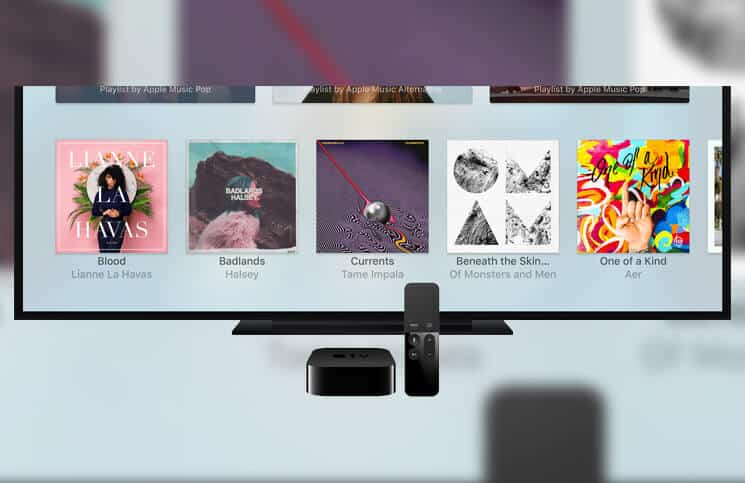The better the technology, the more complications it creates. Sometimes I wonder why I should take the pain to share so much information about Apple products, which are so cool. People can always explore this incredible technology on their own and learn something every day. But then I realized that the best technology is equally complex to decipher sometimes. Even for a pro-user it is challenging to understand intricacies of Apple technology.
How to Stop Music from Playing in Background on Apple TV
Recently, I was playing music on my Apple TV, and somebody called me up on my iPhone 6. I stopped music from playing, but it continued in the background on Apple TV. I noticed this when I finished the conversation. I was surprised to this and started exploring this in deep. As a quick solution, I went back to the Music app and stopped it from playing. But you can always expect a better way to stop this music.
Siri remote comes to your rescue at this moment. To stop music playing in the background on the Apple TV (even if you are not using Music app at this time), just press the Play/Pause button on Siri remote and the music will pause. But to do this, you are not required to go back to the app. Pressing and holding the Play/Pause button would do this job; and yes, hold it at least for three seconds and you will be taken back to the Music app.
One more thing to notice is that you should be on Home screen while you are following this information. In spite of music is being played or paused at present, you can use long press to go back to Music app.
Normally this method gives you a result, but you can also employ another technique. As you double-tap on the Home button to bring multitasking screen, you can invoke Apple TV multitasking mode by tapping the Home button twice. Now it is easy to swipe your finger up on Music app to stop it.
🗣️ Our site is supported by our readers like you. When you purchase through our links, we earn a small commission. Read Disclaimer.