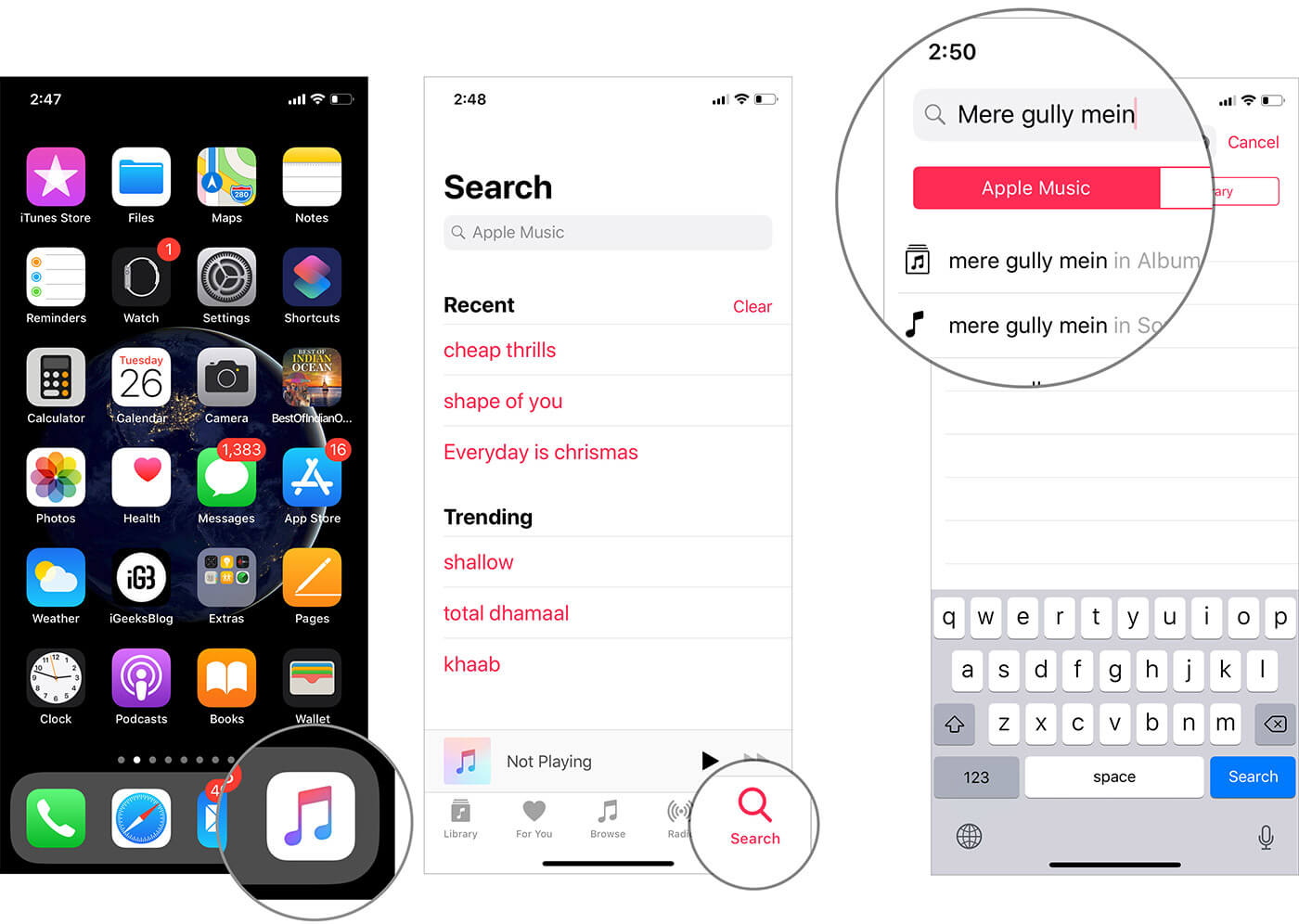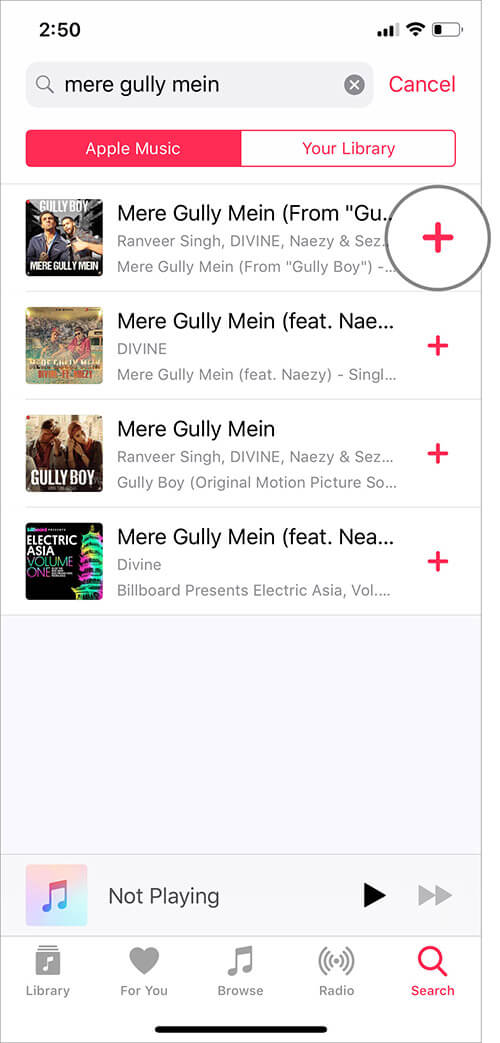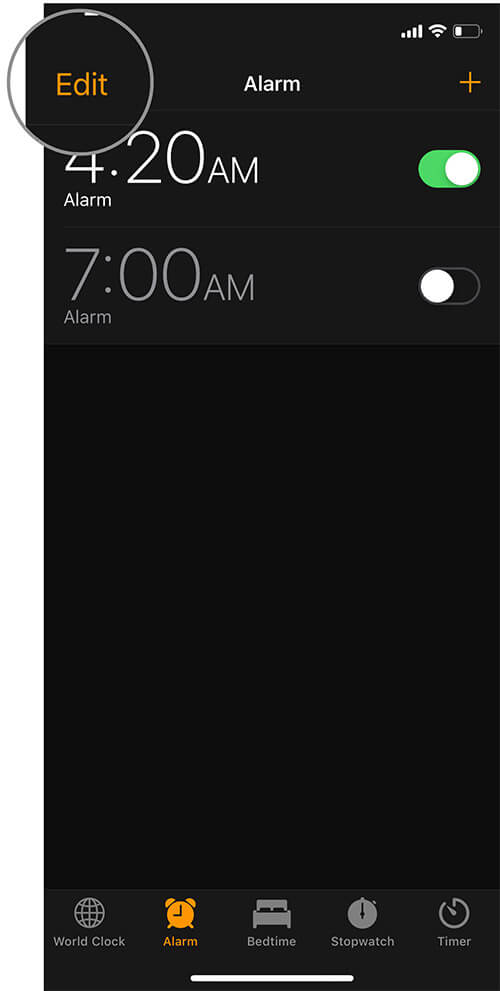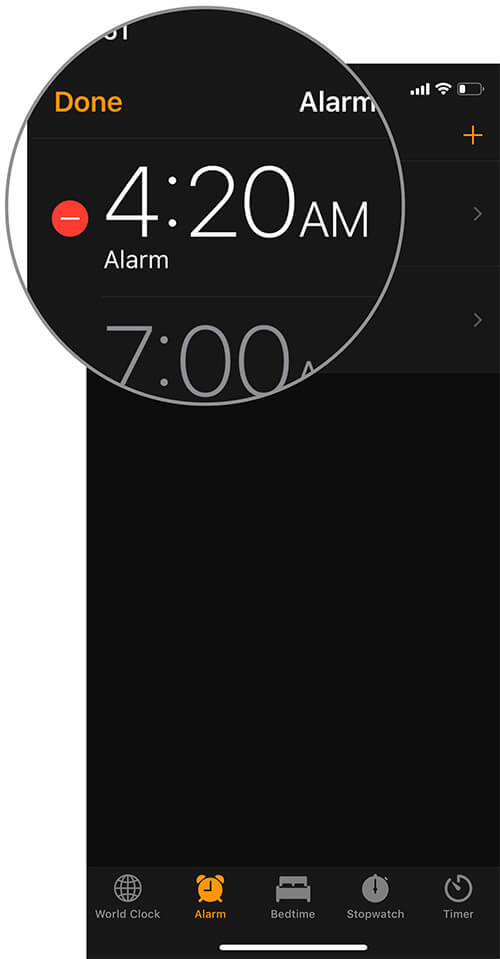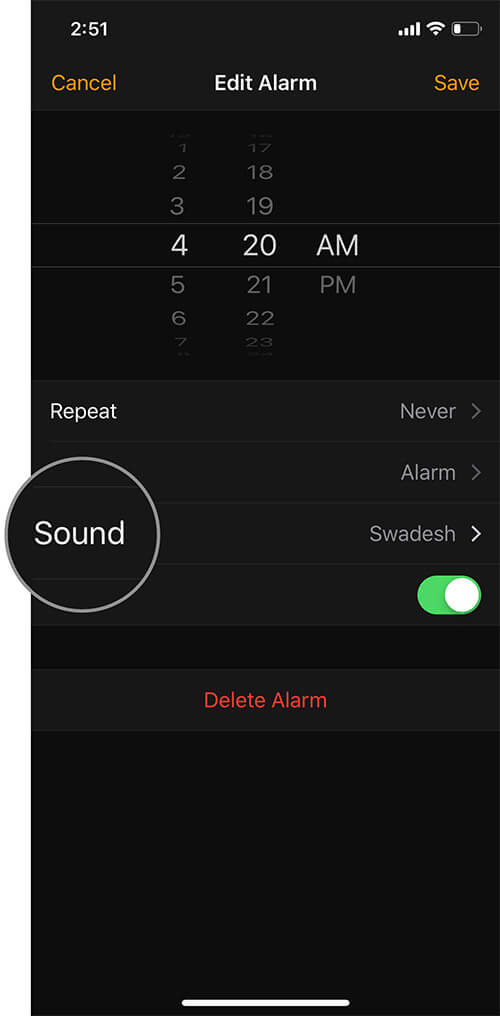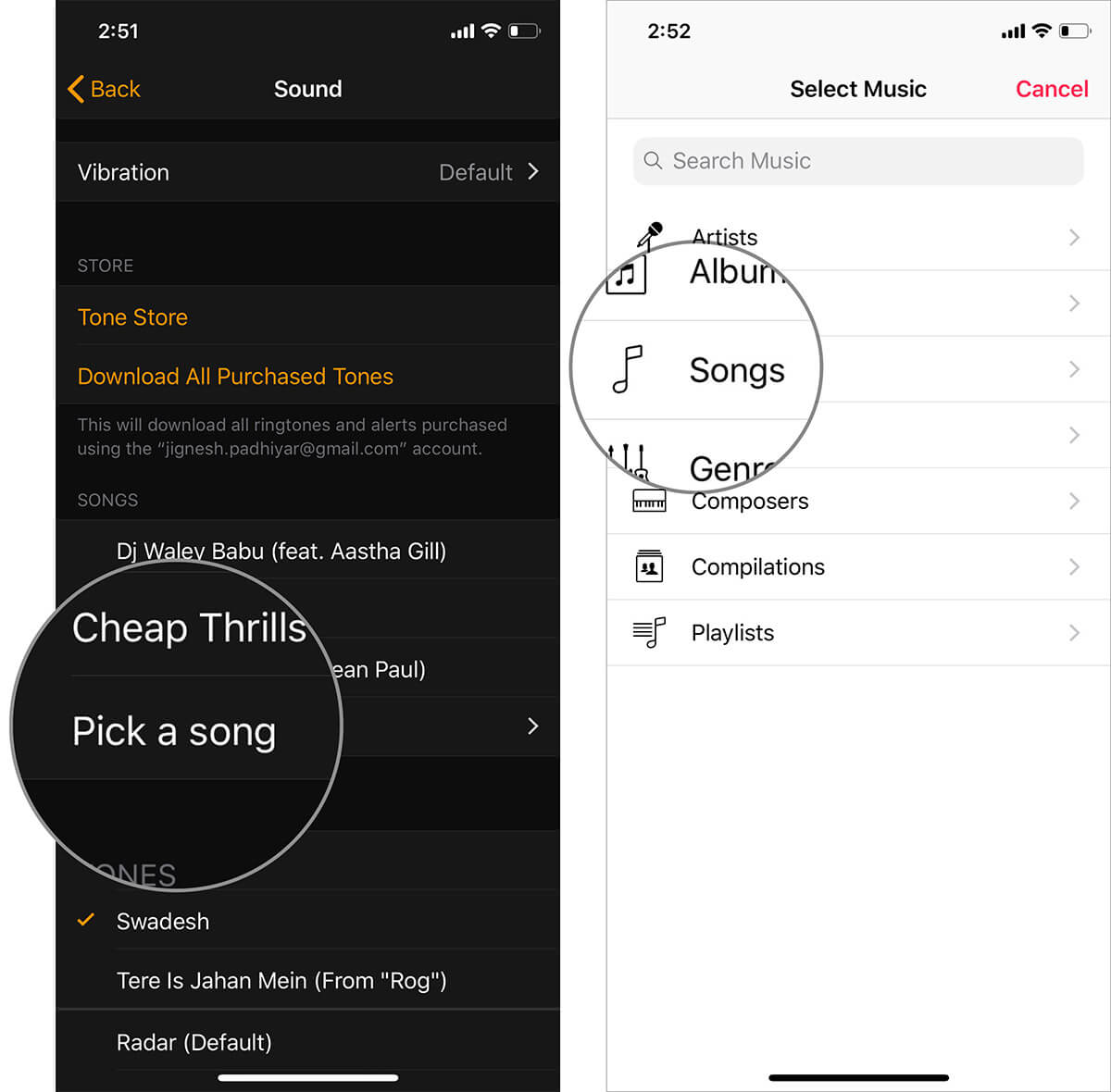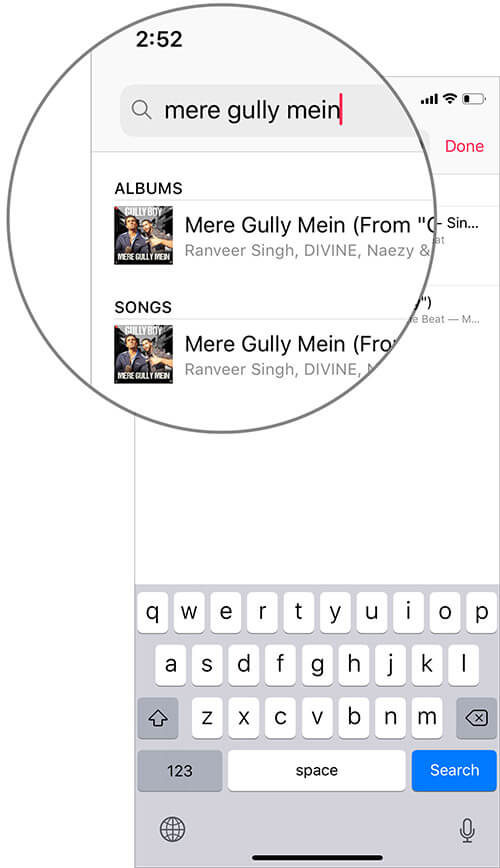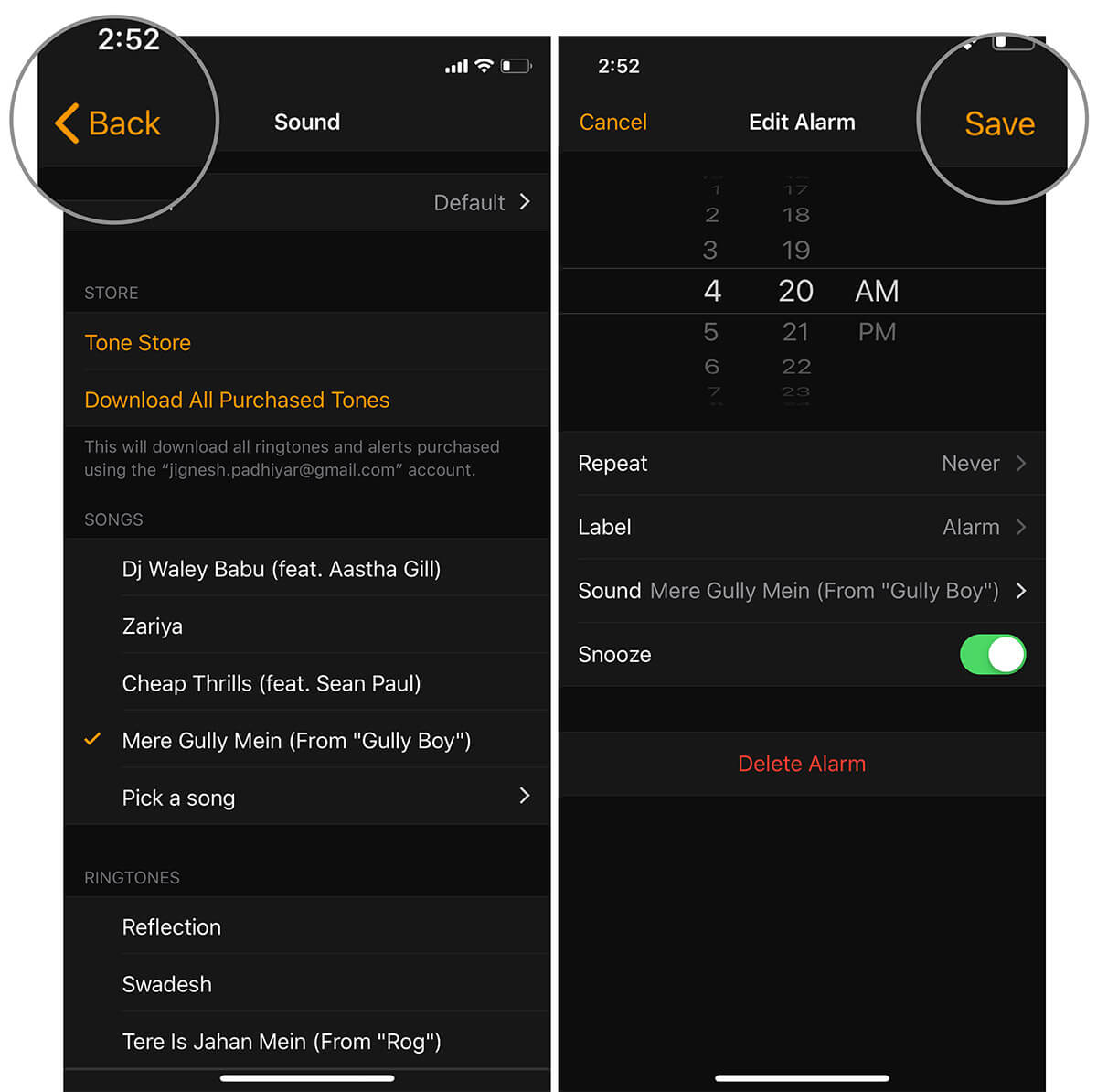Want to wake up to your favorite tune? Well, then you should set an Apple Music song as the alarm on your iPhone. In this article, I’ll show you how to change the alarm tone in the Clock app on your iPhone. Say goodbye to irritating wake-up tones and feel refreshed for the day with music of your choice. Let’s check out what’s involved.
How to use an Apple Music song as your iPhone alarm
- Launch the Music app and then hit the Search button. Then, enter the name of the song you wish to add to your library.
- Now, tap on the “+” button on the far right of the song.
- Next, tap on the cloud icon to download the track.
- Open the Clock app on your iPhone.
- Under the Alarm tab, tap Edit at the top left corner.
- Select the alarm to which you want to set the song.
- Next up, tap on Sound.
- Tap on Pick a song and hit Songs.
- On the next screen, you will have access to all the songs that have been added to your library. Find the song and tap on it.
- Up next, tap on the Back button at the top left and then hit Save at the top right to confirm.
That’s pretty much it! I hope this guide helped you understand how to set any Apple Music song as an alarm. You can go through the same steps explained above to change the track or create a new alarm with a nice song.
Wake Up With Renewed Hope And Boundless Energy…
So, that’s how you can get up each day with renewed energy and charge yourself up to live up to the expectation admirably. An inspirational or exciting song can play a pivotal role in motivating you to give your 100% during rigorous exercise or challenging tasks.
Enjoyed reading this article? Shoot your thoughts down below.
You might want to snap a look at the following posts as well:
- How to set song as iPhone ringtone without iTunes or PC
- Best alarm apps for iPhone and iPad
- Best Siri Shortcuts for Apple Music
- Apple Music Voice Plan: Is it worth your $5/month?
🗣️ Our site is supported by our readers like you. When you purchase through our links, we earn a small commission. Read Disclaimer.