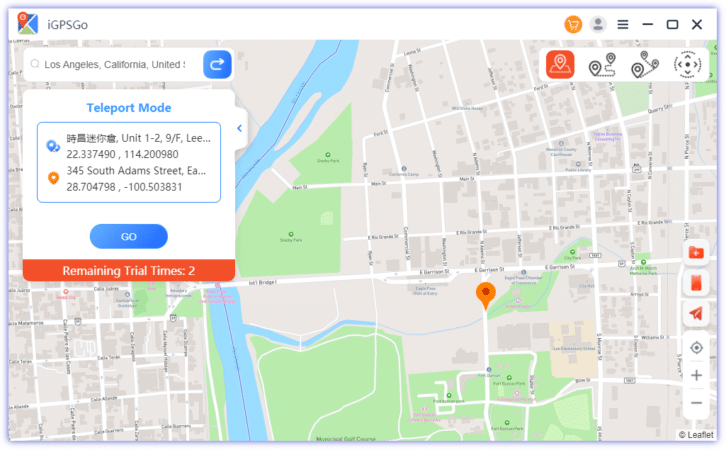Pokémon Go is a popular augmented reality game that requires players to walk around to catch Pokémon. However, there are ways to play Pokémon Go on an iPhone without walking. In this blog post, we will discuss two methods: using a virtual location spoofer like iToolPaw iGPSGo Pokemon Go and using Incense and Lure Modules.
- Play Pokémon Go without walking using iGPSGo for iOS
- Play Pokémon Go without walking using Incense on iPhone
Play Pokémon Go without walking using iGPSGo for iOS
By using a spoofer like iToolPaw iGPSGO Pokemon Go, you can change your GPS location on your iOS or Android device with ease. Here are some of its key features.
Features of iGPSGo
- Teleportation: iGPSGo lets you teleport your GPS location to anywhere in the world. This means you can virtually travel to different places in Pokémon Go without physically moving.
- Simulated Movement: You can simulate movement along a specific route, making it appear as though you’re walking, cycling, or driving in the game. This is particularly useful for hatching eggs and finding Pokémon in different locations.
- Customizable Speed: Adjust the speed of your virtual movement to match your preferences, ensuring a seamless experience while playing Pokémon Go.
- GPS Joystick Mode: You can control the direction freely when using Pokemon Go GPS joystick mode, making it convenient to access Pokémon-rich areas or PokéStops.
- Compatible with Multiple Apps: iGPSGo is not limited to Pokémon Go. You can use it with other location-based apps and games as well.
Play Pokémon Go using iGPSGo
- Download and install iGPSGo on your Mac or Windows PC.
- Connect your iPhone to your computer using a Lightning/USB cable. Make sure USB debugging is enabled on your iPhone device.
- In the iGPSGo interface, click on the Teleport Mode option to change your location.
- Enter the location you want to spoof in the Search bar. iGPSGo will display the location on the map.
- Click the Move button, and your device’s GPS location will be changed to the selected spot instantly.
- Launch Pokémon Go on your iPhone.
- You will now be in the location you selected, allowing you to catch Pokémon and spin PokéStops in that area.
- If you want to simulate movement in Pokémon Go, you can do so by selecting the Multi-Spot Mode in iGPSGo. This will enable you to set a custom route and speed for your in-game character.
You’re all set!
Play Pokémon Go without walking using Incense on iPhone
To play Pokémon Go without moving and catch Pokémons easily, you have got to be a little smart. You might have heard the idiom, “If you can’t kill your enemy in a straight fight, better trap it.” The same trick applies to this game.
Get the best use of Incense
Pokémon Go has a pretty nice feature called “Incense” which allows you to lure Pokémons. Once you have enabled Incense, it emits the mysterious fragrance that attracts creatures. Having been smitten by the fragrance, Pokémons come close to you and get caught in your trap.
Incense is precious
When you start off the game, you are given two Incenses. After you have activated Incense, it lasts for 30 minutes. Even if you leave the game, it will continue to go on and get finished after the timeout.
If you don’t have Incense or have already spent it, you can buy it from the shop using Pokecoins. So, make sure to win a lot of Pokecoins while playing the game.
Wrapping up…
Some folks attach their iPhones to a drone and then mirror the device’ screen on a computer. As the drone walks around the nearby surroundings, they catch Pokémon from the comfort of their bed. If you don’t want to go outdoors but still want to play the game to your heart’s liking, it can be a good idea as well.
Read more:
🗣️ Our site is supported by our readers like you. When you purchase through our links, we earn a small commission. Read Disclaimer.