By now, a lot of people read their books on iPhone/iPad via the Books app.
Agreeably, Apple has done a good job in designing the Books platform making reading on the iPhone/iPad a good experience. Unlike most apps, the Books is a platform that aims to make reading on the iPhone/iPad unique but at the same time very pleasant.
But there are some tweaks you can do to make it even more pleasant. For instance, the dark mode is a very useful feature when you are reading an ebook on Books in the dark. Much better for your eyes. In a similar fashion, while the fonts are pretty good, you can still change them and change their sizes too.
Let’s get started.
How to Make Book More Readable
Obviously, for this, you’ll need to have installed Books.
- Open Books.
- If you’ve got a book downloaded already, open it. If not, head over to the Store and download a book
- Now, tap on the “AA” icon on top. This will open up an options box shown below
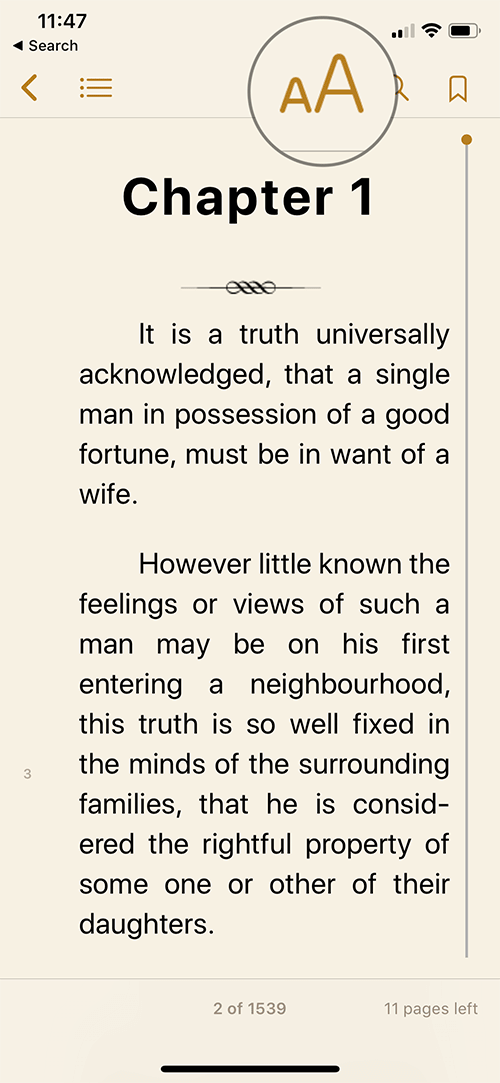
You can now tweak the options.
Change Font Size
Tap on the larger A to increase the font. Larger font puts less content on the screen but it improves readability by a large factor.
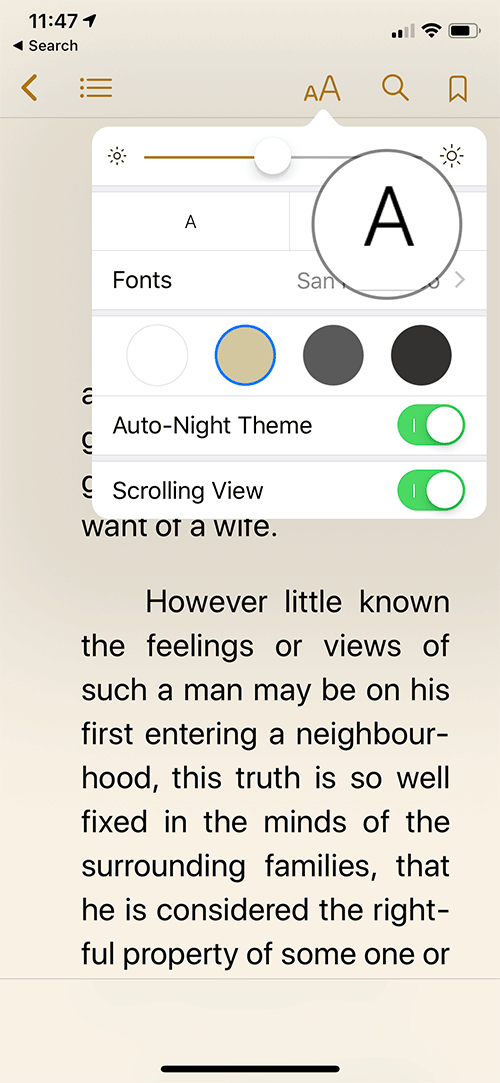
Change Fonts
While Apple sets a readable default, each person has a preference that might differ vastly. For instance, I like reading Georgia so I have the font changed to it. You can tap on the Fonts button to change the font. There’s a sizeable option here but all of them are serif fonts to make sure readability doesn’t get affected.
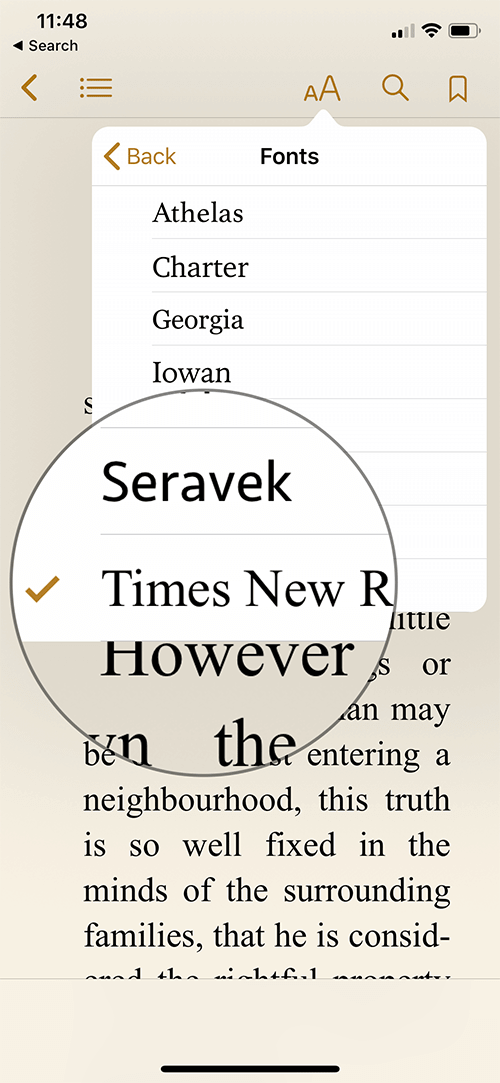
Customize Themes
You have the option of the day theme, the night theme (light on dark bg) and then the sepia that stands somewhere in between the two.
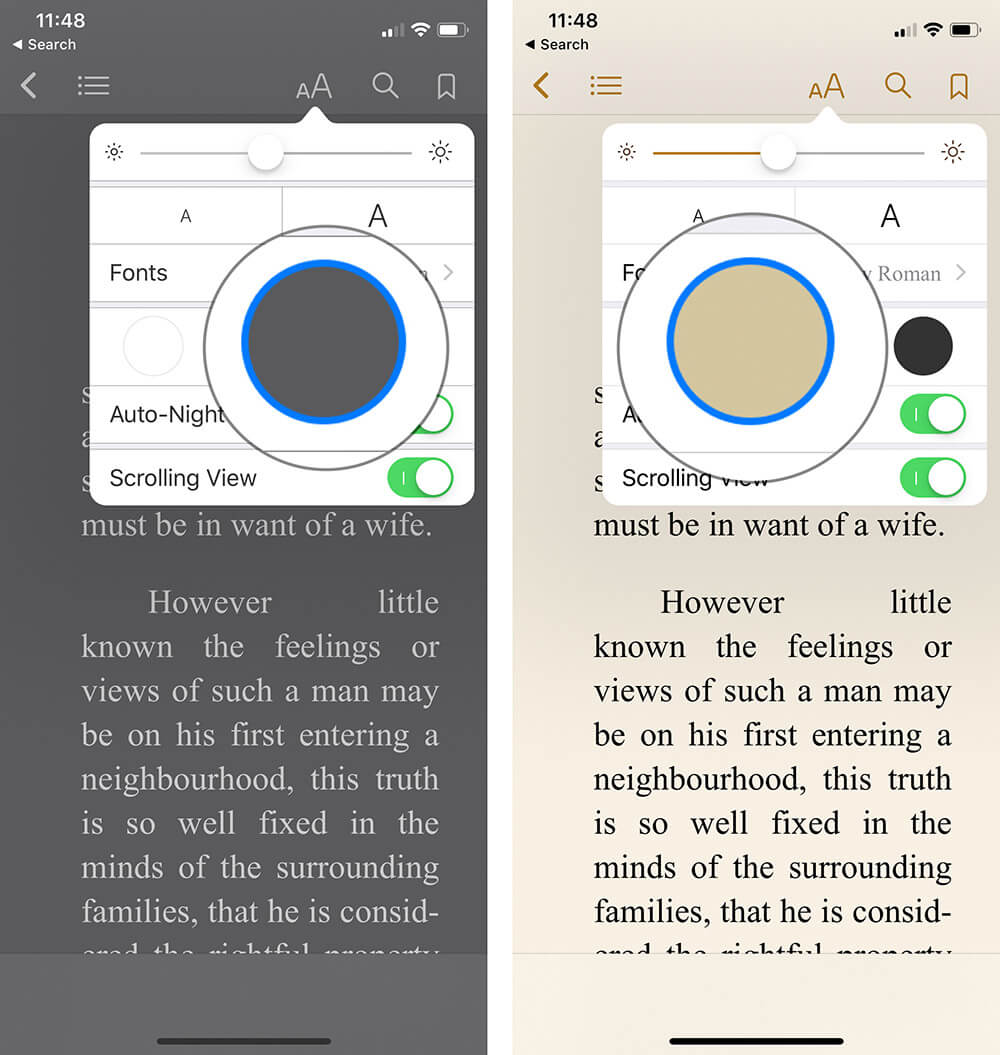
So there you have it. You can tweak any of these to make the reading experience more pleasant. Usually:
- Have medium-sized fonts for comfortable reading along with more content on the screen. Saves you from having to swipe frequently
- Have the night theme enabled when you are reading in the dark
- Change the font to one that you are most comfortable with. Not the fancy one. There’s a difference between “it looks nice” and readability
- Change the page-turn style to scroll if you’re more comfortable with a vertical flow rather than the page-turn effect
Got any more tips to make Books more readable? Let us know in the comment below.
🗣️ Our site is supported by our readers like you. When you purchase through our links, we earn a small commission. Read Disclaimer.



