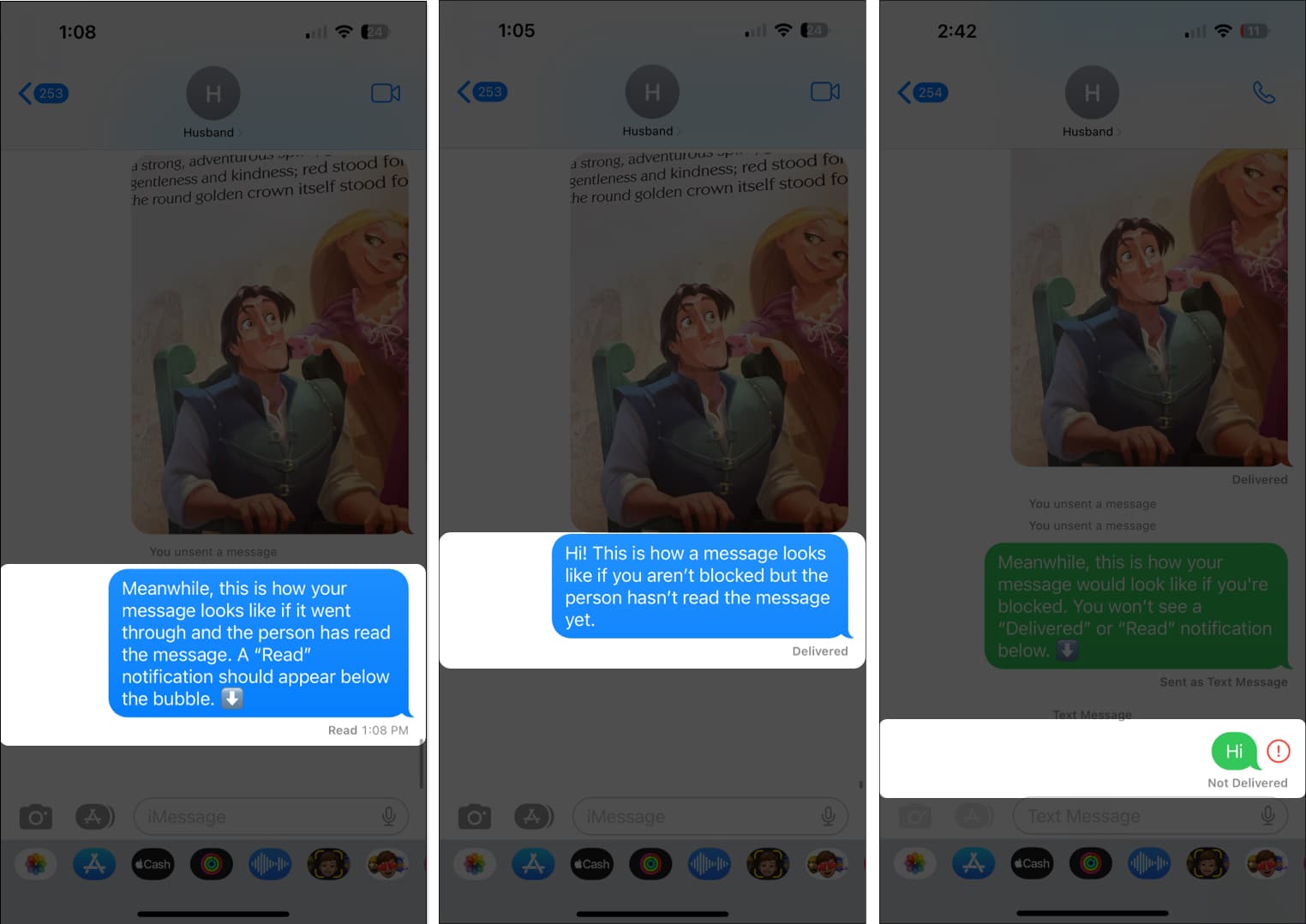In this age where most communication happens through smartphones, identifying whether you’ve been blocked is crucial — after all, you’d want to reach the person from the other end of the line. Unfortunately, getting your number blocked doesn’t come with a sorry notification. But while devices may not explicitly tell you of being blocked, there are different ways to check if you’ve been blocked on iPhone. Read on to learn!
1. Send an iMessage
The first thing you should do to check if you’ve been blocked on your iPhone is to send the other person a message.
If the person you’re communicating with also uses an iPhone, and you’ve been messaging through iMessage, some telltale signs could signify that you’ve been blocked.
If the message you’re trying to send remains a blue bubble without the Delivered or Read label under the message, that means that your messages are not delivering via iMessage.
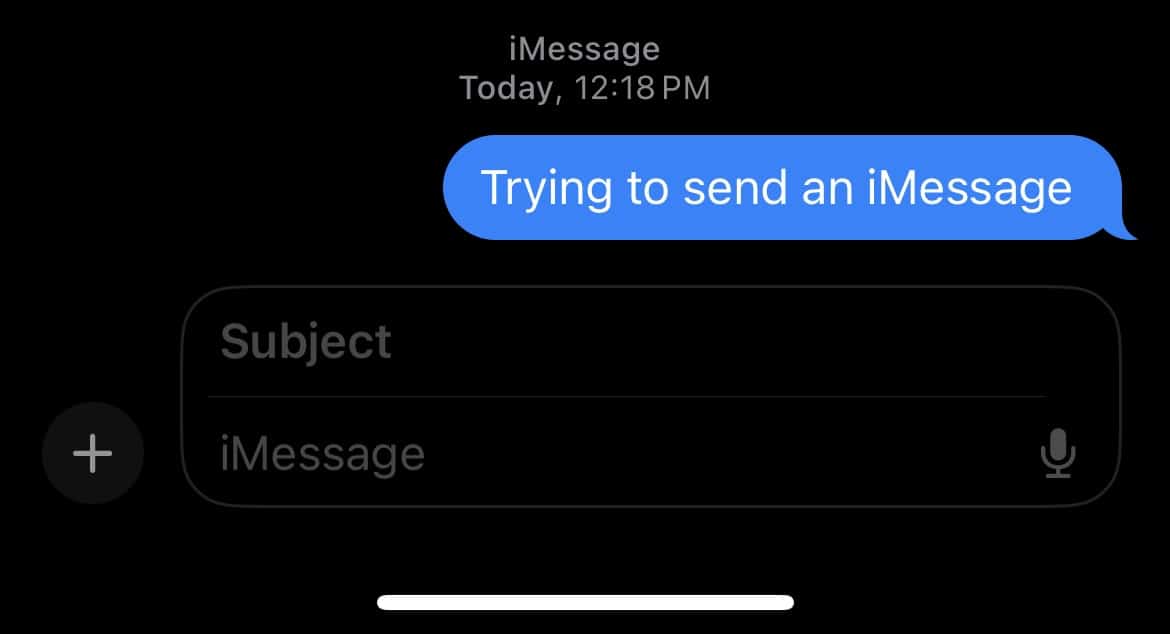
2. Send an SMS
As mentioned, seeing blue speech bubbles without any status underneath means you’ve been blocked. But if your device fails to send your message via iMessage, your iPhone will soon try to send it as an SMS message instead.
If both SMS and iMessage aren’t delivered, you have likely been blocked.
While the sudden change can be a hint that the person has blocked you, it’s essential to know that other things can also cause the speech bubbles on your iMessage to change from blue to green, including the following:
- Lack of internet connection.
- The person turned off their iMessage.
3. Give them a call
Since there are many potential reasons behind your message not sending, the next step — and also the best way to know if someone blocked your number on your iPhone — is to call them.
If you call them and hear multiple rings before your call goes to voicemail, you’re still connected to them. The caller might just be busy or away from their device.
- But if you’ve been blocked, you’ll hear a ring or half a ring before your call goes straight to voicemail.
- If the person you’re calling doesn’t have their voicemail activated, you might get a standard automated message saying the number you’ve dialed is unavailable.
There’s a chance that this could happen for other reasons, such as when the person is in the following situations: on another call, in an area of low cellular connectivity, they’ve set all their calls to be diverted to voicemail, or on Airplane mode.
To be sure, try calling the person at different times of the day to see if all your calls will be diverted to voicemail.
4. Mask your number
Masking your number or hiding your caller ID is a sneaky but effective way to learn whether your number has indeed been blocked. The recipient of the call will only see an Unknown Number or No Caller instead of your number.
If your call goes through and you hear several rings or even get answered, you’ll know you’ve been blocked.
To hide your caller ID, dial *67 before the number you want to call before hitting Call. Aside from hiding your caller ID secret code, there are other iPhone secret codes that you can try!
Alternatively, your iPhone also has a hidden caller ID feature that can help if you aren’t sure how to tell if someone blocked your number. Here’s how to do it:
- Open Settings → Phone.
- Tap Show My Caller ID.
- Toggle off the Show My Caller ID button.
If you can’t modify this and the toggle button doesn’t move, the feature may be disabled, and you may need to ask your carrier about it.
5. Use a different number or device
Like hiding your called ID, you can ask someone else to call the person, or you may use a different number to try contacting them to find out when someone blocks you on your iPhone.
If you get the same result, there might be an issue with the receiver’s phone. However, if the error only happens when your number calls the person, then you have likely been blocked.
6. Look at your social media accounts
When someone decides to block you, they may do the same on other third-party messaging apps and social media accounts. That said, you could also check your other accounts to verify.
Fortunately, learning whether you’ve been blocked on these sites is more straightforward.
For example, if you’ve been blocked on Instagram or Facebook, you won’t be able to see their profiles or see something like No posts yet or Page unavailable.
Third-party messaging apps also have different ways to show you someone blocked your number. Facebook Messenger will still show your conversation but will prevent you from sending a new message with a You can no longer reply to this conversation alert.
Meanwhile, Snapchat won’t show you any results if you try to look for the person’s account, and WhatsApp will prevent you from viewing the person’s profile photo at the top of the conversation and their online status. While you can still send a message, it won’t deliver—hence the single checkmark instead of the usual double checkmark beneath the message.
7. Wait it out
If you’re still unsure or there isn’t enough evidence telling you that the receiver has blocked your number, you may want to wait it out. The issue could be as simple as a drained battery, a weak signal, or the individual being preoccupied with other pressing matters.
While there’s no explicit way to know that they’ve been blocked, they may see hints if they continue to attempt to reach you, including the lack of a delivery status on iMessage and the call sent straight to voicemail.
Yes, you can still send them messages, and they can still receive them. On the other hand, they won’t be able to reply to your messages.
Aside from texting them, you can also try calling their number to see if it will go through.
If you’re blocked, it’s possible for your iPhone to send your message as a text message if it fails to send it as an iMessage after several tries. It’s important to note that while you may see a Sent as text message label under the message, the recipient won’t be able to see your messages if they blocked you.
Wrapping up…
The above tips should tell you how to find out if someone blocked you. There’s a possibility that you can’t contact them for other reasons like a poor internet connection or a much-needed digital detox.
If someone blocked your number and you’ve exhausted the means to try reaching out to the person on the other end, it may be best to wait it out and give them the space they need. Do you know how to tell if someone blocked your number that we haven’t covered yet? Share them below!
Read more:
- 5 Ways to know if someone has blocked you on iMessage
- 11 Ways to fix Message Blocking is active error on iPhone
- How to block texts on iPhone and iPad
🗣️ Our site is supported by our readers like you. When you purchase through our links, we earn a small commission. Read Disclaimer.