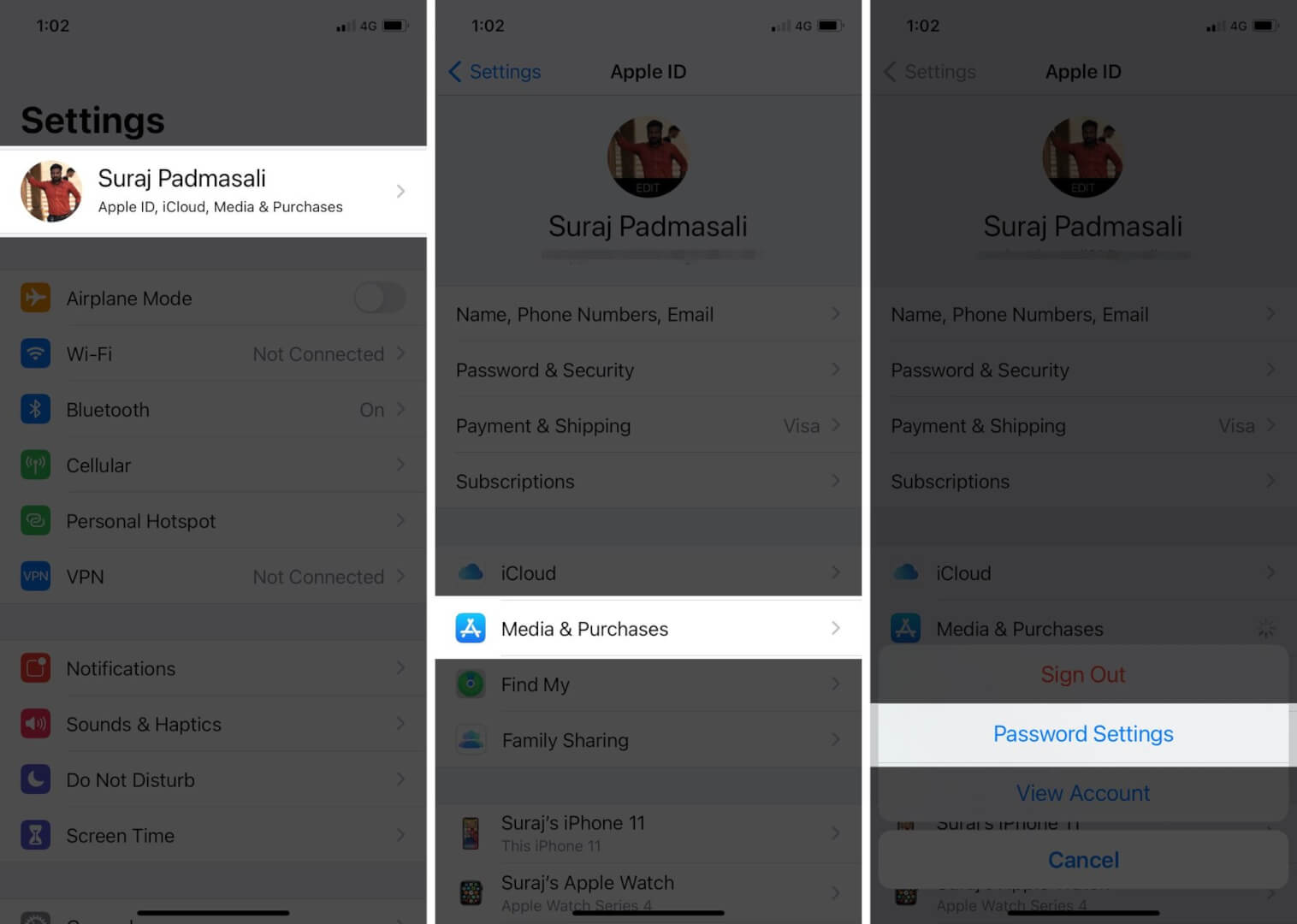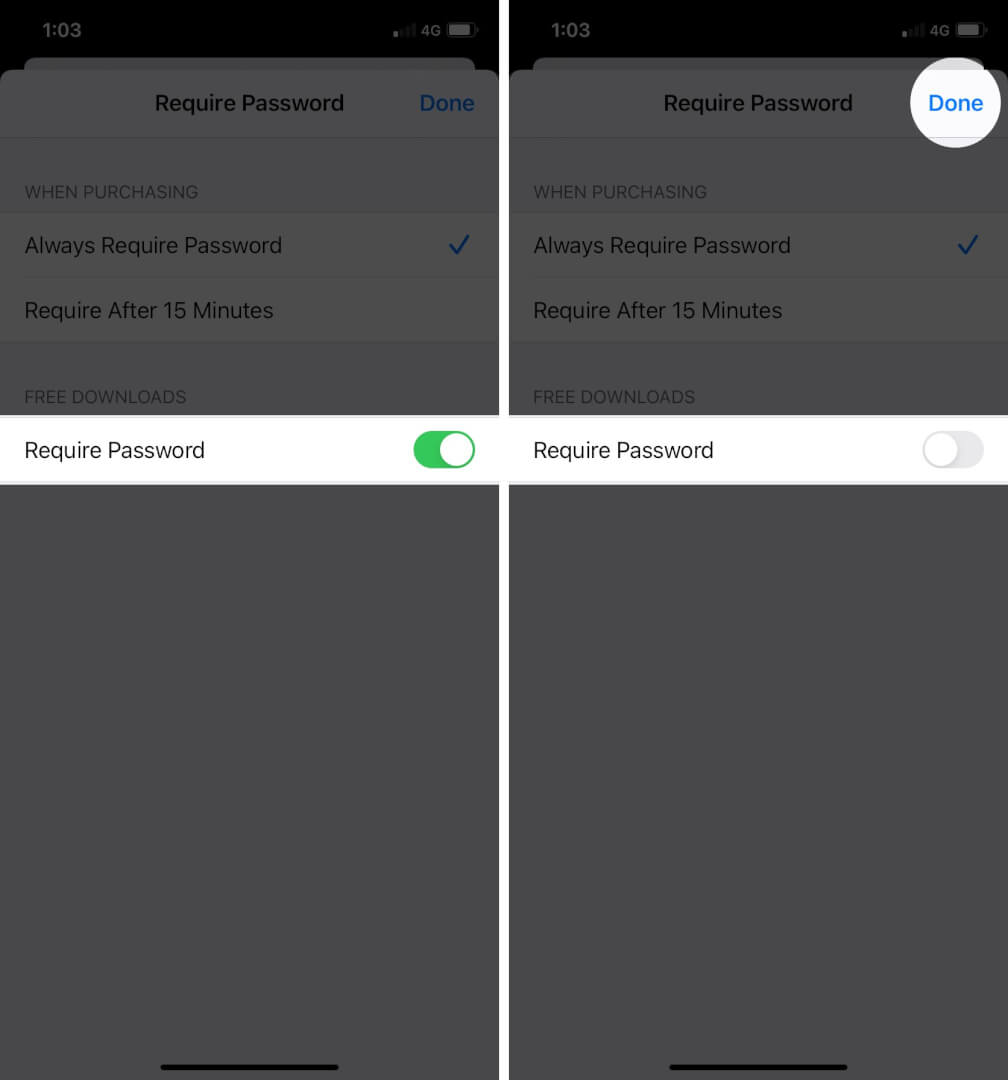There are countless free apps on the App Store that can fill your life with convenience, productivity, fun, and more. If you enjoy trying new apps, you can save time by knowing how to download free apps without entering your password on the iPhone or iPad. This makes it a breeze to get the apps you want instantly without the extra step of authentication. Let’s check out what’s involved.
How to Download Free Apps Without Password in iOS Device
- Open the Settings app and tap on your Profile name at the top.
- Tap on Media and Purchases.
- In the popup box, tap Password Settings.
- Toggle OFF Require Password under Free Downloads. Then tap Done.
Note: For apps that require a purchase, we recommend that you choose to Always Require Password. This will prevent accidental purchases of apps and will save you the trouble of losing your money or having to request a refund process.
Summing Up
This is how you can download free apps quickly and effortlessly on your iPhone or iPad without entering the password. However, in case you do not find this option on your device, it may not be available in your region. Let us know in the comments below if you have any questions.
You may like to read…
- Steps to Change App Store Country Region on iPhone or iPad
- Cannot Connect to App Store on iPhone and iPad?
- How to Find WiFi Password on Your Mac
- How to restore deleted apps on iPhone or iPad
🗣️ Our site is supported by our readers like you. When you purchase through our links, we earn a small commission. Read Disclaimer.