The App Store badge icon shows the number of pending updates. It, sort of, reminds you that you need to update the apps. But at times the glaring red icon might annoy you or seem to be too prickling for your eyes. If that’s the case with you, disable the App Store badge icon on your iPhone and iPad.
Why just App Store, you can completely turn off the app badge icon of any app on your iOS device. The process is pretty simple and the same for every app. Let’s find out how it works!
How to Hide Red App Store Badge on iPhone and iPad
Even if the badge icon has been disabled, you will continue to get updates from respective apps. But you will have to dive into App Store to check out how many updates are waiting in the wings.
Step #1. Open the Settings app and then tap on Notifications.
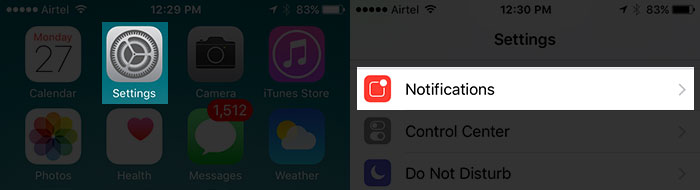
Step #3. Next, tap on the App Store.
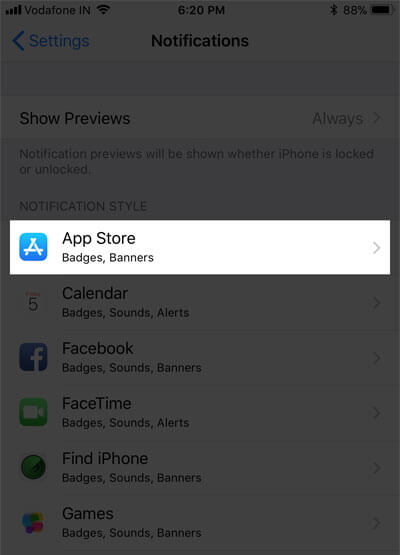
Step #4. Turn off the switch next to Badge App Icon.
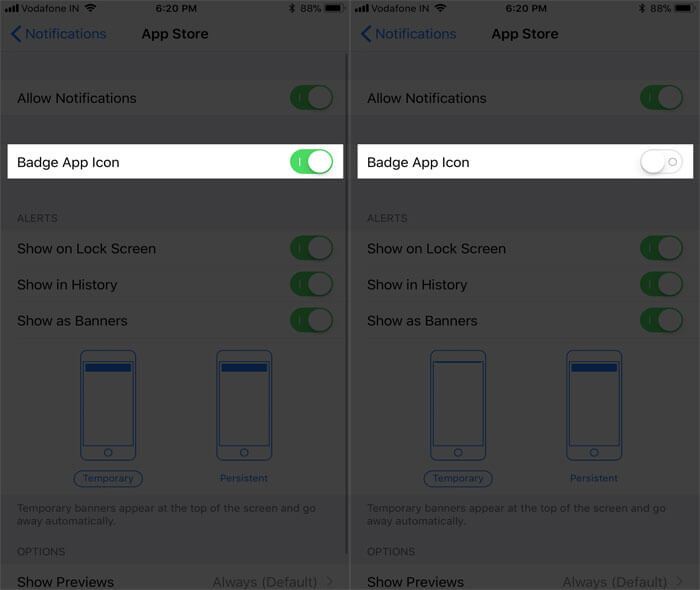
That’s all there is to it! That’s how you can disable App Store badge on your iPhone or iPad.
Now, quit Settings and go back to the Home screen. Check out App Store; there won’t be a badge icon.
There is another way to keep the App Store badge icon at bay. But for it, you will have to turn on Automatic Updates. Settings → iTunes & App Store → turn on Updates switch under Automatic Downloads.
If you don’t want auto-update to use your cellular data, make sure to turn off the switch for Use Mobile Data.
Your Turn:
Have any feedback or question? Feel free to shoot it in the comments below.
Take a peek at these posts as well:
🗣️ Our site is supported by our readers like you. When you purchase through our links, we earn a small commission. Read Disclaimer.

