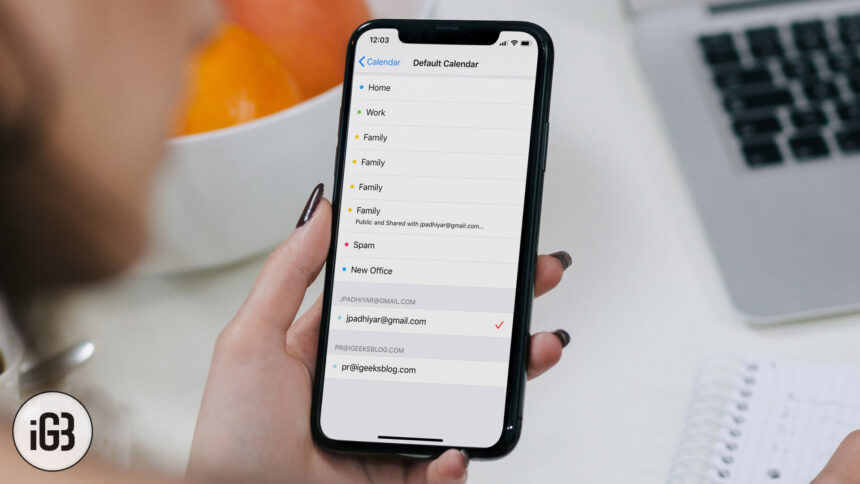By default, whatever event you create in the Calendar app gets saved to a default calendar. In most cases, this is Work.
But if you have half-a-dozen calendars and want to change the default calendar to something other than Work, you can do it. By changing the default calendar, whatever event you create in the Calendar app – if not specified – will go in the default calendar.
How to Switch Calendar on the iPhone and iPad
Step #1. Go to Settings → Tap on Calendar.

Step #2. Tap on Default Calendar.
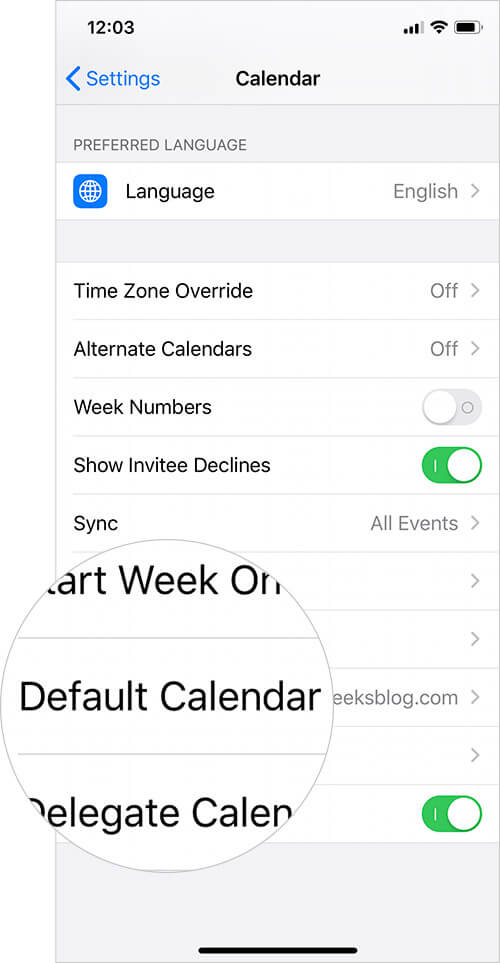
Step #3. Select the calendar of your choice.
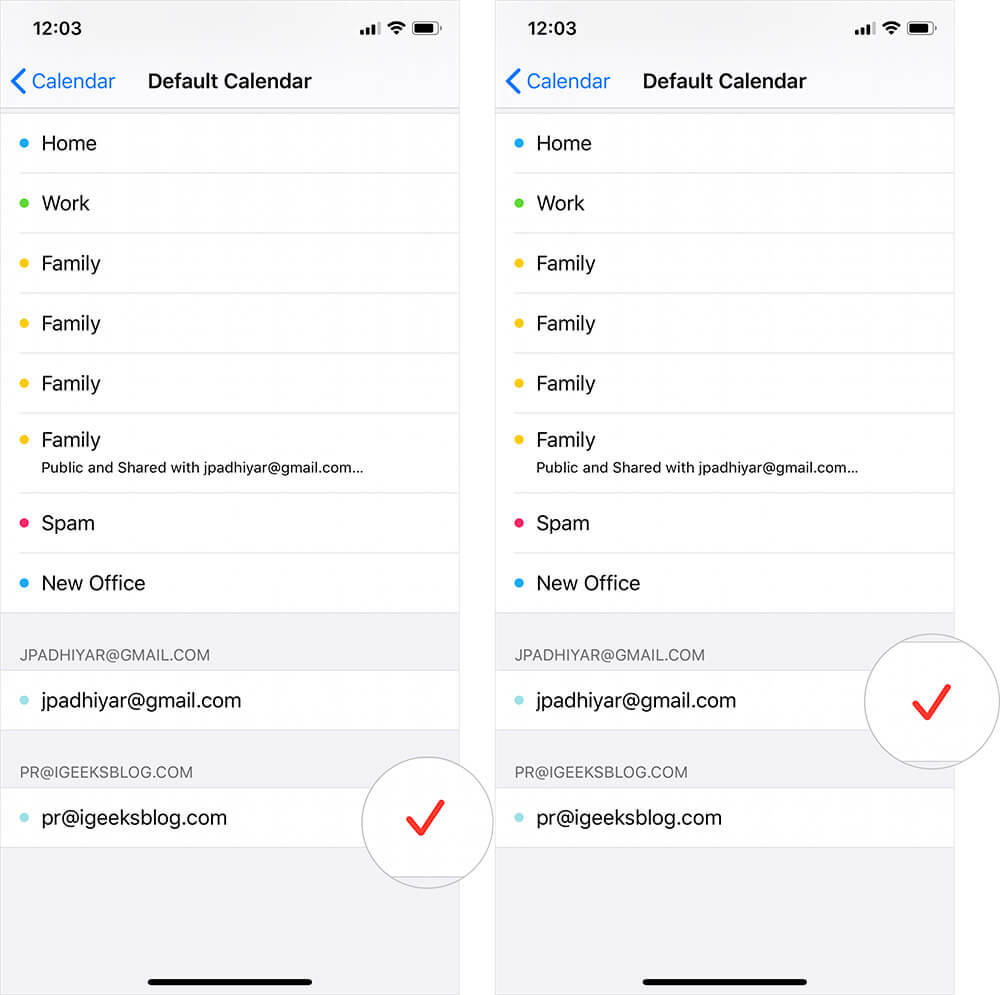
That’s about it actually but here’s something you should remember while you change default calendars.
When you change the default calendar, the events that you previously created remain with the old-default calendar. You might want to transfer them to the newly appointed default calendar if the events need to appear in the calendar that you use frequently.
When you add invitations, they get added to the default calendar unless you tweak the Calendar field while adding the invitation to your calendar.
It is generally a good idea to have a minimal list of calendars to avoid confusion. iOS defaults to three or four calendars at a time so it’s easy to keep track of your stuff.
Most of the people use Work as the default calendar so iOS sets it as the basic default. However, if the family has more frequent events, you will find it easy to mark that calendar as the default one.
Of course, there are more calendars for iPhone than just the stock one. Try them out too.
That’s all for now!
🗣️ Our site is supported by our readers like you. When you purchase through our links, we earn a small commission. Read Disclaimer.