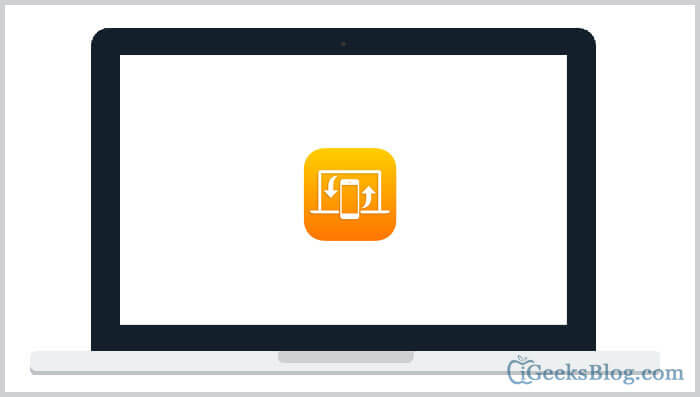OS X Yosemite, in collusion with iOS 8, features Handoff: a feature that lets you make/receive calls and send/receive messages right on your Mac without having to touch your iPhone/iPad. It’s about two or three steps ahead of just being able to send and receive iMessages on your Mac.
While Handoff is available on all iOS 8 and OS X Yosemite, its reliance on Bluetooth Low Energy (LE) makes it a limited feature that works only on new Macs. Here’s a handy compatibility list to check whether your Mac (Macbook, Mac mini, Mac Pro) supports Handoff.
Handoff Compatibility List for Macbooks and iMac
- MacBook Air mid-2011 model*
- MacBook Pro 2012 model
- iMac 2012 model
- Mac mini 2011 model*, 2014 model
- Mac Pro 2013 model
- iMac with Retina display
*-currently doubtful about this, but here’s a long solution you might want to try to get Handoff on MBA 2011 and Mac mini 2011.
Bluetooth Low Energy:
Handoff requires that your devices are connected/paired over Bluetooth. And not just any version of it. Apple designed Handoff specifically to work over Bluetooth 4.0 (Low Energy). So, only those devices that support Bluetooth v4.0 will be able to handle Handoff.
Interestingly, some users have said that using a Bluetooth 4.0 adapter made Handoff work on their incompatible Macs. But there are also users who have had no luck there.
How to find the Bluetooth version of Mac Running OS X Yosemite:
- If you’re running OS X Yosemite, checking if your Mac has Bluetooth LE is easy and straightforward:
- Click the Apple iconto open the menu
- Click on About this Mac
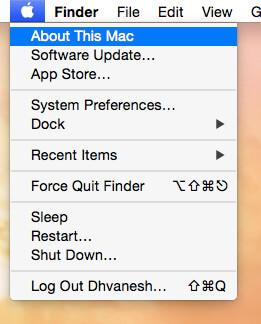
- Now, click on System Report…
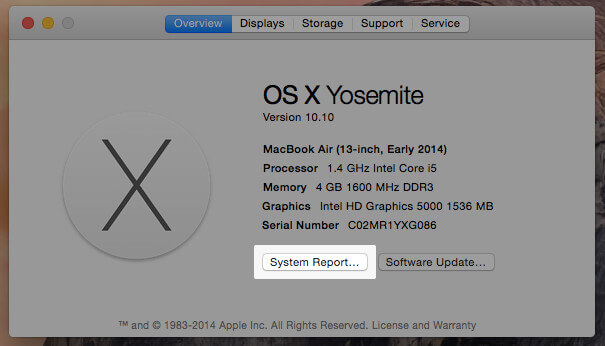
- In the next window, under Hardware, click on Bluetooth
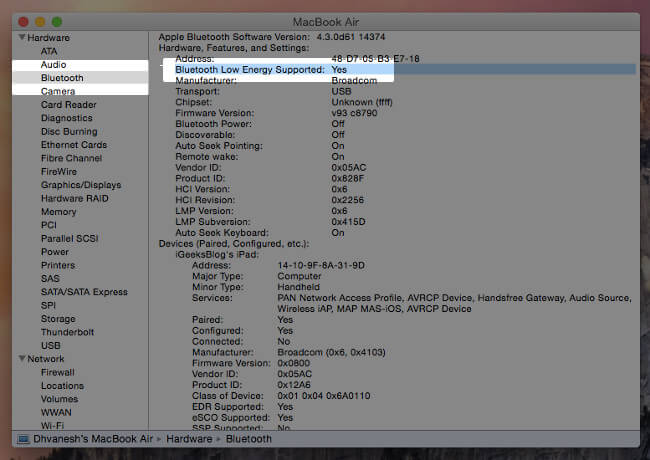
- Check for Bluetooth Low Energy Supported: Yes in the right pane. If you see “Yes”, your Mac supports Bluetooth LE and Handoff will work right off the bat (after you enable it from System Preferences → General)
If you are running older versions of OS X, here’s how to find the Bluetooth version:
- Click the Apple iconto open the menu
- Now, click on About This Mac
- Then on More Info…
- Click on System Report…
- Click on Bluetooth under Hardware
- Then scroll down on the right pane till you find LMP Version
- If the LMP Version says ‘0x6’, your Mac supports Bluetooth LE and Handoff will work. If not, no luck
🗣️ Our site is supported by our readers like you. When you purchase through our links, we earn a small commission. Read Disclaimer.