The Wallet app on the iPhone allows us to keep our Apple Card, boarding passes, movie tickets, retail coupons, loyalty cards, etc. in one place. You can access this as a standalone app, but many times, we wish it would have been easier if these cards were accessible quickly on the iPhone lock screen. Well, you can.
Wallet on the lock screen is helpful when you need to make a quick payment or scan your boarding pass. It makes the experience more comfortable and swift. So if you frequently need to use your Wallet, then you may enable it on your iPhone’s lock screen and access it by the press of a button. Let’s see how it works!
How to Access Wallet and Apple Pay from iPhone Lock Screen
Step #1. Launch the Settings app on your iPhone and tap on Face ID & Passcode. (or Touch ID & Passcode)
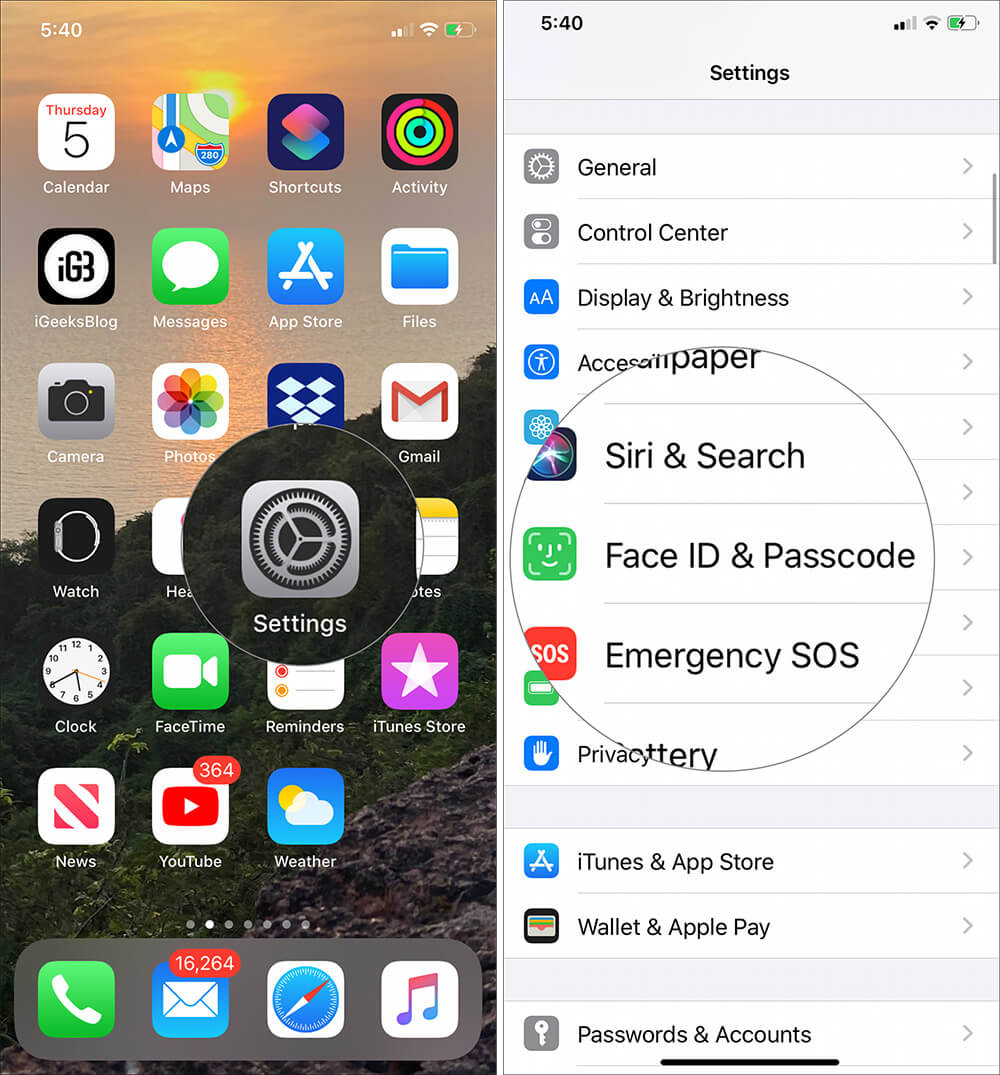
Step #2. Enter your iPhone password.
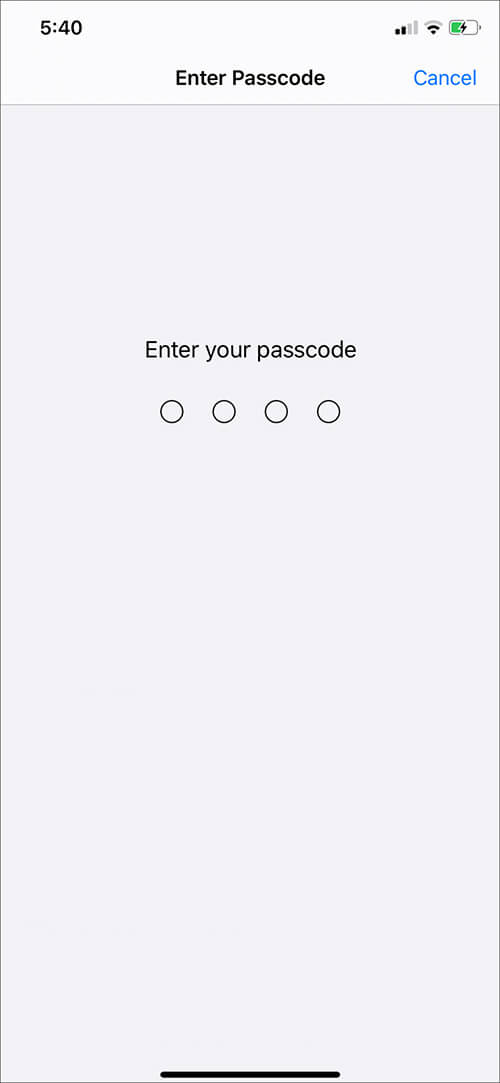
Step #3. Scroll down and under ALLOW ACCESS WHEN LOCKED turn ON the toggle next to Wallet.
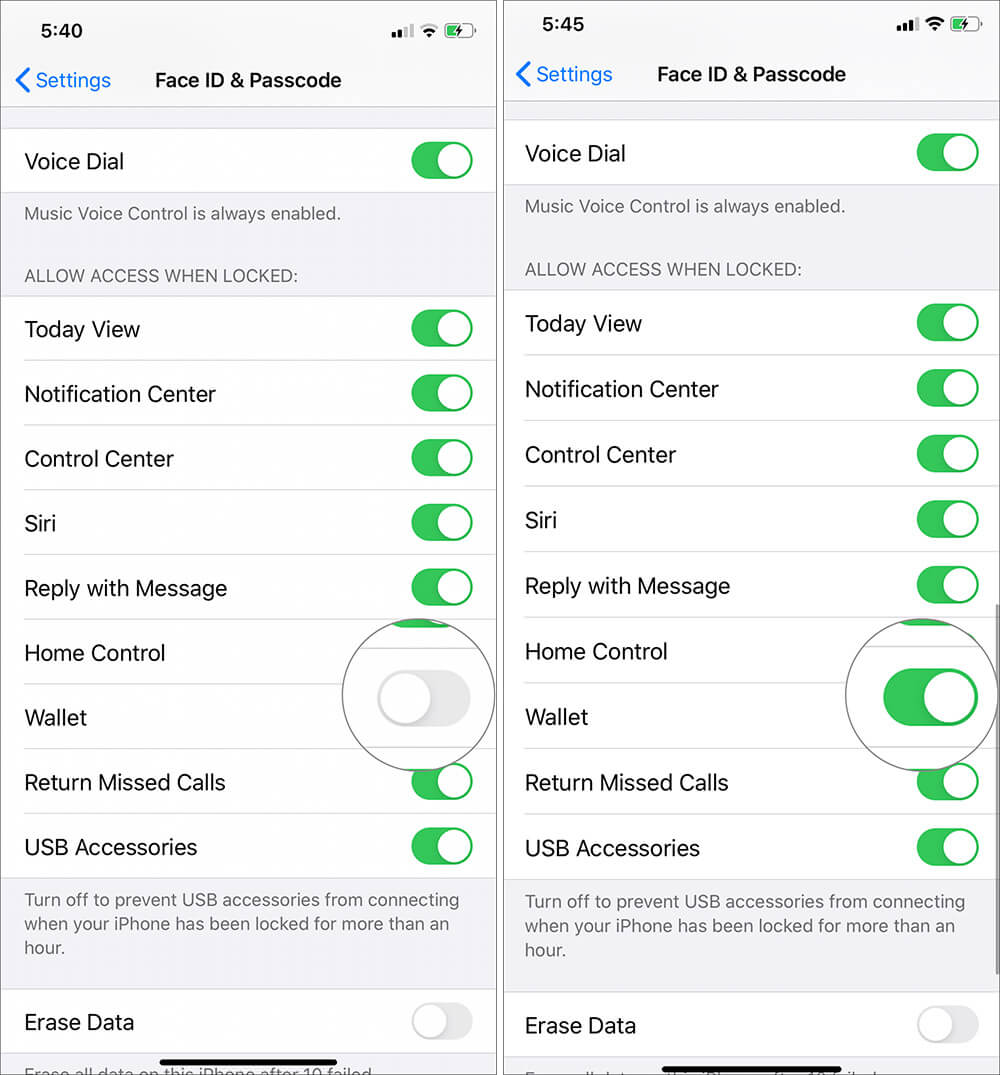
Step #4. Now go back to the Settings app → Wallet & Apple Pay → Double-Click Side Button and make sure that the toggle is ON.
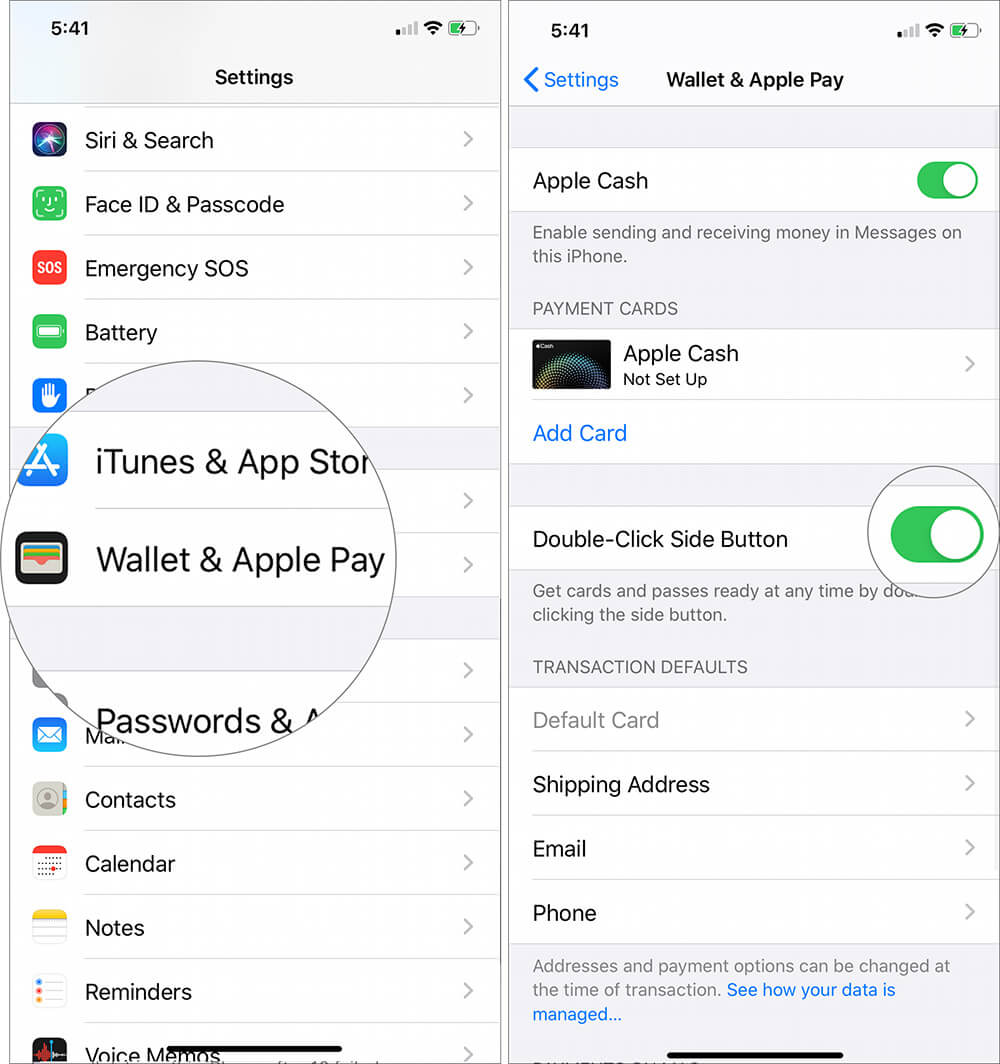
That is it!
Now by a double press of the right-side button (power button) (or double press of the Touch ID Home button), you can access wallet from your iPhone’s lock screen.
You can check all your credit cards, debit cards, and also the Apple Card saved here. If you wish to disable this feature, you can follow the same steps mentioned above and turn the toggle OFF.
A Word of Caution…
Once you enable Wallet on the lock screen of your iPhone, please be careful that your iPhone is not left out of your sight. This is because anybody can open your Wallet from the lock screen. Though the Wallet shows only the last four digits of your cards and also needs authentication for payments, which ensures that your money is secure.
However, any person who finds your iPhone on a table or borrows for a call can undoubtedly see which financial institutions you bank at and some other details. So make sure you are ok with this before turning ON the Wallet access on your lock screen.
You may like to read…
- Exclusive Leather Wallet Cases for iPhone 11 Series
- Apple Pay Cash Account Locked or Restricted? Way to Resolve the Issue
🗣️ Our site is supported by our readers like you. When you purchase through our links, we earn a small commission. Read Disclaimer.



