Managing salesforce efficiently is the key to boosting sales. It’s the sort of work that requires you to be proactive and make the most of every lead coming your way. Plus, you also need to keep track of the latest business trends so that you can stay ahead of the curve.
To help you manage salesforce smartly, we’ve jotted down the best salesforce management apps for iPad (they work with iPhone as well). Whether you want to take control of marketing or handle social media proficiently, these apps can make a decisive difference.
Willing to have some killer insight to win sales? Well, these salesforce apps for iOS also provide pro tips so that you can understand the trend better and plan accordingly. Jump right in to know more about them!
1. Salesforce
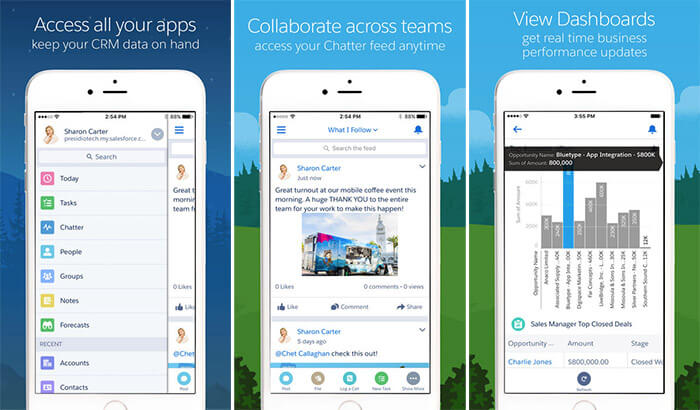
Wish to have an all-in-one solution for managing your sales? You can’t get a better option than this official app from “Salesforce.” With this app at your disposal, you can quickly access your entire CRM data and manage it.
Check out your scheduled events and get the real-time updates to remain in sync with your tasks. The app offers you easy access to all of your sales actions and allows you to close deals right from your fingertips.
You can connect with your colleagues and collaborate with them to achieve your goal. Moreover, Salesforce lets you track your performance so that you have better insight.
Price: Free
Download
2. Field Service Lightning
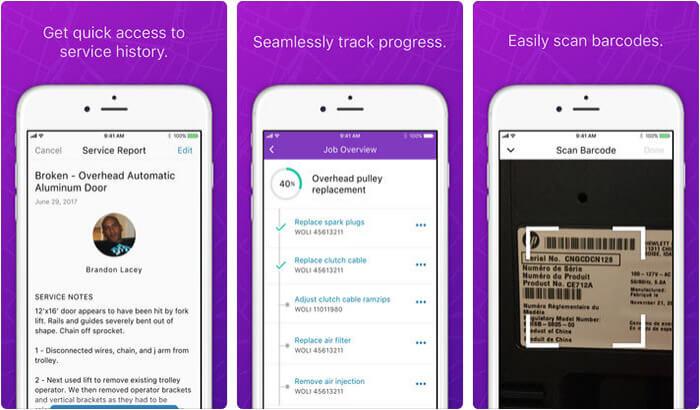
As the name itself suggests, this one is fully geared up to let you manage your field service. The best thing about the app is that you can entirely customize it depending on your specific demand.
With the clear interface, you can effortlessly keep an eye on your service appointments, work orders, inventory, service history, and other essential information. Other notable features that make this app right on the money for salespeople are—navigation, geolocation, and mapping to let you instantly find out your location and where you are heading towards.
You can also scan barcodes and QR codes right from within the app. On top of all, you will also be able to use this app offline, which is exactly what you would like to continue to work without any hiccups.
Price: Free
Download
3. Einstein Analytics
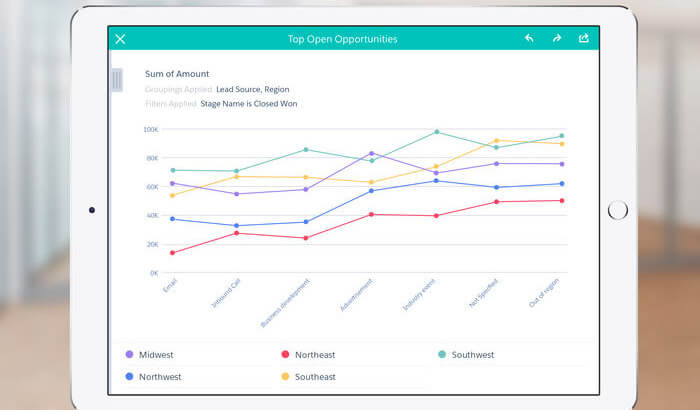
Should you think of keeping a close watch on the hottest business trends, choose Einstein Analytics to provide you the decisive insight. You can filter and view the latest data. Instantly access all the information and use it astutely to drive game-changing decisions.
Check out the business performance at a glance and get to know what’s going to rule the market in the future. Beyond market analysis, the app has the support of several languages including English, Czech, Danish, Dutch, Finnish, French, German, Greek, Hungarian, Indonesian, Italian, Japanese, Korean, Norwegian Bokmål, Polish, Portugues and more.
Price: Free
Download
4. SalesRabbit | Mobile CRM
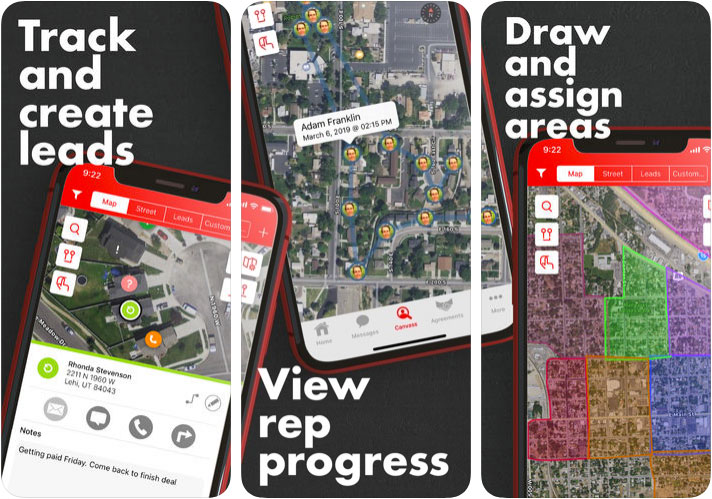
SalesRabbit has taken the Sales Force Management to the next level. It allows you to assign territories to your sales staff. The staff people can track their leads, follow-ups, and many other handy features to boost their productivity and sales.
Not just that, it also allows to schedule appointments, shares leads, and also notes. As for sales, the app is capable to display presentations as well. The Map integration within the app makes it easy to track different territories of different salespeople. Most importantly, the app is completely free, so give it a try.
Price: Free
Download
5. Social Studio
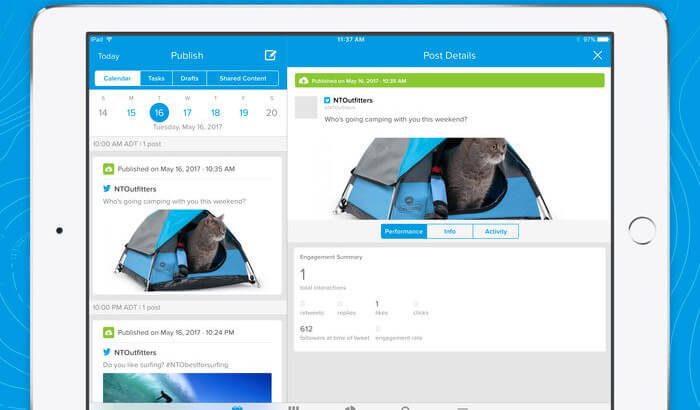
If you wish to have complete control over social media management, “Social Studio” is worth its weight in gold. The app lets you ideally manage enterprise-grade social media activities. For instance, you can create, schedule, and manage content for Twitter, Facebook, LinkedIn, YouTube, Pinterest, and Google+ with ease.
You will be able to measure the effectiveness of your posts and even approve posts before they are scheduled. You can respond to posts and interact with your communities and keep an eye on what’s going on forums, blogs, news sites. Besides, it also allows you to collaborate with your community management team.
Price: Free
Download
6. Veloxy
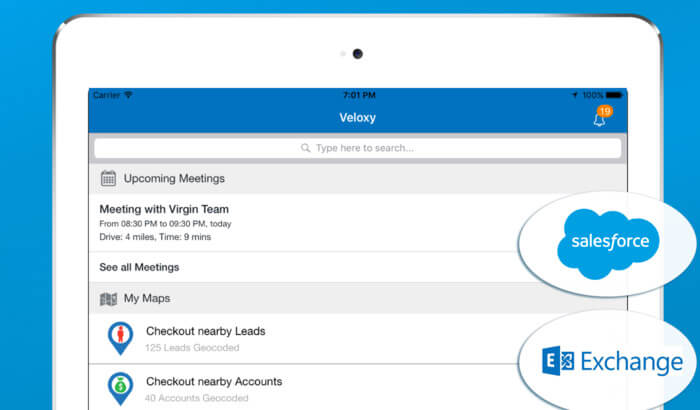
Veloxy keeps all of your data fully organized and provide you the desired efficiency to ramp up your sales. The app aggregates and synthesizes data from different systems and displays it in a clean and easily accessible format. With the geo-location feature, you can view all of your leads and accounts on the map. Check out the nearby businesses to conveniently create leads or accounts.
The app aggregates all the essential data from Salesforce, LinkedIn, Twitter, G+, Scholar, CrunchBase, Emails, Calendars, and your phone. Hence, you have quick access to all the necessary data about a customer. With the highly effective task manager onboard, you will be able to manage all of your tasks in a more structured way and never miss any deadline.
Price: Free
Download
7. Pulsar for SalesForce
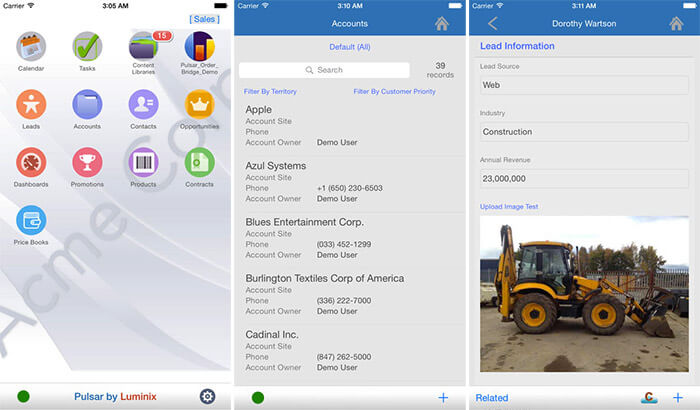
Pulsar app has an easy interface and allows to access data even in offline mode. You can manage sales task, events and data offline and online. The app has shortcuts built inside that helps you navigate and search for information easily.
You will also sync the app to your email accounts and social networking sites for managing and storing data. Fully integrated with LinkedIn, Google and Twitter, you will be able to stay at the top of your game. And yes, you can use Pulsar in multiple languages including English, French, Italian, Japanese, Korean, Portuguese, Simplified Chinese and Spanish.
Price: Free
Download
That’s pretty much it!
What’s your favorite?
Now, make the most of these top apps to bolster your sales win rate and cash-in-on all the upcoming opportunities. Which one of the above apps have you chosen? Please share your feedback about your favorite sales app and the features you like a lot of it.
You’d like to take a peek at these posts as well:
- Best ERP Apps for iPad
- iPad Project Manager Apps
- Best iPhone and iPad CRM Apps
- Best Inventory Management Apps for iPhone and iPad
🗣️ Our site is supported by our readers like you. When you purchase through our links, we earn a small commission. Read Disclaimer.



