Despite being an avid traveler, I only recently learned about flight tracking apps on iPhone and iPad. These offer the convenience of viewing flight status on the go, getting alerts about delays or cancellations, checking arrivals and departures at any airport, organize travel itineraries, and more. As someone who’s always excited to fly or even spot a plane go by overhead, I had a lot of fun and felt a fair bit of FOMO playing around with these apps. Here’s my take on the best flight tracking apps for iPhone and iPad that every traveler needs.
1. Flightradar24
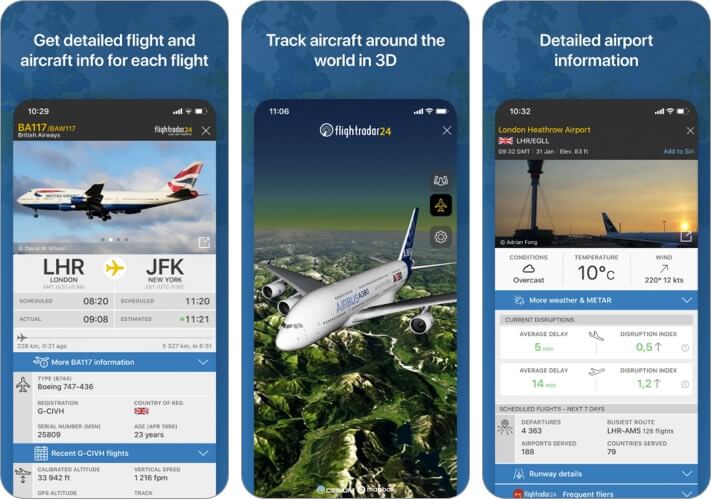
Out of the apps I tested, this one wins when it comes to interface and features. It boasts a unique interactive world map that displays all the flights occurring in real-time. You can tap a plane for detailed information such as its route, time of departure, estimated time of arrival, aircraft type, speed, altitude, photos of the aircraft, etc.
Of course, you can also search for individual flights using flight number, airport, or airline and filter flights by airline, aircraft, altitude, speed, and more. You can also view detailed weather reports along the selected flight’s route. Further, you can set up custom alerts about emergencies or unique flights nearby.
The most fun feature is the 3D view that lets you see what an aircraft’s pilot sees in 3D. This makes it feel like a flight simulation game and will keep travel lovers engaged. You only get a few sessions of this feature in the free version and will need to subscribe for more.
One aspect I loved the most is how the few ads that appear within the app are non-obtrusive and never interfere with the user experience. One of the coolest aspects is how you can point your phone at a plane flying overhead in real life, and the app will fetch you details about the flight. Pretty nifty for all travelers and aviation nerds! I’m sure you’ll enjoy trying and exploring the multitude of features in this free flight tracker app and highly recommend it.
Price: Free (Subscription starts at $1.49 per month)
2. Flighty
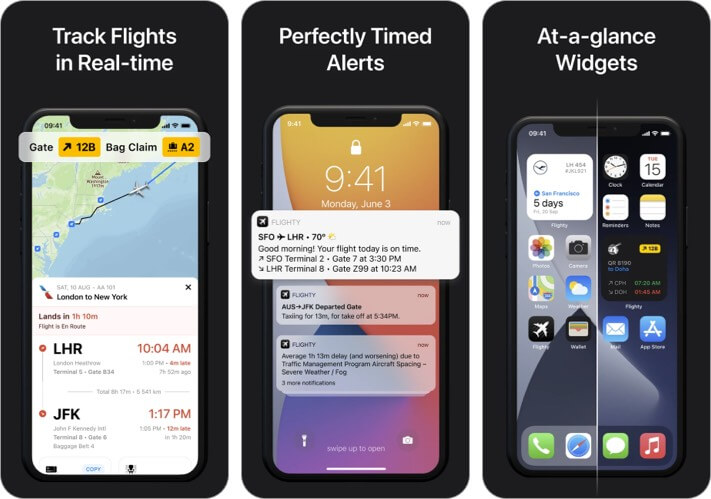
Check out this iOS flight tracking app to log your travels and access all the information you might need. Flighty keeps you informed with customizable and perfectly timed notifications from detailed flight maps to live tracking, delay forecasts, and more.
Further, it’s beautifully designed and a real breeze to use. I especially appreciate that you get Flighty Pro included on your first flight without needing to enter any credit card info or sign up for a free trial. The Pro benefits include push notifications, delay forecasts, calendar sync, and more. Once you experience how this app transforms your travel life, you won’t be able to live without it.
Price: Free
3. The Flight Tracker

Here’s another must-have flight tracker for frequent fliers. You can save and view any flight you want and organize your trips for convenient access. Interactive maps and comprehensive information about your routes will ensure that you’re always in the know and can avoid delays. Further, it also offers aircraft information and seat maps for the flights you’ve saved or are tracking.
Given the plethora of features, the app was slightly tricky to find my way around at first. But don’t let that deter you from downloading it because it’s a mandatory addition to any traveler’s toolkit. You can get insights into airports, see real-time arrivals and departures, stay updated with the latest weather reports, and more.
Price: Free (Membership starts at $1.99)
4. FlightAware Flight Tracker
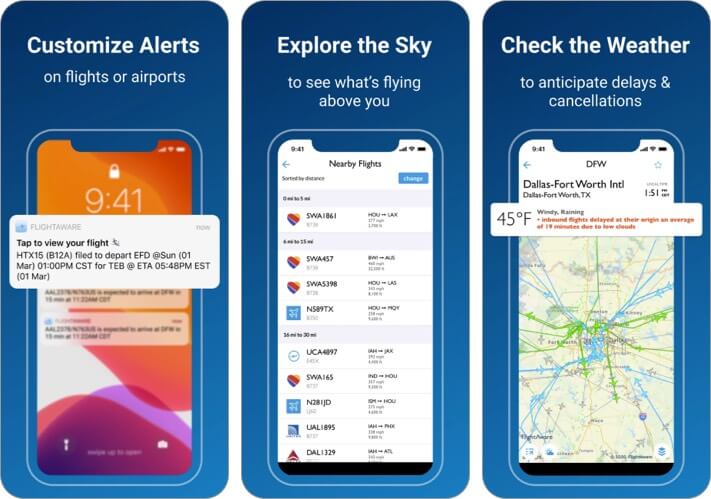
Here’s another excellent app to see the real-time flight status and tracking map of any commercial flight worldwide. It can also track general aviation in the US and Canada, such as private and charter flights. You need to create an account on the app to access its features.
You can set up custom alerts for flights you’re tracking to stay informed on the go. Moreover, it makes it easy to see nearby flights at a glance and know of any delays. You can choose from four different map views, namely Classic, Streets, Satellite, or Hybrid, plus Weather overlay options. It’s great to see the planes move in real-time on the map anywhere in the world. Tap any flight to see the route play out live on your screen and get relevant details such as timings and gate info.
Price: Free
5. App in the Air
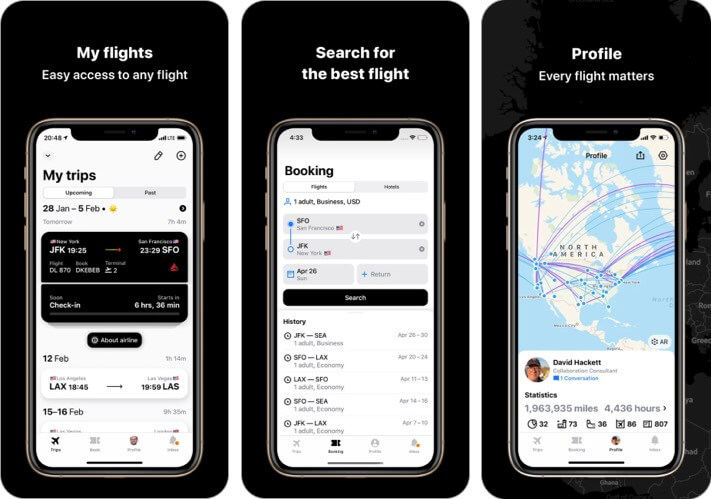
More than a mere flight tracking app, this one’s a personal travel itinerary manager. It offers an all-in-one solution that makes it easy to search and book flights, keep your itineraries and boarding passes, track your miles, and more.
I love it because it’s a convenient and safe place to have all my travel info and access at a moment’s notice. Moreover, it’s available on Apple Watch and within iMessage to quickly share flight details with contacts.
Moreover, the app learns from your travel preferences over time, such as which airlines and routes you prefer, to find and curate the best options for you. It’ll definitely ease the stress in your travel life and help you plan your trips better.
Price: Free ($4.99 for Monthly Premium)
6. Distance Tool
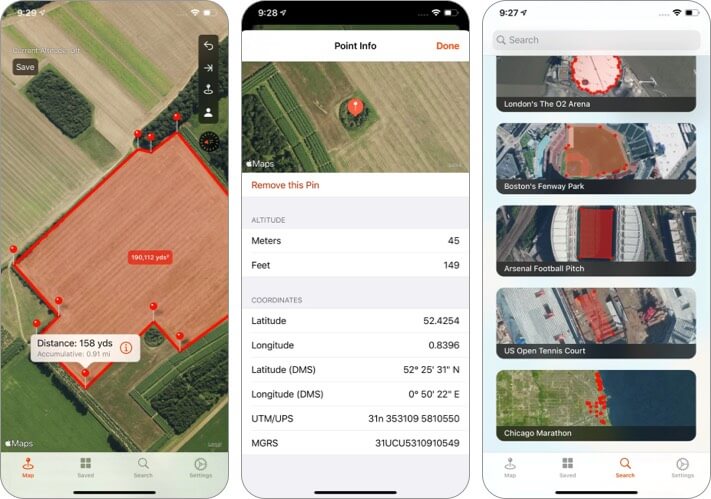
Here’s a tool that lets you measure the distance between points on a map quickly and easily. You can also calculate the area for non-overlapping polygons drawn. See the results in metric units for distance (meters, kilometers) and imperial units (yards, miles, feet for altitude).
It’s handy for mapping plots of land/home boundaries, agricultural fields, or any other distances/areas. You can also draw any shape on the map and calculate the area. Further, the Follow Mode allows you to calculate distance or areas simply by moving.
Price: Free (In-App Purchases $3.99)
8. Flight Board

Offering information about over 16,000 airports and 1,400 airlines worldwide, this app is a must-have for frequent fliers the world over. Whether you’re a passenger or a crew member, this app will help you check and keep track of real-time flight status information and details updated every minute.
It’s just like having those giant flight boards within the palm of your hand, but with some exceptional advantages. Namely, you can search for specific flights by destination or flight number. You can instantly narrow results using the well-thought-out search interface to find just what you’re looking for.
Price: Free
9. Planes Live

“Planes Live” is designed to let you accurately track planes and helicopters from around the world. You will receive instant alerts for canceled flights, schedule changes, and flight changes. Furthermore, you can search for any flight, location, and airport.
You have the option to add airports and locations to my places to access and track them with ease. Find the weather forecast for any airport or location and make the most of smart filters to track a specific airline or airplane model.
This app is also compatible with multiple languages like English, Arabic, Danish, French, German, Indonesian, Italian, and Japanese. Whether you are an airline worker or an aviation enthusiast, you’ll appreciate this informative app with powerful functionality.
Price: Free (Premium starts at $2.99)
Tried any flight tracking apps yet?
All this talk of flight trackers for iPhone and iPad has rekindled my wanderlust, and I can’t wait to pack my bags again and head off on some adventure. What about you? Tell me where you’re off to next in the comments below. And don’t forget to check out the best travel apps for all your trips.
You may want to take a peek at:
- iPhone cleaner apps
- Watermark apps for iPhone
- Security apps for iPhone and iPad
- Party planner apps for iPhone and iPad
🗣️ Our site is supported by our readers like you. When you purchase through our links, we earn a small commission. Read Disclaimer.


