Let’s put it out of the way at the beginning itself! The Apple Watch camera apps are a mere extension of their iOS companion apps. So, you shouldn’t expect much out of them. Then, why would you like to get one? Well, the camera apps can make your smartwatch work as a super handy remote shutter. Besides, they can also let you use set self-timer to capture attractive photos. If you are willing to make your smartwatch play an active role for your mobile photography, these photos and camera apps for Apple Watch can stand up to the expectation. Find out which one looks set for your preference!
1. ProCam 6

ProCam 6 is lashed with high-quality features that are designed for capturing stunning photos and videos. You can control exposure, focus, shutter speed and white balance to snap nice-looking photos.
Use self-timer to snap sensational selfies. Its scroll and steppers system has been modeled as per DSLR camera. What’s more, it allows you to capture still photos even during video recording.
Price: $5.99
Download
2. Ghost Lens+Scary Photo
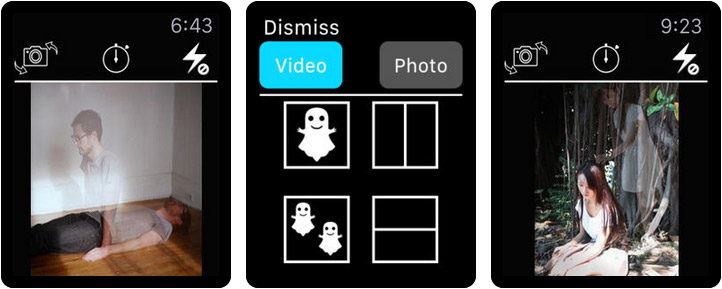
With this terrific app, you can clone your own ghost. It lets you apply filters and fx to enrich the quality of your pics.
Make the utmost use of plenty of adjustable layouts to create a wonderful collage. You will be able to adjust the filter strength for each section of the image. There are over 100 ghost stickers to make photos look hilariously funny. Select from over 80 fonts to make the text more appealing.
Price: Free
Download
3. Split Pic
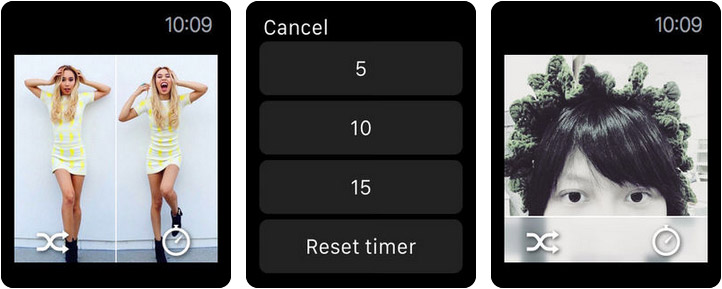
“Split Pic” is a good-looking collage maker and layout editor that decorate your photos beautifully. The app works by splitting your camera into multiple sections with several layouts.
You can also choose from plenty of different layouts to design your images elegantly. Use the 14 custom photo filters to bring instant effect. You will adjust your photos, move the split bars, zoom in or out and try out a number of editing options to adorn your masterpiece.
Price: Free
Download
4. Camera+
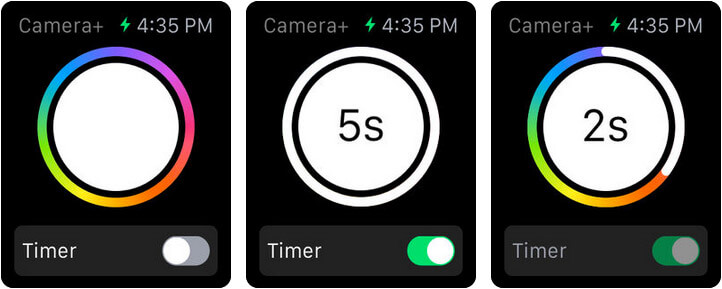
“Camera+” boasts of exceptional design. You can set exposure separately from focus. With burst mode, you will capture lightning fast streams of photos.
The advanced digital processor coupled with up to 6x zoom ensures you capture amazing shots. Use the front flash to capture awesome selfies even in dark room. You can share your shots on Twitter, Facebook, and Flickr.
Price: $2.99
Download
5. ProCamera
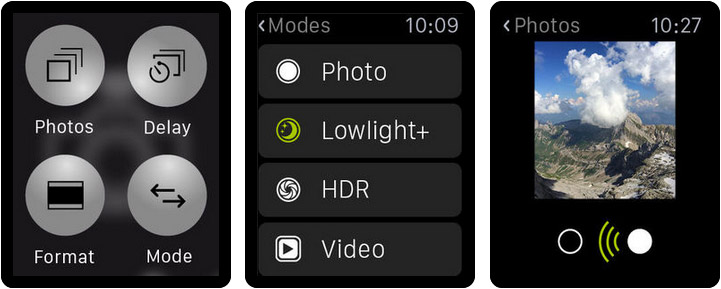
Take your mobile photography to the next level with ProCamera 8 + HDR app. It is fast, simple and professional. This is a photo, video and editing app packed with ultra-modern technology.
Its intuitive user interface is appreciated by the most consummate photography professionals; capture stunning HDR photos and control exposure accurately and focus with a simple swipe. In its latest version, the app has Remote Trigger for Apple Watch, Pro timer, Advanced HFR Video Recording, and Configurable Camera Selector.
Price: $5.99
Download
6. DSLR Camera

For capturing attractive shots and enhancing the look of your pics, “DSLR Camera” is a pretty good option. The app takes advantage of AR to choose the best point of view for your images and clips. You can preview your shots, adorn them and easily post them to your favorite social sites.
The smart algorithm automatically chooses the most appropriate filters for your photos. And with over 140 filters in the offing, you can instantly transform the look of your shots. Lastly, its Apple Watch companion app works effectively in letting you control the action.
Price: $0.99
Download
7. Slow Shutter Cam
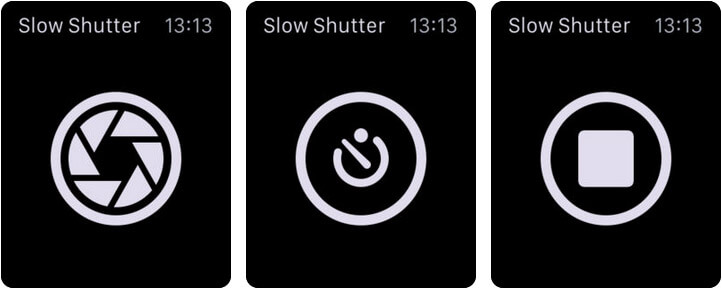
Time to capture eye-catching shots with slow shutter speed effects! “Slow Shutter Cam” has won a lot of praise and even been Apple’s Best New App.
What makes this photography app a great option is the ability to offer some appreciable features of DSLR camera. Take advantage of the three capture modes such as motion blur, low light and light trail to snap fascinating photos.
Easily adjust focus/exposure and also see the live preview of your shots. Besides, set the self-timer to take better pics without any glitch.
Price: $1.99
Download
8. infltr – Infinite Filters
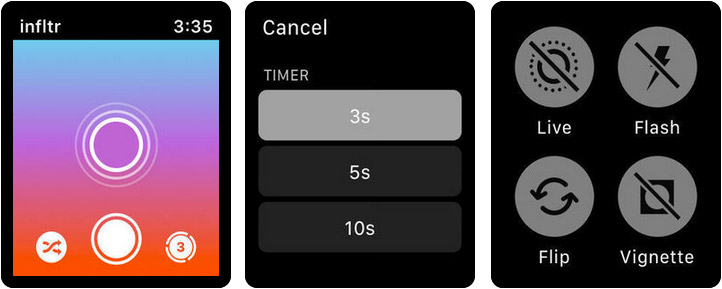
“infltr” is unique in its own right. What makes this app stand out from the rest is the huge collection of filters. That means you have more freedom to tweak the look of your photos. Plus, you can also create custom filters to design your pics.
Access your pics from Dropbox and Adobe Creative Cloud for editing right from this app. There are 23 super handy tools to let you create nice filters. And save your created stuff as favorites to quickly access them. Keep in mind, only the Infltr Pro ($3.99/monthly and $18.99/yearly) can let you unlock all the features.
Price: Free
Download
9. Camera Plus
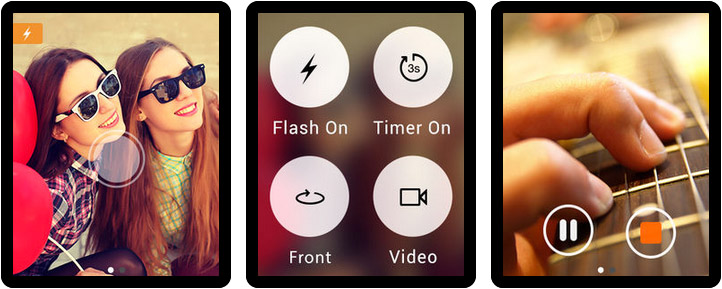
“Camera Plus” makes photo capturing and video recording super easy. You can easily switch between front and back cameras.
There is also a countdown timer to let you get prepared for the shot. You can check out the live preview while capturing photos. See the instant preview of the photo after you have captured it to find out whether you have snapped the perfect shot or missed the mark.
Price: $0.99
Download
Signing Off…
Developed to work as an extension of the iPhone, Apple Watch can’t carry out all the functions you can do through your iPhone. But I expect the watch to have some more muscle in the future. These photo apps for Apple Watch are the mere extension of their iPhone apps and have some limitations.
You may want to check out these app lists like:
- Best Camera Apps for iPhone
- Photo Editing Apps for iPhone
- GoPro iPhone App – Apple Watch Control To Its Cameras
🗣️ Our site is supported by our readers like you. When you purchase through our links, we earn a small commission. Read Disclaimer.

