Ever since the launch of Apple Music on iOS 9 beta 3 and iOS 8.4, there have been millions of users who have subscribed for this music streaming app from Apple. The service is available at dirt cheap rate to the customers worldwide, but Apple Music requires Wi-Fi to run this streaming app. And this way, a consumer compensates for its low-priced music service.
However, there is a way to save your mobile or Wi-Fi data. Here in this instructional guide, we have dealt with two options to listen to Apple Music without burning your internet data. You can try this on your iPhone and Mac as well.
How to Listen to Apple Music Without Burning Mobile/Cellular Data on iPhone
The Apple Music app is relatively easier to operate. Launch the app on your iPhone and play any song from “For You”, “New” or any other playlist.
While the song is played on your iPhone, follow the simple steps listed below.
Step #1. Tap on the ellipsis seen on the right side of a track.
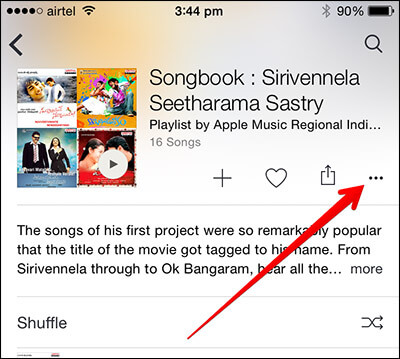
Step #2. A big swipe-up menu will pop up.
Step #3. Tap on Make Available Offline.
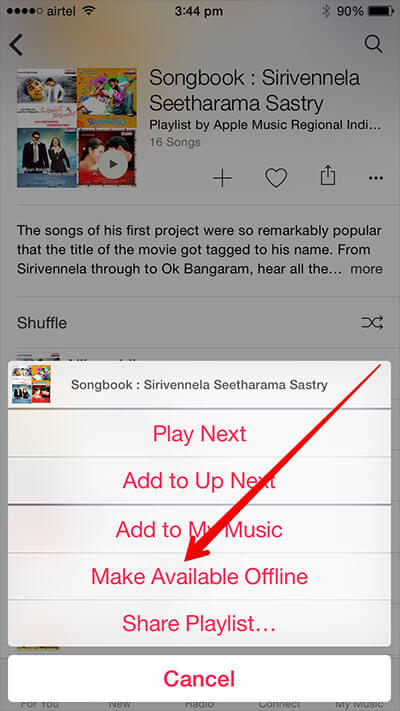
This action will download the selected music file and it will be added to My Music simultaneously. You can play the song on all your Apple Music devices.
How to Listen to Apple Music Without Burning Internet Data on Mac
Step #1. Tap on iTunes.
Step #2. Click on an album, song or playlist.
Step #3. Once the album, song or playlist is on, click on ellipsis and choose Add to My Music.
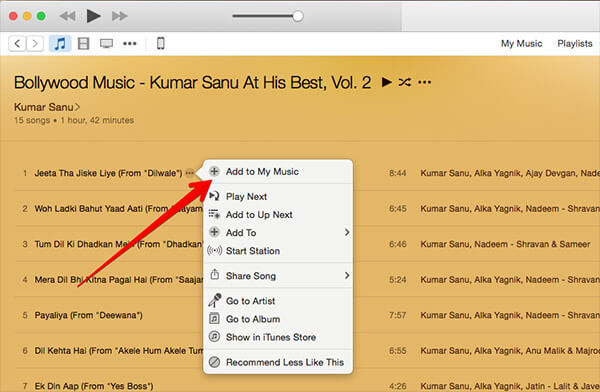
Step #4. Now click on My Music tab from the top of the iTunes window.
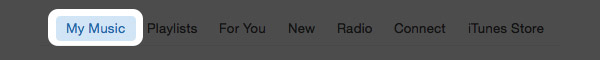
Step #5. You can download the track by clicking on an iCloud icon.
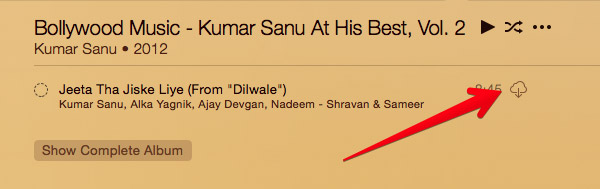
🗣️ Our site is supported by our readers like you. When you purchase through our links, we earn a small commission. Read Disclaimer.



